Ichor System
Category
Ichor System
- Goddess rank equipment (Weapon and Armor) does not have separate stats of its own.
- The separate stats of Goddess items can be added by applying the stats by using the item called the Goddess Ichor.
- You have a chance to reset one of the stats in Goddess Ichor
- Goddess Ichors can be engraved by the Goddess Equipment Management tab in Character Information(F2)
Reset Ichor Stats
- You have a chance to reset one of the stats in Goddess Ichor
- Go to Menu, and click Equipment Process below Item
- Click Reset Item Stats to reset Ichor stats
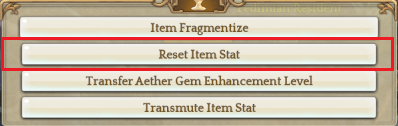
- Place the Ichor in the Reset Item Stat UI, and select one stat that you want to reset

- Once you click Reset, you may choose from total of 4 stats including your current stat.
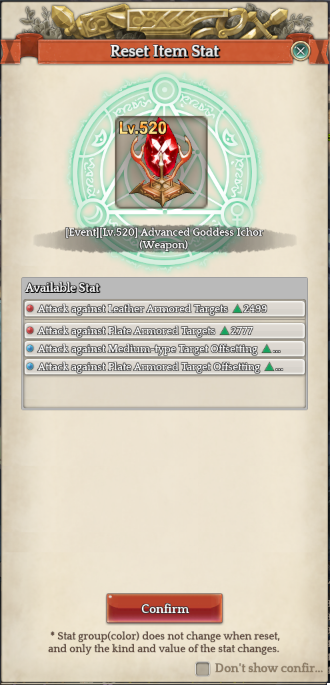
- Once you reset a stat, you CANNOT reset any other stats except the ones you initially selected, as shown below

Engraving Ichor
- Open Character Information(F2) and click Goddess Equipment Management tab

1. Click on the Ichor UI, then select and place the Ichor you wish to engrave.
2. Select the preset where you want to engrave the Ichor.
3. Select the equipment parts that you wish to engrave.
- For Goddess Ichor (Weapon), you may choose between left and right hand.
- For Goddess Ichor (Armor), you may choose between Armor, Pants, Gloves, and Boots.
4. The Ichor stats that will be saved
5. The currently saved stats will be deleted, and the new stats will be engraved.
6. Click Save Engraving
Applying Ichor
- Once you have engraved the Ichor, you may now apply the Ichor into your Goddess Equipment.
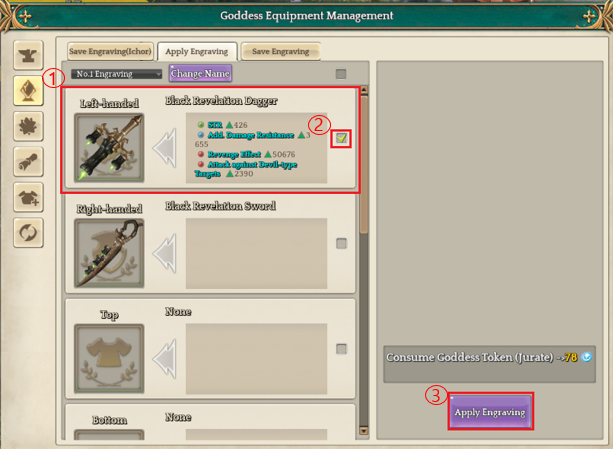
1. You will see that stats that you have saved.
2. Click and check the check box,
3. Click Apply Engraving.
※ The above information may be subject to change with future updates.
