Personal Housing
Category
Personal Housing

- Personal Housing is a team base content that allows you to decorate your own Housing and collect housing points to use various functions of Personal Housing contents.
※ Following contents can be changed according to the updates.
1. How to use Personal Housing
- In order to use the private housing, activation of Personal housing is required once per team at first and once it’s done, you can come and go to activated Personal Housing freely.
- Personal Housing item will be given as a reward if you activate the Personal Housing.
- Players with a team level of 10 or above can use the ‘Personal Housing’ button in the three cities, Klaipeda/Orsha/Fedimian to open the Personal Housing Board and access various functions.

- Personal Housing can be activated by clicking the  (My House) button in Personal Housing Board
(My House) button in Personal Housing Board
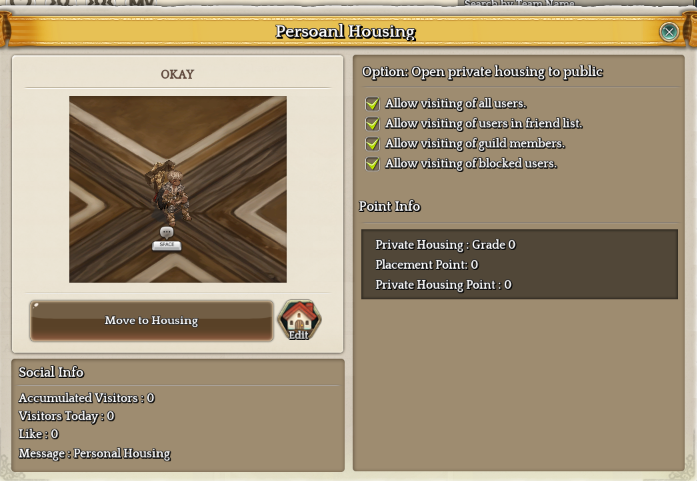
- Activation of Personal housing is required once per team at first, Personal Housing item will be given as a reward if you activate the Personal Housing.
2. Move to Personal Housing

- If you want to move to your own or another person's personal housing, click the post or  (My house) button on the Personal Housing Board, and click the ‘Move to Housing’ button.
(My house) button on the Personal Housing Board, and click the ‘Move to Housing’ button.
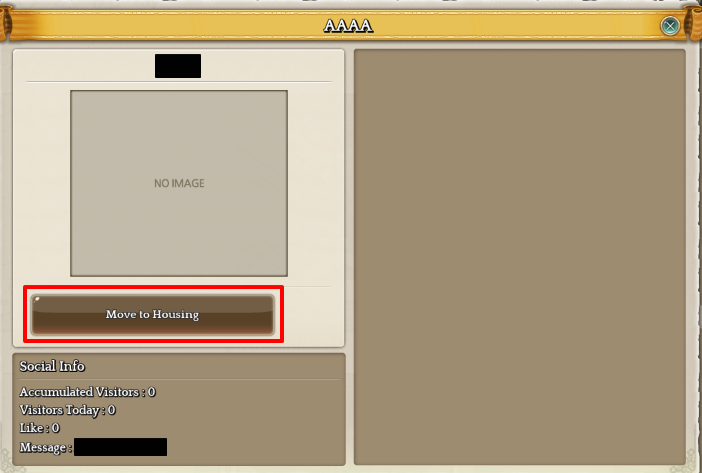
- You can also right-click the user’s character you want to move to, and click to 'Move to Personal Housing' button.
3. Decorate Personal Housing
- Personal Housing consists of three types of items: [Furniture], [Wall], [Carpet] and it can be used as decorations.
- [Furniture], [Wall Decoration] items can be purchased by silver in [Furniture Shop] inside Personal Housing.

※ Guild Housing button cannot be used due to deactivation.
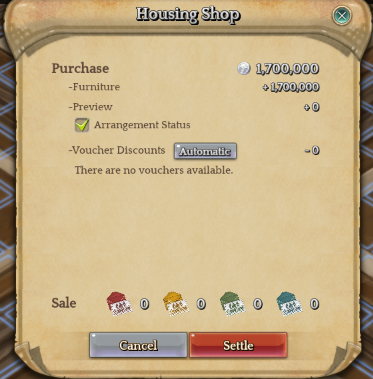 f
f
- Item purchased through [Furniture shop] can only be sold in [Furniture Shop] and will be paid with a voucher as the same quantity of the sale price.
- In the case of [Carpet], you can obtain it with a certain chance by using your Personal Housing Point through the [Housing Helper Kupole] NPC.
- The acquired personal housing items can be placed in edit mode or by right-clicking the item in the inventory. Placed items can be moved or removed in edit mode, and all items can be removed by clicking the Dismantle All button. Removed items will be back in inventory.

- [Wall Decoration] type items can only be placed in the wall and can be placed on the location(floor) where you want. The floor can be changed by ctrl + moving the mouse wheel up and down.
※Some items can only be placed in designated directions.
- [Carpet] type items can be additionally placed with furniture type items in the installed position after installation.
- Groups are set for each furniture, and the number of furniture that can be placed is decided by the group. Groups are set for each furniture, and the number of furniture that can be placed is determined according to the group.
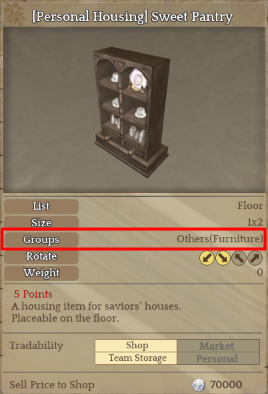
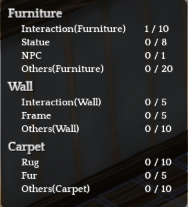
- Decorated items can be saved and recalled in real-time by using [Page Function].
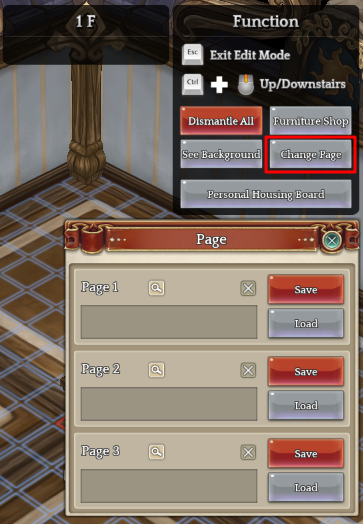
- You can change the background of the Personal Housing, and it can be purchased by silver. Purchased background can be changed by See Background function.

4. Use Personal Housing Points
- Private housing has the following points
|
Type
|
Content |
| Personal Housing Points | If Personal Housing is activated, you get 10 points per 30 minutes when login, and if you collect certain points, it can be exchanged with House Setup Support. Personal Housing Points can be collected up to 1,000 points per team. |
| Placement Points | This is a point to be renewed when installing a Personal Housing item. When a certain number of items are accumulated, the level of the individual housing increases, and decreases when it falls. Placement points can be found in the tooltip of the Personal Housing item. |
| Personal Housing Level | Personal Housing Level increases when a certain number of Placement Points are accumulated. |
| This adds functions that can be used by Personal Housing Points. |
※ Check the Personal Housing Points by the /personalhousing Command.
5. Personal Housing Board
- You can promote your own Personal Housing by using the Personal Housing Board and easily visit friends’ and guild members’ Personal Housing.

- When you enter Klaipeda/Orsha/Fedimian, the ‘Personal Housing’ button on the left side of the minimap will activate, and you can click on it to use the Personal Housing Board. Also, you can right-click the character to move to the target's personal housing through the ‘Move to Housing’ menu.

- Each field’s recommendation houses such as likes and the most visited house can be checked by the House Recommended tab on Personal Housing. You can also visit other user’s Personal Housing by searching the team name even if the user is not connected to the game.
 - When you select the My House tab, you can check your personal housing information and choose a public option. In addition, the contents that can be checked with /personalhousing command can be checked at a glance through the corresponding function.
- When you select the My House tab, you can check your personal housing information and choose a public option. In addition, the contents that can be checked with /personalhousing command can be checked at a glance through the corresponding function.
- Go to your own Personal Housing by clicking ‘Move to Housing’ button.

- Personal Housing posts can be edited by clicking Edit button.
- Register the thumbnail images you edited yourself through import. Or, you can shoot a random Thumbnail that meets the standard by Film.
- If you post Thumbnail images, Personal Housing post titles, Streaming Channels, etc. that are inappropriate for the purpose of the content, they may be edited or deleted without prior notice.
- Thumbnails can be saved and imported in the UploadThumnail folder where the game is installed.
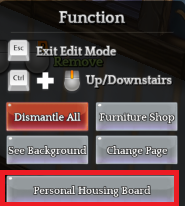
- To use the Personal Housing Board inside the Personal Housing, select the personal Housing Board button in the edit mode inside your own Personal Housing.
6. Housing Workshop
- [Housing Workshop] function that allows creating consumables in the Personal Housing is added.
- You can check the Reputation Point crafted and currently installed housing items from the [Housing Workshop: Consumable] category.
- You can check the efficiency, number crafted, and the time remaining until you receive the consumable from the [Consumable Status Board].
- Crafted consumables will be reset every Monday at 6 AM server time and the consumable reset can not be recovered.
- Steam Punk theme housing item that can craft Reputation Point is added.
- You can exchange the new background theme ‘Steam Punk Housing Background Unlock Voucher’ with 1,000 Kingdom Reconstruction Coin from the Reputation Shop Lv1 or above in Episode 13 area. (Once per team)
- You can obtain the Steam Punk theme items by clearing Reputation quests, hunting in the field, or from Reputation Shop and Content Point Shop.
| Item | Condition to Obtain | Crafted Points |
| [Personal Housing] Steam Punk Report |
After completing Start Reputation Quest
|
1 point |
| [Personal Housing] Steam Punk Round Blanket | 6 points | |
| [Personal Housing] Steam Punk Chess Board | 2 points | |
| [Personal Housing] Steam Punk Gas Light | Obtain ingredient by a certain chance after defeating monsters in [Lemprasa Pond] | 3 points |
| [Personal Housing] Steam Punk Hourglass | Obtain ingredient by a certain chance after defeating monsters in [Woods of the Linked Bridges] | 7 points |
| [Personal Housing] Steam Punk Jukebox | Obtain ingredient by a certain chance after defeating monsters in [Paupys Crossing] | 4 points |
| [Personal Housing] Steam Punk Partition | Obtain ingredient by a certain chance after defeating monsters in [Issaugoti Forest] | 3 points |
| [Personal Housing] Steam Punk Laboratory Carpet | Obtain ingredient by a certain chance after defeating monsters in [Kirtimas Forest] | 12 points |
| [Personal Housing] Steam Punk Drawer | [Lemprasa Pond] Reputation Shop Lv2 (Kingdom Reconstruction Coin x240) |
2 points |
| [Personal Housing] Steam Punk Doctor's Chair | [Woods of the Linked Bridges] Reputation Shop Lv2 (Kingdom Reconstruction Coin x360) |
3 points |
| [Personal Housing] Steam Punk Steam Engine | [Paupys Crossing] Reputation Shop Lv2 (Kingdom Reconstruction Coin x480) |
4 points |
| [Personal Housing] Steam Punk Versatile Desk | [Issaugoti Forest] Reputation Shop Lv2 (Kingdom Reconstruction Coin x840) |
7 points |
| [Personal Housing] Steam Punk Blueprint | [Kirtimas Forest] Reputation Shop Lv2 (Kingdom Reconstruction Coin x360) |
3 points |
| [Personal Housing] Steam Punk Fancy Assistant | Content Point Shop (10,000 points) |
4 points |
| [Personal Housing] Steam Punk Striking Clock | Content Point Shop (10,000 points) |
4 points |
※ All items can only be transferred via team storage or sold at shops.
※ When you have already cleared the Start Reputation quest, you can obtain the item once per team by talking to the NPC [Kingdom Reconstruction] Orsha Officer.
※ You can collect 40 ingredients from the field and combine them into a Steam Punk theme item. (The ingredient that can be obtained varies per area and 40 items from the same area must be collected to create the housing item of the area.)
※ Ingredients obtained from the field are not affected by the Looting Chance.
※ Item sold at the Content Point Shop can be purchased once per team.
※ You can only purchase the Steam Punk item when all Reputation Shop is Lv1 or above and each item sold at the Reputation Shop can be purchased 10 times per team.
