Collection/Achievement/Master's Request
Category
Collection
- You can obtain the collection from the treasure chest of each area, certain quests, or according to the number of progressing gimmicks. (Collection does not exist in every single area.)
- Each collection is composed of items you can obtain from the corresponding map.
- Completing a collection will increase your stats according to the collection's effects.
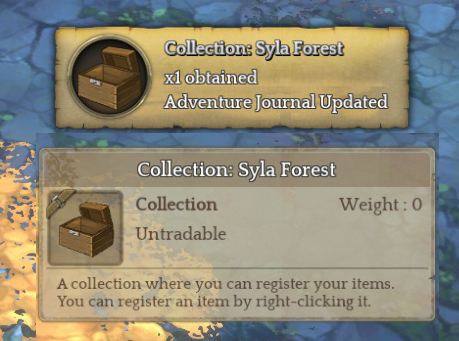
1. Registering Collections
- To register a collection, speak to the [Magic Association] NPC in town or right-click the collection by opening the Collection Info Window (F11).
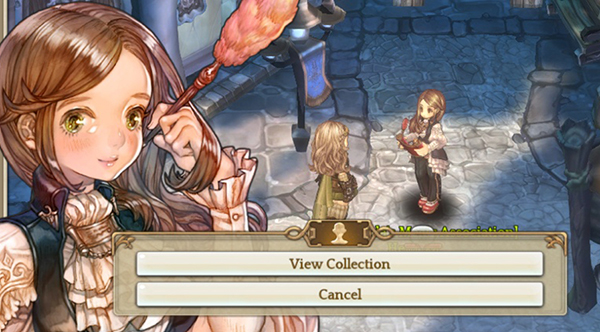
- Right-click a collection from your inventory to register it automatically.
- After registering a collection, it will display the required items and final effects.
2. Check Your Collections
- You can check your registered collections from the [Magic Association NPC] in towns or Collection Window (F11).
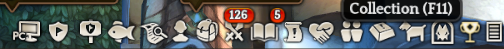
- When you have an item that can be added to the collection, + icon is shown in the Collection Window. Click the + icon, or drag&drop from the inventory to register the item.
▼ Before applied
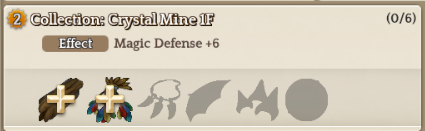
▼ When applied
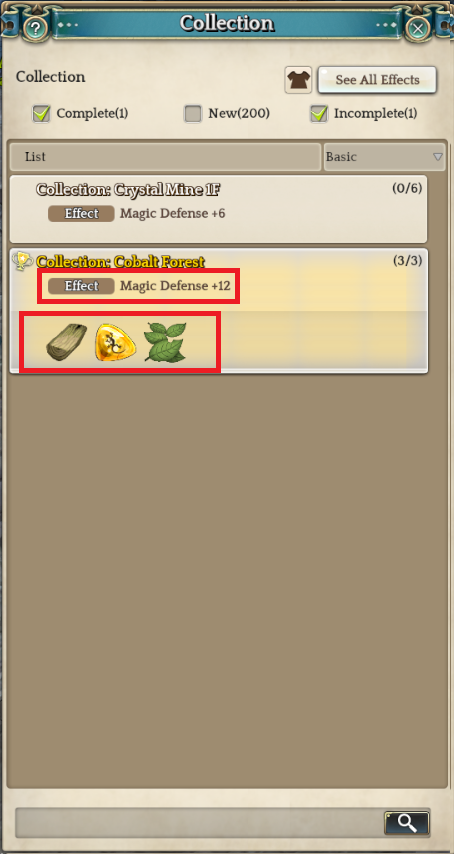
3. Collection Effects
- When all the slots of a collection are complete, you will receive its collection effect.
- Collection effects apply to your entire team.
- Items registered in a collection cannot be retrieved back to your inventory.
- When 100 or more Collections are completed, you can obtain the [Obsessive Collector] title and [Magical Girl] gesture by talking to the Magic Association NPC.
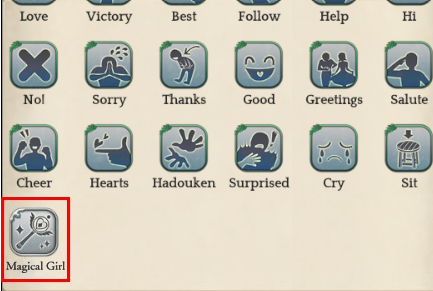
- Title can be applied once per character and the gesture applied by one character is shared by the whole team.
※ Saviors who already have the [Obsessive Collector] title will receive [Magical Girl] gesture additionally by talking to the Magic Assosiation NPC.
Achievement
- You can check the Achievement status by pressing the shortcut [F4].
- The progress of the Major/Contents/Special/Event Achievements can be checked from the main window, and you can move to each category by clicking the ‘Shortcut’.

|
Category
|
Detail |
| 1 | - Major window of [Achievement]. You can check the achievement level and receive each level reward. |
| - Achievement Status, Achievement Item Exchange, Achievement with high progress, and new Achievement can be checked from here. | |
| 2 | - You can search for the Achievement you wish from the [Search] tab. |
| - You can check every achievement of a category by selecting a main/subcategory. | |
| - Reward and Title/Timed can be filtered when searching. | |
| 3 | - You can check the Growth/Quest/Ranking Achievement from the [Major Achievement] tab. |
| 4 | - From the [Contents Achievement] tab, you can check the achievements for Hunting/Character/Arcade/PVP/ Adventure. |
| 5 | - Master’s Request/Celebration Achievement can be checked from the [Special Achievement]. |
| - Details of the Master’s Request will be further explained later in this post. | |
| 6 | - In the [Event] Achievement tab, you can check the timed achievement. |
| - Event Achievements are related to the currently ongoing event and you can obtain an event reward or title by completing them. |
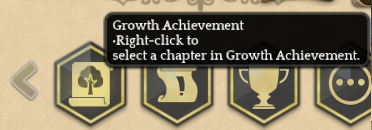
- Growth Achievement can be found in the Achievement [F4] - [Major Achievement] category.
- By clicking the [Growth Achievement] Button at the top of the category, all growth achievement is shown. (Right-click to move to another chapter!).
- You can select from Growth Achievement Chapter 1~6.
- Growth Achievement can also be accessed from the ‘GrowUp!’ icon at the left of the minimap. You can move to the currently on-going Growth Achievement by clicking the icon.
- You can obtain Achievement EXP by clearing various Achievements. Achievement level will be leveled up according to the total EXP and rewards will be given according to the level.
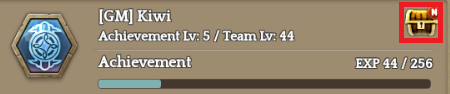
- [Achievement Level Reward] can be obtained by clicking the ‘Chest’ icon at the top. A red icon (NEW) will be added when there is a reward to be received. (Given once per team)

- Any achievements that have not been compensated or that have progressed significantly will be exposed first in the Achievement List.
- You can track each achievement by clicking the ‘★’ button. (Maximum 5 can be tracked at once)
- Achievement goal and progress rate are displayed at the right of the window when tracking the achievement.
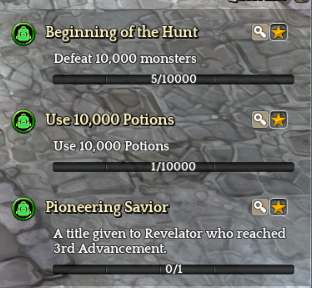
- When clicking each achievement at the left, details of the selected achievement will be displayed. Achievement name, level, progress rate, reward status, rewards, and goal is included in the details.
- When clearing the goal of the achievement, you can click the ‘Receive rewards’ button after selecting the achievement or click the ‘Receive All at Once’ button at the bottom-left to receive the rewards.
- Achievement reward is given once per team.
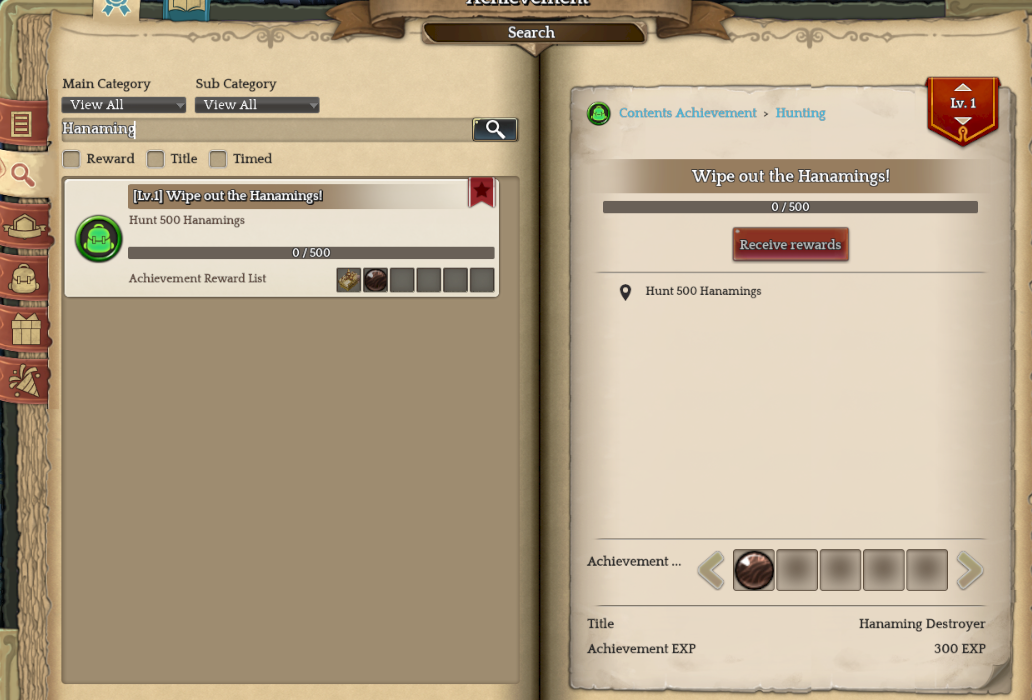
- You can search and find the Achievement you wish by the ‘Search’ tab of the Achievement Window.
- In Achievement Item Exchange, you can exchange various consumables (ex; Mercenary Badge, Gabija Coin, etc) with the items on the list.
- The item list that can be exchanged by Achievement Item Exchange is renewed after a certain period of time.
- Some items require a specific Achievement level to exchange.
- Each item in the Achievement Item Exchange list can be obtained once per team.
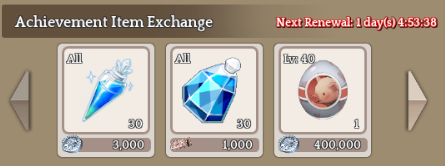
- Achievement Score and Adventure Journal Rank do not reset on the first day of each month and the Adventure Journal reward is removed.
- Timed Achievements can be checked from the [Event Achievement] category and can only be cleared within a certain designated period.
- Even if the timed achievement is overdue, if you have cleared the achievement within the period, you can receive the reward later on.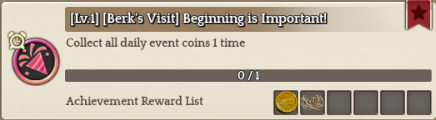
- When the timed achievement is close to expiring, the clock icon turns red.
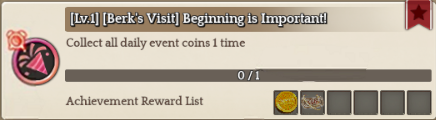
- You can check the exact remaining time by clicking the achievement.
- When clearing the team achievement, you can receive various rewards such as titles and hair colors.
- Hair color obtained by clearing an achievement can be applied from the inventory, Hair Dye tab beside the Wig slot.
- Hair color obtained by the achievement reward can only be applied on Pocket Wigs.

- Some achievement rewards can be obtained only when completing the [Assister Tutorial Quest]. (Given once per character.)
|
Category
|
How to obtain | Achievement |
| Achievement Reward | Clear [Sole Hunt: Tel Harsha] Stage 4 or above | Ember Bandit |
| Clear [Challenge Mode: Division Singularity] Stage 5 or above | Singularity Inspectorate | |
| Clear [Challenge Mode Auto Match] 300 times | Infinite Challenger | |
| Clear level dungeon(Lv.400 or above) 100 times | Dungeon Keeper | |
| Try [Remnants of Bernice Dungeon] stage 80 or above 10 times | Up to the Top | |
| Win 20 times in Team Battle League | Gladiator | |
| Participate in [Weekly Boss Raid] 50 times | Figure Collector | |
| Clear Res Sacrae Raid : Hard 30 times | Boundless Limit | |
| Clear Legend Raid 50 times | Raid Expert | |
| >Lepidoptera Junction: Hard , White Witch Forest: Hard, | ||
| Demonic Sanctuary : Stage 0 or above included |
※ Clear count of Auto Match and field Challenge Mode/Division Singularity will be added.
※ Clear count of level dungeon includes the counts multiplied by the Multiply Token.
※ The practice mode of Weekly Boss Raid is not counted.
※ Legend Raid: Auto Match is not counted.
Master’s Request
- Master’s Request can proceed from Luchador/Sadhu/Hwarang/Hakkapeliter/Keraunos Class Master NPC.
- You can obtain titles and costumes by clearing the quests under Master’s Request. (Varies per class)
- Master’s Request can be proceeded by all types of classes.
- Master’s Request is shared by the team, and all characters can proceed with the quest when a single character of the team starts it.
- When one character completes the quest, all characters in the team complete it as well.
- You can obtain the Master’s Request reward from the Achievement tab UI [F4] which is given once per team.
※ The contents above are subject to updates and modifications.
