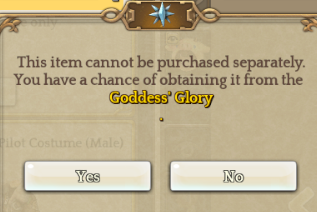Beauty Shop
Category
- You can try on and purchase new hairstyles and costumes to present yourself.
- Beauty Shop is on the Northside of Klaipeda.

- You can also move to the Beauty Shop by clicking the TP icon - Cosmetic in Klaipeda, Orsha, and Fedimian.

- There are 2 floors in the Beauty Shop. At 1F [Barbershop], you can change your hairstyle, skin color, and lense and at 2F [Boutique], you can purchase costumes.
1. 1F - Barber Shop
- [Anabell Swyn] NPC for a female character and [Henry Swyn] NPC for a male character will change your hair.

The Barbershop offers the following services:
| Function | Details |
| Change Hair Style | You can have a new hairstyle done. It's a one-time procedure, not a form of item. Once the procedure is done, the basic hair changes, and you can additionally wear a wig. When doing the hair, you can apply the exclusive hair color for the new hairstyle. |
| Purchase Wig and Dye | Apart from hairstyles, you can purchase wigs and wig dye. ※ Wig dye is not applied to hair treatment. ※ Wigs can be moved to Team Storage, but wig dye is consumable and is applied only to the character. |
| Purchase Pocket Wig | You can purchase a hairstyle that can be applied with a hair procedure as an item. Pocket Wig items can be moved to Team Storage and can only be dyed with the dye color included in the item. |
| Change Skin Color | You can change the skin color of your character. |
| Purchase Lense | You can purchase various lenses. |
| Check Coupon Book | The stamp will be marked on the Check Coupon Book every time you have your hair done with a new hairstyle, new hair dye, or purchase a Pocket Wig. You can exchange for a Barbershop Voucher with a certain number of stamps. |
- Differences between hairstyles are as follows.
| Category | Wig | Hairstyle | Pocket Wig |
| Equip | O | X | O |
| Team Storage | O | X | O |
| Apply Wig Dye | O | X (fixed to the color you've chosen when purchasing the item) |
X |
| Color Change | O | X | O |
| Beauty Shop Coupon | X | O | X |
| Cost | 15 TP (basic hair wig) 198 TP or above (others) |
37 TP (change style) 17 TP (Apply dye) |
198 TP or below |
2. Barber Shop - Change Hairstyle
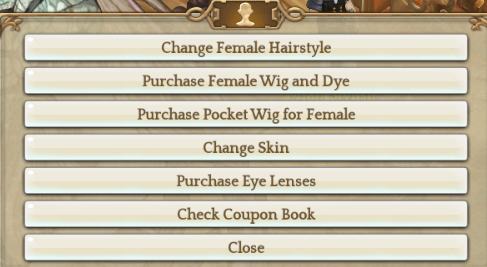
- Changing Hairstyle is not a form of wig/item, but is a one-time procedure that changes the basic hairstyle of the character.

-Select the hairstyle then choose the color you want.
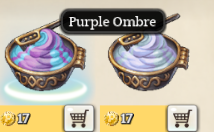
- If you are trying on the color by clicking the color icon, there will be a blue mark on the icon.

- Click [Add to Cart] to proceed with your purchase.

- You can see how you look by clicking [Try On].
- Amount of TP differs by the presence of hair dye.
| Category | Detail | Cost |
| Only Hairstyle Change | Character's basic hairstyle changes. Only the cost of the Hairstyle is charged and the color is applied as a basic color. | Hairstyle: 37 TP |
| Hairstyle Change with Hair Dye | Apply other colors besides the basic color. Additional cost for the dye is charged. | Hairstyle: 37 TP + Dye 17 TP = 54 TP |
| Only Hair Dye | Only changes the color of the previous procedure hairstyle. Only the cost for the Dye is charged. | Dye: 17 TP |
3. Barber Shop - Wig and Wig Dye
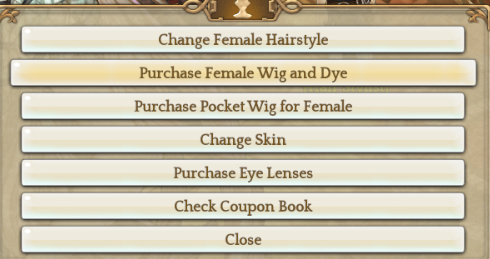
- Apart from the character's basic hairstyle, you can purchase and wear a wig, wig dye, and a helmet.
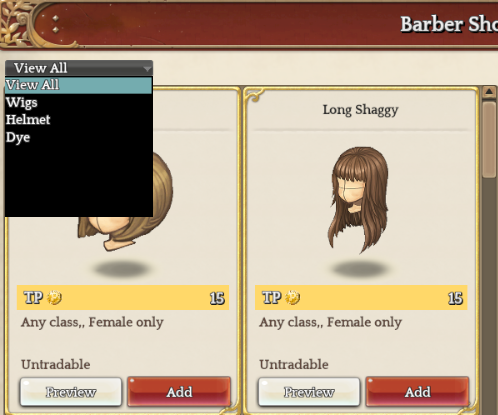
- Once you choose the hairstyle and the dye, press [Add] to add the items to the cart. You can purchase the items by clicking Finalize Purchase button.

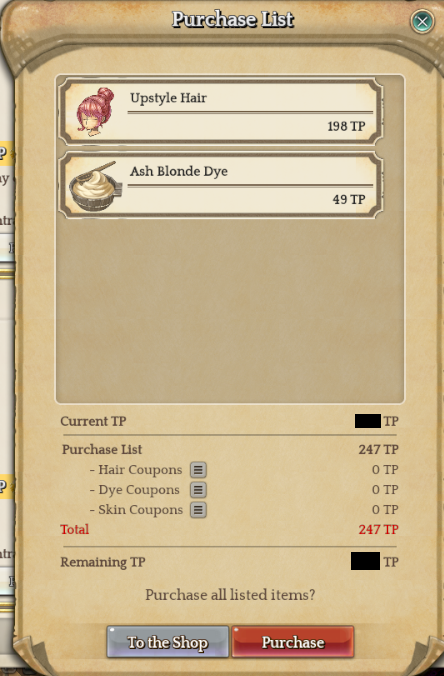
- Coupons cannot be used when purchasing Wig and Wig Dye.

- You can equip/unequip the wig and can be transferred to Team Storage.
- Right-click on the Wig Dye to register, and the registered color is bound to the character.
4. Barber Shop - Pocket Wig
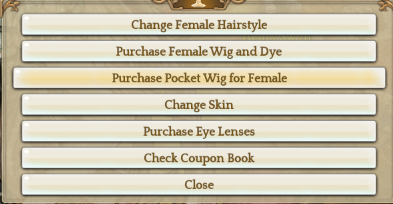
- Pocket Wig is an itemized product that sells hair that can be treated in Change Hairstyle.

- Pocket Wig is given as an [Item]. You can equip/unequip via inventory.

- You can change the color of the Pocket Wig into all colors that you can see in the Select Color tab.
- Click <,> to see the colors you can apply to the Pocket Wig.
- However, the Dye item you've purchased for other Pocket Wig colors cannot be applied.

- Each Pocket Wigs have different colors and types that can be applied. You can change the color of the Pocket Wig via Inventory.
5. Barber Shop - Change Skin
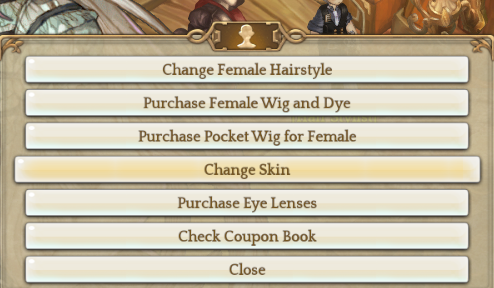
- You can change the skin color of your character.
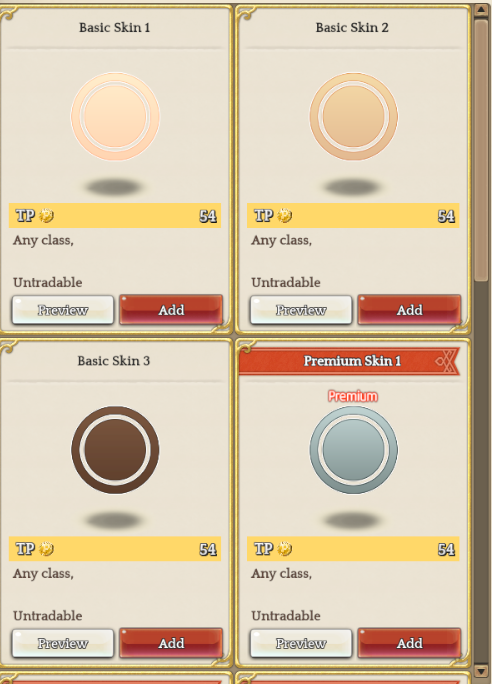
- Press Add button after choosing the lense you'd like to purchase and press the [Finalize Purchase] button to purchase the item. The cost of the skin colors is equal.
6. Barber Shop - Lense
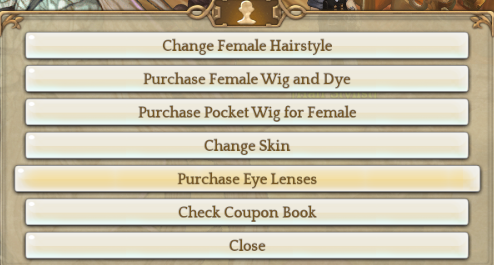
- You can change the color of your character's eye.

- Press Add button after choosing the lense you'd like to purchase and press the [Finalize Purchase] button to purchase the item. The cost of the lenses differs by each type.

- You can equip the lense by clicking the Appearance category in the inventory.
7. Barber Shop - Coupon Book
- Stamp will be added when you [change the basic hairstyle], [Dye the basic hair color], or [Change Skin].
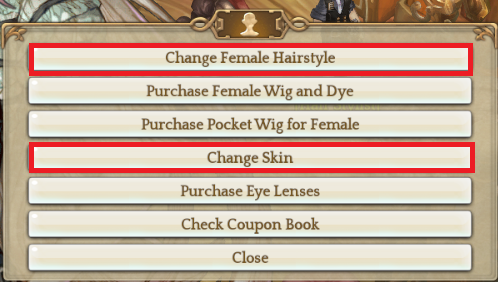
- 1 stamp will be added per 1 procedure, and 2 stamps will be added when you change the basic hairstyle and the color at the same time.
- 1 stamp will be added when you change your skin color.
- You can check the number of stamps and the rewards by clicking the [Check Coupon Book].
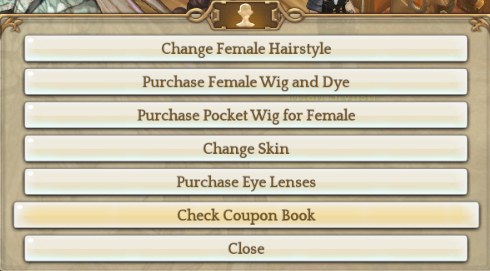
- You can exchange the stamps for Coupons according to the number of stamps. The stamps will continue to accumulate when exceeding 15 stamps.
The remaining number of stamps will be reflected once you exchange the stamps for coupons.
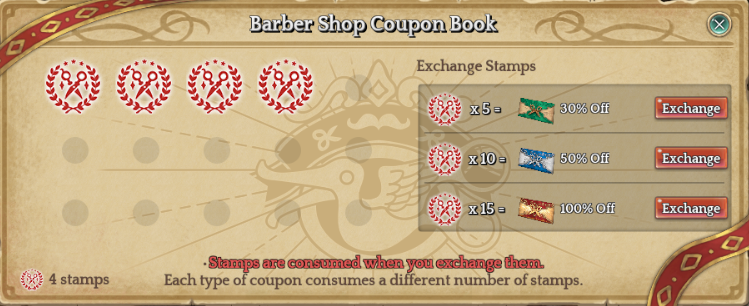
- For example, if you receive [Barber Shop FREE Gift Coupon] by consuming 15 stamps, one of the following coupons will be given by your choice.


8. Barber Shop - Apply Coupon
- [Hair Coupon] and [Hair Dye Coupon] can be used when changing the hairstyle at the Barber Shop.
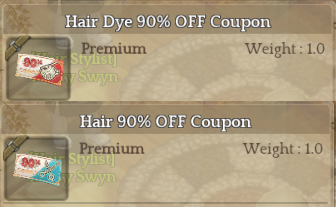
- Click the [Finalize Purchase] button to go to the purchase page. You can apply the coupon by clicking [Open Coupon List].

- You can apply the Hair Coupon and Hair Dye Coupon by clicking the Coupon LIst.
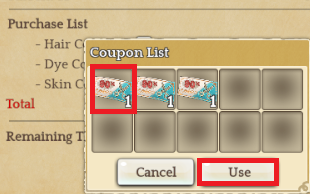
- To use the Coupons you have, click the coupon from the list and press Use.
※ If you want to use both Hair Coupon and the Dye Coupon, you need to apply the coupon from each list of coupons.
※ Hair Coupon and Hair Dye Coupon cannot be used when purchasing Wig or Pocket Wig.
※ The used coupon cannot be restored.
9. 2F - Boutique
-You can purchase costumes from Boutique.
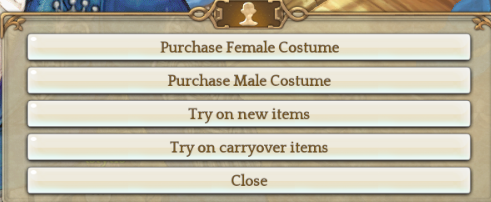
- You can try on the latest season of [Goddess Glory] items from the [Try carryover items] category.
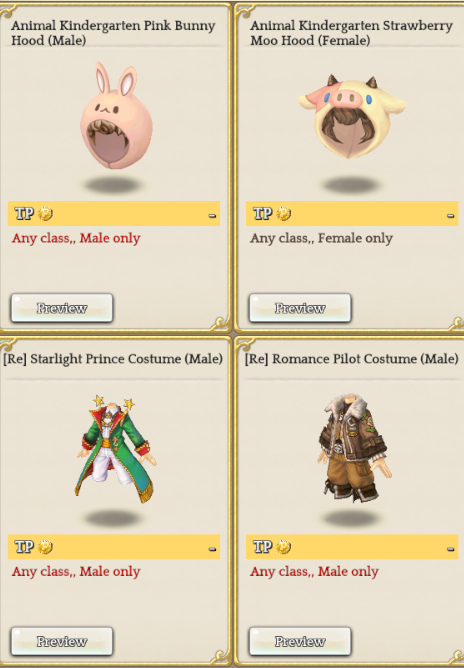
- TP won't be shown on the items that you can try on via the [Try carryover items] category since the items were the items that had a different chance to obtain from the Goddess Glory in the latest season.