Quests
Category
Quest
- Quest is proceeded by a specific storyline of TOS and is carried out missions from the NPC.
- You can see the quests from the [Quest information window] by pressing the [F5] key.

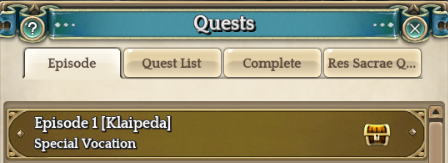
- Rewards such as equipment, silver, EXP, and EXP Card will be given when clearing the quests.
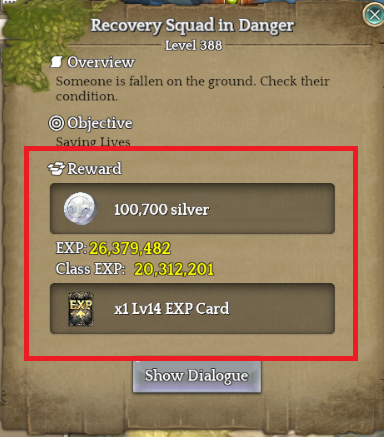
- You can receive a special reward via [Wings of Vaivora] NPC by clearing every quest in a specific storyline.
- [Main Quest] marked with the yellow flag is combined with each [Episode], a big group. A special reward can be received once per team when clearing every quest in the Episode.
Tutorial - Create Character
- Moroth Embassy in Kingdom is a tutorial area where players can level up their character. This area can be played only when creating a new character.

- Character with level 440 will be created when selecting the Moroth Embassy in Kingdom.
- You can receive reward for clearing achievement 'Start of the Adventure, Faster Growth' from Achievement [F4] UI by clearing [Revelator of Moroth(15)] in Moroth Embassy in Kingdom quest.
>Reward: Title 'Start of the Adventure, Faster Growth', Quest Clear Scroll - EP12, Level Jumping Card (Lv.460)
※ You can start [Revelator of Moroth(15)] from the [Orsha Port Entry Officer] NPC after completing Revelator of Moroth(14).
- If you use every Achievement Reward, you can start the Episode 13-1 with Lv.460 chararcter.
※ You can play the [Lv.1 West Siauliai Woods Start] that you can start from Lv.1 character, after completing the Moroth Embassy in Kindom Tutorial.
- Following functions cannot be used during the tutorial quest.
> Contents Status Board, Goddess Equipment Management, World Map Token Travel, Summon by the Guild Master, Team Battle League, and Personal Housing.
Quest information window
[Manage Quest]
- Press [F5] and the Quest window will pop out.
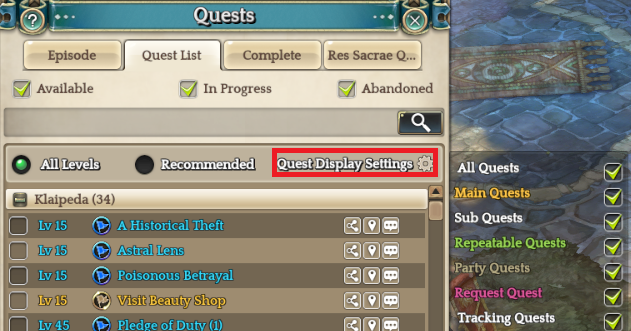
- Quest status can be checked by clicking the [Available], [In Progress], and [Abandoned] checkboxes.
- Search the quest you want to play by typing the name of the quest in the [Quest Search Window].
- You can see the quest that suits your level by selecting the [Recommende] section.
- Check the settings by clicking the [Quest Display Settings].
[Register/Remove the Quest Objectives]
- [Quest Objectives] is on the right side of the screen.

- Check the checkbox on the left side of the quest from the Quest window to register the quest to the Quest Objectives on the right side of the screen.

- You can register up to 5 quests in the Quest Objectives.
- You can remove the quest from Quest Objectives by clicking the check from the checkbox at the Quest window.
[See Quest Details]
- You can see the details such as quest level, reward, and so by clicking on the quest.
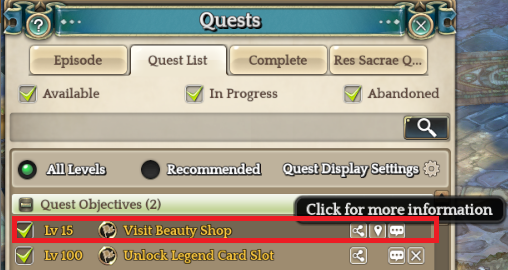
- You can see the quest area by clicking the [Check Quest Location] icon.

- You can see the lines of the quest NPC by clicking the speech bubble icon.

※ You can give up or check the lines from the quests other than the quests in progress.
[Abandon / Restart the Quest]
- If you wish to give up the quest, click [X] icon from the Quest window [F5].
- Once you abandon the quest, it disappears from the Quest Objectives.

- You can restart the quest by clicking Abandon Quest, and then the Restart icon.

Proceed Quest
- You can see the quest that can be proceeded in the area by clicking the [M[ key.

- Each quest can be checked by the appearance of the flags.
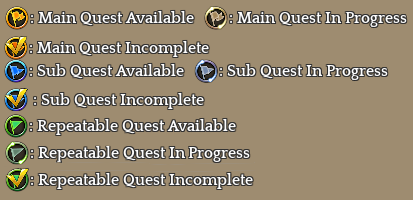
※ Quest Incomplete: Place where you receive a reward and complete the quest.
- Blue flag quest can proceed when one of the following conditions is met.
▶ Have a character who've cleared Episode 10
▶ Character level 390 or higher
- You can teleport to the place where the Complete NPC is by the [←Backspace] key or by clicking on the icon on the Quest Objective.
Episode
- The main quests are combined into [Episode].

- You can see the Complete Reward and the quests in the Episode by clicking the [Episode], the first tab of the Quest window.
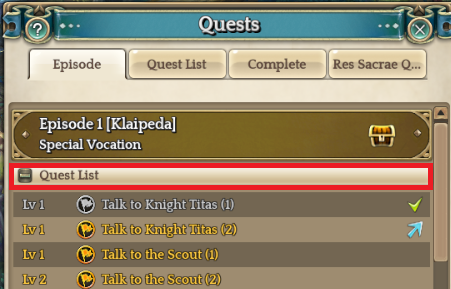
- You can see the list of quests in the Episode by clicking the [Quest List] below the Episode.
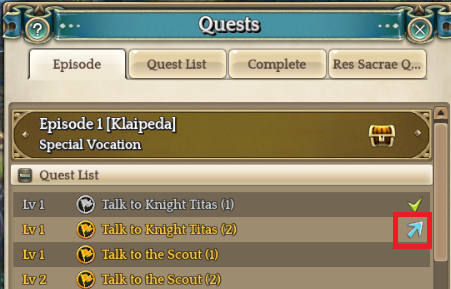
- Completed quest is checked, and the details about the quest will appear when you click the arrow on the right side of the ongoing quest.

- Complete reward can be checked by clicking the Treasure Box icon( ) on the right side of the episode.
) on the right side of the episode.
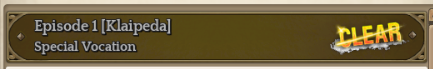
- Clear reward can be received only once per team, and the CLEAR mark will appear after you receive the reward.
Reward from Wings of Vaivora
- Additional reward can be received via [Wings of Vaivora] NPC in Klaipeda and Orsha by clearing a certain quest.
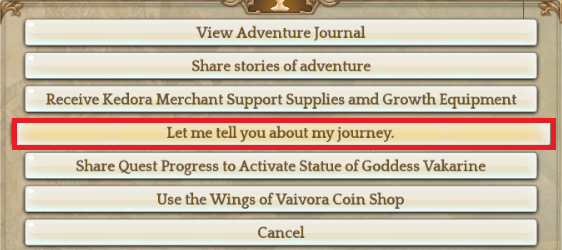
- Reward can be received once per character, and cannot be restored.
| Quest | Reward | Amount |
| Mysterious Slate (2) | Silver Anvil (14 Days) | 1 |
| The Hidden Sanctum's Revelation (1) | Multiply Token (14 Days) | 2 |
|
The Demons' Goals
|
Urgent Repair Kit |
2
|
| Basic Warp Scroll | ||
|
This is Only the Beginning
|
Urgent Repair Kit |
2
|
| Basic Warp Scroll | ||
| The King of the Great Humans | Silver Anvil (14 Days) | 1 |
| Goddess Gabija | Skill Reset Potion (14 Days) | 1 |
| The Dimensional Crack (1) | Multiply Token (14 Days) | 2 |
| Dead of the Dead (4) | Urgent Repair Kit | 4 |
| For the Guidance of Souls | Basic Warp Scroll | 4 |
| Revelation of Fortress of the Land | Stat Reset Potion (14 Days) | 1 |
| Wandering Spirits (2) | Silver Anvil (14 Days) | 1 |
| The Revelation of Kalejimas | Multiply Token (14 Days) | 2 |
| Incident on Triple-Layerd Castle Wall (2) | Silver Anvil (14 Days) | 1 |
|
Alarm Installation (2)
|
Urgent Repair Kit |
3
|
| Basic Warp Scroll |
Emergency Quest
- Emergency Quest proceeds when defeating monsters in a certain area, and a reward is given when completing the quest.
※ Challenge monster is excluded.
- There are no daily limits on Emergency Quest.
- Emergency Quest ends (give up) when moving the map/channel, or selecting the character.
- Unable to do the Emergency Quest with the party.
- Class EXP is not given when completing the Emergency Quest.
[EP12]
- [Emergency Quest] starts when defeating a certain monster in the area. EXP of character and one of the following rewards will be given when reaching the goal.
| Talt Blessed Shard Lv.430 Awakening Abrasive Sandra's Detailed Magnifier Sandra's Magnifier Attribute Point 100 |
[EP13]
- Following item can be received when clearing the Emergency Quest in the area.
| Talt x2 [Lv.460] Sandra's Detailed Magnifier Blessed Shard x2 Lv.430 Awakening Abrasive Attribute Point 100 x2 [Lv.460] Sandra's Magnifier Kingdom Reconstruction Coin x20 Lv1 EXP Cystal x3 |
[EP14]
- Character with Lv.450 or above can start Episode 14-1.
|
Talt x3 |
※ The content above is subject to updates and modifications.
