Companion/Mount
Category
Companion/Mount
-Companions follow your character, help out in combat and gain Exp to level up.
-Companions can grow to a maximum level 470.
- You can use the shop via Companion NPC in Klaipeda and Orsha.

- You can adopt a companion or purchase pet food via Companion Shop.

1. Adopt Companion
- Companion can be created as the number of character slots. (if you have 4 character slots, you can create 4 companions)
- Companions other than Velheider/ Hoglan can be mounted without having Companion Riding attribute. (you can mount by pressing Alt + ↑)
- Only the Falconer class can use Hawk / Toucan.
- Only a certain class can attack while riding a companion. Other classes cannot attack while riding a companion.
- You can get Companions by following ways.
> Companion Trader NPC :Velheider / Hoglan / Hawk
> TP Shop: Penguine / Battlebird
> Timed TP Item (Rocksodon / Christmas Sled / Fairy Cardinal / Golden Dog / Dionys Cub / Teeny Chick / Lucky Golden Pig
> Guild Quest: Guinea Pig
> Mercenary Badge Shop: Lesser Panda
> Medal of Honor: Boruta Shop: Toucan / White Guinea Pig
> Event: Pengmarine / Leaf Penguin / Winter Penguin
> Adventure Journal Reward: Baby Pig / Armadillo / Dodo Bird / Spotted Baby Pig
2. Train Companion
- Use silver to train your Companion via Companion Trader NPC.
- Press (+) of the category you wish to train and press save to increase the stat.
- You can easily check the total cost before saving the changes and you can reset the change by pressing the reset button next to the Save button.

- The training fee increases as the level increases.
3. Companion Equipment
- Companion can equip weapons and armors.
- You can see the number of equipable weapons and armors via Companion Info.
- You can see the Companion Info by pressing [F9] key or by Menu▶ Companion Info.
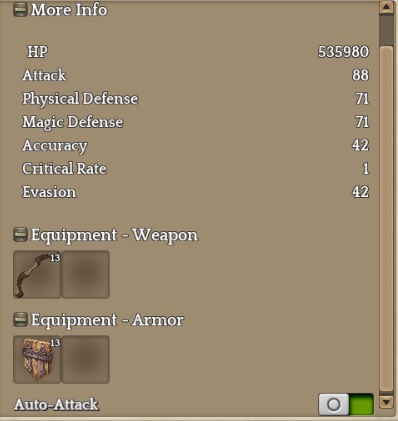
- Each companion has a different number of available Weapon and Armor.
- You can check the number of equipable equipment via Companion Info (F9).
<Important>
① The weight of weapons and armor equipped to the companion is included in the character's weight.
② Equipment that is untradable or bound cannot be equipped to the companion.
③ Companion cannot equip equipment that has a higher level than the companion.
4. Companion Stat
- There are stats that can be trained and stats that cannot be trained but that can be acquired by the equipment.
| Stats that can be trained | |
| HP | Affected by HP and CON |
| Attack | Affected by Physical Attack and STR |
| Physical Defense | Affected by Physical Defense |
| Magic Defense | Affected by Magic Defense |
| Accuracy | Affected by Accuracy and DEX |
| Critical Rate | Affected by Critical Rate |
| Evasion | Affected by Evasion and DEX |
| Stats that cannot be trained But can be acquired by equipment |
|
| STR | Affected by STR |
| DEX | Affected by DEX |
| CON | Affected by CON |
| INT | Affected by INT |
| SPR | Affected by SPR |
| Block Penetration | Affected by Block Penetration |
| Block | Affected by Block |
| Critical Attack | Affected by Critical Attack |
| Critical Evasion | Affected by Critical Evasion |
| AoE Attack Ratio | Affected by AoE Attack Ratio |
| AoE Defense Ratio | Affected by AoE Defense Ratio |
5. Bring Along Companion
-Only Hunter classes can perform attack skills while mounted on a companion.
-You can associate or disassociate companions and characters at the [Lodge].
-Only some classes can mount certain companions in battle.
- You can change/deactivate the companion at the [Lodge] or in the Companion Info (F9). [Lodge Guide]
- Most characters can only be followed by one companion at a time.
- However, Falconer characters can, under the right circumstances, be accompanied by two companions, eg. Hawk and Hoglan, or Hawk and Velheider.
- ※ Characters cannot be followed by two companions of the same kind or both Hoglan and Velheider at the same time.
- Classes that learned the Companion Riding attribute can use an attack skill while riding the companion.
※ Classes that learned the Companion Riding attribute: Cataphract, Schwarzer Reiter, Lancer, Hackapell, Sheriff
- Companion purchased via TP shop can be mounted even when you don't learn the attribute. However, you cannot use the attack skill while riding on it.

- You can summon and dismiss the companion in-game.
- Even when you didn't bring along the companion from the lodge, you can see the list of companions you have by pressing Companion Info (F9).

- Right-click on the companion you want to summon.
- You can dismiss the companion by clicking the list of companions in Companion Info, or by pressing Shift + R key. 60 seconds of Cooldown will be applied to the dismissed companion to be re-summoned. You can change the dismiss shortcut key in key settings - Combat - Return Companion.
- You can drag the companion icon from the Companion List and register to the quick slot.

- You cannot summon or dismiss Hawk/Toucan in-game.
- You can turn your companion to the rest mode by pressing the switch in the [Companion Info].

- Companions you've purchased from the TP shop have a special bonus buff.
ex) Penguin - Increases Physical Defense and Magic Defense of character
6. Interact with Companion
- You can interact with your companion by pressing the Space bar key while facing the companion or by pressing Alt + shortcut key.

- If you bring along a companion, the companion's STA is consumed and the speed rapidly drops when it becomes 0.
- You can recover the STA by feeding the Companion.
- You can purchase Companion's food via Companion Trader NPC.
- HP will be fully recovered and some of STA will be recovered when you feed the Companion.

- Guinea Pig's food (Alfalfa) can be purchased via Companion Trader NPC in Klaipeda and Orsha.
7. Change Companion Name
- You can change the name of the companion by pressing a pencil icon in the Companion Info (f9).
- 9TP will be consumed when changing the companion's name.
- If you enter the current name or prohibited word, the name won't be changed.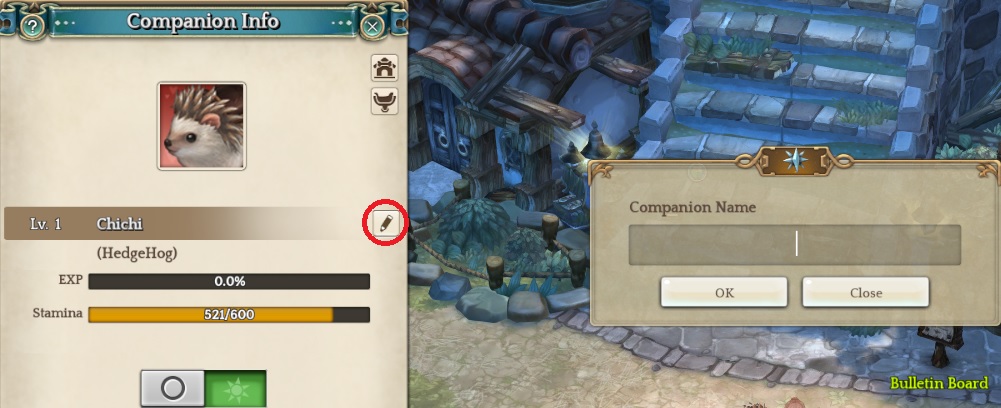
8. Convenience
(1) Auto Attack ON/OFF Function
- When the Auto Attack is ON, companion attacks the monster.
- When the Auto Attack is OFF, companion don't attack the monster. However, companion of Hunter/Falconer class attacks the monster even in the OFF status.
- You can set in Companion Info (F9), or by entering '/autoattack on' or '/autoattack off'.
(2) Call function
- Enter '/come' and the companion will come to your location.
9. Mount
- Mount is a content-oriented means of transportation and can be mounted by using 'Summon Mount' skill of Common skill [F3].
▶ Corresponding skill does not appear when 1 or more Mount is not registered.
- Only one Mount can be summoned at a time, and there is no limit on the level to mount.
- 'Summon Mount' skill cannot be used while combat or jumping.
- Summoning the mount is canceled when the character is hit while summoning or when moving during summoning.
- For mount class, you can have effect that increases Movement Speed of Mount (+8) by using 'Summon Mount' skill when mounted on the companion. Other additional effect does not apply and the mounted companion does not change the appearance of the Mount.
▶Targeted Class: Cataphract, Templar, Lancer, Hackapell, Schwarzer Reiter, Sheriff
- Every skill cannot be used while summoning the Mount. (includes the Mount class)
- You can register Mount by using [Mount Voucher] and can Mount you have can be checked via Companion[F9].
- Every character in the team can use the registered Mount.

- Selected Mount in the [List of Mount] is summoned when using ‘Summon Mount’ skill. To change the Mount, summoned Mount needs to be canceled and re-summon the Mount.
※ When changing the Mount, 30 seconds of Cooldown is applied.
- You can cancel the summon by re-using the 'Summon Mount' skill to dismount from the Mount.
- When the character becomes incapable of combat or enters the Heroic Tale, the Mount will be canceled.
- You cannot use Mount in GTW.
- Mount can be received by clearing Achievement/Title.
| Achievement/Title | Condition | Obtainable Mount |
| Title [Silver Tongue] | Clear Heroic Tale 200 times within 10 minutes | Mount Voucher - Nautilusnail |
| Title [Executor] | Clear Bounty Hunt 500 times | Mount Voucher - Coggybird |
| Title [Snake Tamer] | Clear Saint's Sacellum (Party) 150 times | Mount Voucher - Ashlion |
※ Can be obtained once per team, [Mount Voucher] can only be transferred via Team Storage.
- Additional effects applied when using the Mount are as follows.
|
Mount
|
Mount Effect | Additional Effect |
| Nautilusnail | Movement Speed +8 | Final Damage against Bounty Hunt Wanted monster + 50% |
| Damage received from Bounty Hunt Wanted monster - 20% | ||
| Coggybird | Damage against Bounty Hunt Boss +20% | |
| Ashlion | Battle against Wanted monster nullified by a 25% chance during Bounty Hunt |
