Premium Items
Category
Token
- Tokens are items that apply beneficial effects to all your characters in the same team.
- Tokens can be purchased from the TP Merchant NPC in towns (Klaipeda, Orsha, Fedimian).
- Upon using a Token, its effects will be applied to all the characters in your team for 30 days.
- If you have a Token active, an icon will appear in the upper-left corner buff menu.
- You can use another Token even if you already have an active Token.
- Using more than one Token at once will multiply its remaining time and trade count, but all other benefits will not stack.
-There is no limit to the number of Tokens you can use at once.
-When you attempt to use another Token, you will see a warning message asking you to confirm whether you want to use it.

▶ Token Benefits
- +50% EXP from hunting monsters (Stacks with EXP Tome effects)
- Reduced Market commission fee (30% -> 10%)
- Able to register items in Market outside min./max. price limits
- Able to list up to 10 items on the Market
- Able to retrieve Market silver instantly
- Movement speed +3
- Able to use Premium Gestures
- Team Storage slots +30
- No limits on Personal Trades. (excludes the Event Tokens. Traded items will be bound to the character)
- Able to equip/unequip Ichor
- Free Goddess Statue cost/Token Travel Available
- Increases Mercenary Badge Weekly acquisition limit to 200,000
EXP Tome
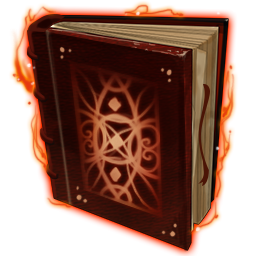
- EXP Tome is an item that increases your EXP gain and stamina recovery.
- It can be purchased from the TP Merchant Leticia and can be used by right-clicking on the icon.
- EXP Tome's effects last for an hour and its buff duration only runs out while you are logged in.
- X4 and X8 EXP Tomes' buff duration does not decrease while you are in non-combat areas (e.g. Klaipeda, Orsha, Fedimian).
- Timed EXP Tomes can also be used in making X4 and X8 EXP Tomes.
- When EXP Tome is in use, its buff icon will be displayed on the upper left corner of the game window or in your Character window, which can be opened by pressing [F1].
[How to purchase EXP Tome]
- You can purchase from the TP Merchant Leticia and can be used by right-clicking on the icon.
[EXP Tome Effects]
- EXP Tome: EXP gains +30%, Stamina Recovery X2
- X4 EXP Tome: EXP gains + 150%, Stamina Recovery X5
- X8 EXP Tome: EXP gains + 300%, Stamina Recovery X9
* EXP Tome effect is not applied to the EXPCard
[Making X4 and X8 EXP Tomes]

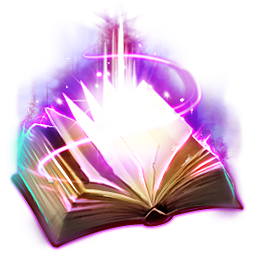
-You can purchase recipes for X4 and X8 EXP Tomes from the Item Merchant in Klaipeda and Orsha.
-X4 EXP Tome will require 4 EXP Tomes and X8 EXP Tomes will require 2 X4 EXP Tomes to make.
-After purchasing the recipe, press the [Insert] key and click on the Item Crafting icon on your quick slot.
-Right-click on the empty slots of the Item Crafting window to add the required ingredients and click on the Craft button.
[Check EXP Tome Use]
You can see that the EXP Tome is used via Buff Tooltip and Character Info (F1).


[How to Craft EXP Tomes]
1. x4 EXP Tomes
- Purchase EXP Tome x4 from the TP Merchant Leticia in each town. (Timed EXP Tome can be used as materials)
- Purchase 'Recipe - x4 EXP Tome' from Item Merchant Mirina in each town.

- Press [Insert] key and press Item Craft (S) icon.

- Right-click on the empty slots to put the items and press Craft.

2. x8 EXP Tome
- Craft 2 x4 EXP Tome.
- Purchase 'Recipe - x8 EXP Tome' from Item Merchant Mirina in each town.

- Press [Insert] key and press Item Craft (S) icon.

- Right-click on the empty slots to put the items and press Craft.

3. x32 EXP Tome
- When using [x32 EXP Tome], EXP gains + 1200%, Stamina Recovery X9
- [x8 EXP Tome] x4 is needed when crafting [x32 EXP Tome], timed items can be used as materials.
- [Recipe - x32 EXP Tome] can be obtained by chance when defeating monsters with Lv.100 or above, and item cannot be received when the level gap between the character and monster is above 20.
- [Recipe - x32 EXP Tome] cannot be received from Challenge Mode.
Enchant Scroll

- Enchant Scroll is an item that adds a random stat bonus to a hair costume.
- Up to 3 stats can be added per hair costume.

- Right-click on the Enchant Scroll to use.

- Click the item you wish to apply stat on.

- Added stat bonus will be displayed on the item description window after use.
▶ If you have more than one Enchant Scroll, you can apply stat bonuses to the same item again by clicking the "Enchant" button. (timed item excluded)
Magnifier


- Magnifiers are items that re-identify an identified weapon. Magnifiers are special in that they can also change the number and the group of stats an item has.

- By using the magnifiers, you can change the number of stats and group of stats that was unavailable by original re-identifying.
[How to use]
- Magnifiers can be purchased from the TP shop.
- Right-click on the Magnifier icon in the inventory - Premium tab to use.

-Add the item you want to have re-identified to the Magnifier window and click the Re-Identify button.

-Click [Yes] after you have read the warning and the changed stats will be displayed.

- Check the stats after the change.
- When using Mysterious Magnifier, the number of stats, group, stats, or the value will be changed by using the magnifier and applied instantly and cannot undo the change.
- When using Artisan Magnifier, the number of stats, group, stats, or the value will be changed by using the magnifier and you can choose among the current stats or the previous stats. (the corresponding item will be locked until you choose)


| Common | - Changes the number of stats, groups, specific stats, and the value. The number of stats can decrease than the previous. - Magnifier will be consumed when you press 'Yes' on the confirmation window, and the change cannot be undone. - When re-identifying, additional goods such as silver, Nucle Powder or so, won't be consumed. - Only the magnifier and the weapon to re-identify is needed. |
| Mysterious Magnifier | - Applies changes of the random stat's number of stats, group, stats, or the value instantly and cannot be undone. |
| Artisan Magnifier | - Compare the previous stats and new stats to select the stat. - The item under re-identification will be locked until the selection. (will be unlocked automatically after the selection) |
| Sandra's Magnifier | - Select the stat you want to change among random stats and changes to the group of stats, stats and value. - Stat will be applied instantly and cannot be undone. [can be used only to the items with level 430 or above] |
| Sandra's Detailed Magnifier | - Select the stat you want and only changes the value of the corresponding stat. - Stat will be applied instantly and cannot be undone. [can be used only to the items with level 430 or above] |
| Sandra's Perfect Magnifier | - Can be used only to the random stat items with 4 or less stats, or to the extracted Ichor. Stats applied to the selected random stat is changed to the maximum value. - Stat will be applied instantly and cannot be undone. |
| Sandra's Ultimate Magnifier | - Can be used only to the random stat items with 6 or less stats, or to the extracted Ichor. Stats applied to the selected random stat is changed to the maximum value. - Stat will be applied instantly and cannot be undone. |
Stat Reset Potion

- Stat Reset Potion is an item that resets the used stats.
- Only the status points earned from the quests or rewards can be reset.
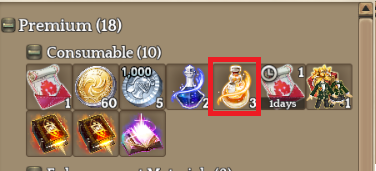
- Right-click on the Stat Reset Potion to use.
- Check that the Status Points are reset.
- You can increase 10 points by clicking + button with Shift+Right-Click.
Skill Reset Potion
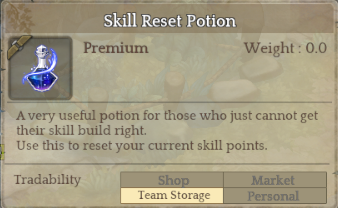
- Skill Reset Potion is an item that you can reset the used skill points.

- Right-click on the Skill Reset Potion to use.
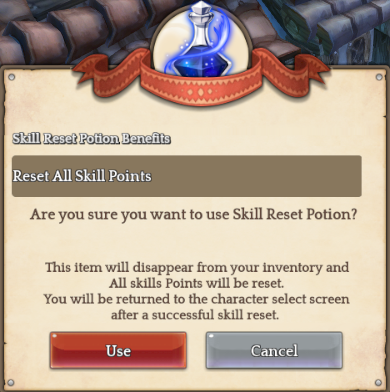
- Read the cautions and press the 'Use' button to use the item.

- Check that the Skill Points are reset.
Attribute Reset Potion

- Attribute Reset Potion is an item that resets the Attribute you've learned. (common attributes cannot be reset)
※ If you want to reset the Arts, please use [Arts Reset Potion].
- You can use it by right-clicking on the item, and every attribute of classes will be reset.
※ The content above is subject to updates and modifications.
