Gems and Sockets
Category
Gems and Sockets
- You can equip gems in the socket of the equipment.
- Effect differs by gem, and you can become stronger by equipping the gem that suits your character.
1. Gems
- Gems are items that, can be attached to equipment to provide an effect.
- A gem's effects differ based on the type of gem and the equipment.
- Gem can be obtained by paying silver or Ancient Golden Coin to the [Kedora Alliance] NPC.
[Klaipeda]


[Orsha]


[Fedimian]


- Gems can be inserted into item sockets to give additional effects.
- If the item doesn't have a socket, you can ask the Blacksmith NPC to add sockets for you.
- Adding sockets will not only cost a fee but will also reduce the item's potential by 1.
[Types of Gems]
Normal Gems: 1. You can obtain these gems from fighting monsters in dungeons. They can give additional items effects when equipped.
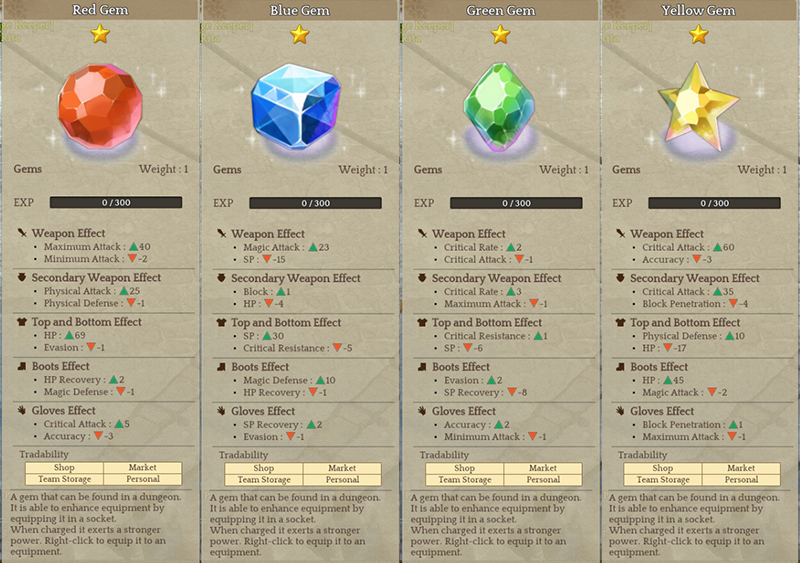
Skill Gems: You can obtain Skill Gem Fragments by defeating field monsters or purchasing from the Goddess Token Shop.
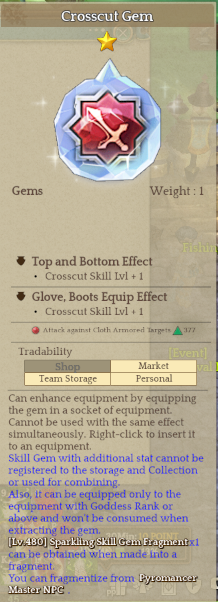
Aether Gems: Aether Gems can be purchased from the Goddess Token Shop

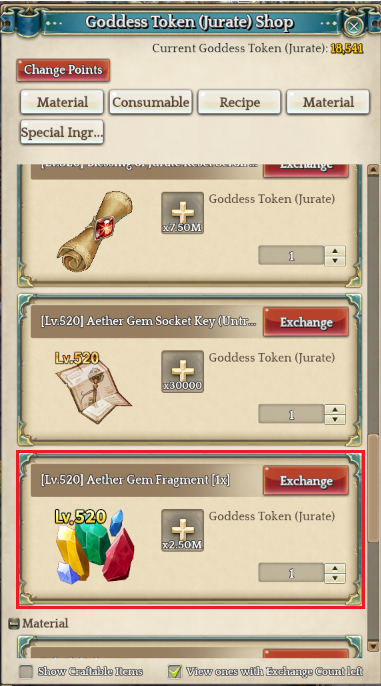
2. Gem Enhancement
[How to Enhance Normal Gems]
- Click the [Insert] key to enter Rest Mode, then click the [D] key or Quickslot's Gem Enhancement and the Gem Enhancement menu will appear.
- Through gem enhancement, a gem's level can increase by filling its EXP.
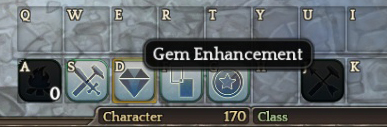
1. Drag the gem from your inventory to the Gem Enhancement menu and a section for item materials will appear.
2. Right-click on the item to register as a enhancement material from your inventory.
※ Items except for quest items can be used as material for enhancing a gem.
3. Click [Enhance] and the gem's EXP will increase.
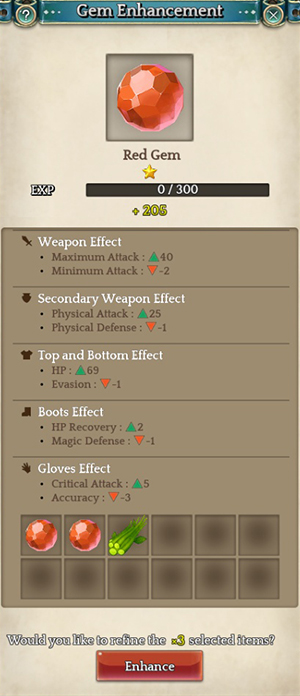
[How to Enhance Aether Gems]
You may enhance Aether Gems by playing Remnant of Bernice
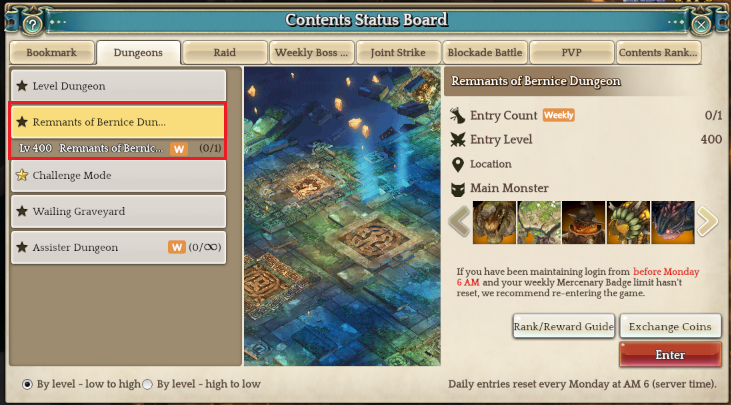
※ You may not upgrade/enhance skill gems
3. Equip Gems
- Gems can be attached to the following 8 items: weapons, subweapons, top, bottom, shoes, and gloves.
| Category | Gem |
| Weapon, Subweapon | Color Gem/Aether Gem |
| Armor (Top, Bottom, Shoes, Gloves) |
Skill Gem (No limits on parts) |
- However, they can only be attached to items that have sockets.
- Right-click on the gem in the inventory to select the item you wish to attach the gem to.
- Gems can only be attached to items that have the same shape of sockets.
- You can check the attached gem in the item tooltip.
- Please be aware that right after selecting the item, the gem will be attached.
※ Gem effects differ according to the type of gem and the type of item the gem is attached to.

4. Gem Extraction/Consumption
[Skill/Color Gems]
- You may place and extract the gems by Goddess Equipment Management UI in Inventory (F2) below you character.


※ Please be aware that the level of the color gem will decrease -1 instantly when extracting the gem.
- Lv.1 Gem will be destroyed when extracting it from the equipment.
[Aether Gems]
- Aether Gem sockets can be opened once you reach +20 in your Goddess weapon/subweapon

- You need Aether Gem Socket Key to unlock the socket, which you may purchase from the Goddess Token Shop
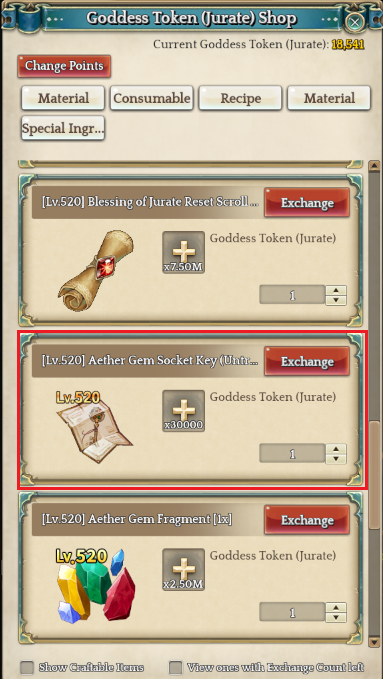
5. Socket Management
- You can apply gem by adding a socket to your equipment.
- Additional stat will be applied according to Gem's stat.
- Talk with the Blacksmith NPC to add sockets.
※ Keep in mind that depending on the item, sockets may not be added and the maximum amount of sockets may be different.
※ Adding sockets will reduce the item's potential by 1.
- Drag the item to the [Socket Management] UI, and click the [Add Socket] button to add a socket.
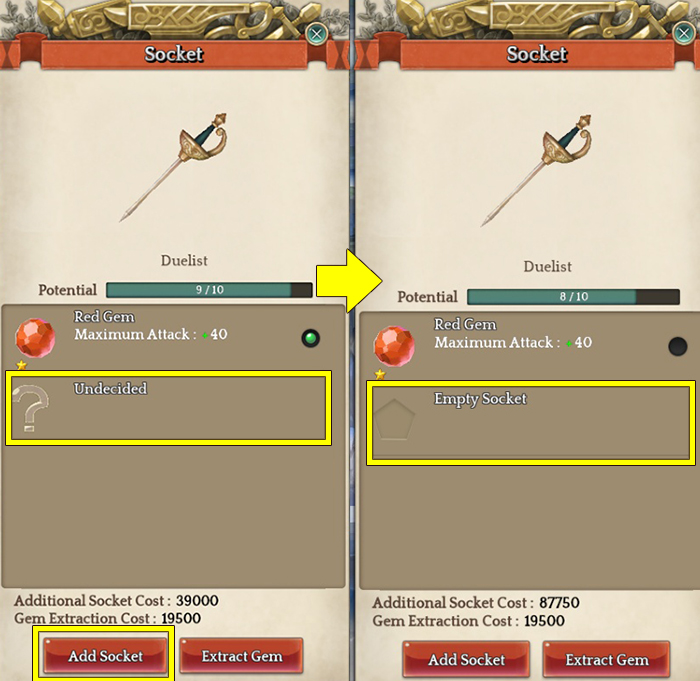
Combine Skill Gem
- You can combine Skill Gem via [Naujoves] NPC in Fedimian.
- You can combine by consuming 5 Skill Gems among any kind of skill gem, and 1 Skill Gem and Skill Gem Fragment can be obtained according to the result.
- The chance to have a certain Class skill gem increases according to the number of that certain Class skill gem used as a combining material. (increases by 20% per inserted Class skill gem)
※ Chance to receive a skill gem in the type is equal.
▼ EX. Register 3 Swordsman Class Skill Gem + 2 Wizard Class Skill Gem
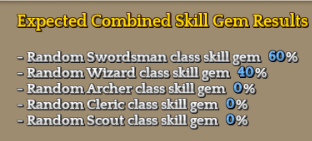
(Chance to get class skill gem can be checked via Combine Skill Gem UI.)
- Collect 7 Sparkling Skill Gem Fragment and right click to obtain random skil gem.
※ The content above is subject to updates and modifications.
