Rest Mode/Item Crafting
1. Rest Mode
- You can change the quick slot to rest mode by clicking the [Insert] key.

| Number | Menu | Description |
| A | Bonfire | Building a fire will increase the speed of HP recovery. |
| S | Item Crafting | Can [Craft Items]. |
| D | Gem Enhancement | Use [Gem Enhancement] to increase the power of gems. |
| F | Card Enhancement | Use [Card Enhancement] to increase the power of cards. |
| G | Combine Badges | Use [Combine Badges] to level up Hethran Badges. |
2. Campfire Setup
▶ Campfire

- In order to set up a campfire, you need an item [Firewood] sold by the [Item Merchant] NPC in town.
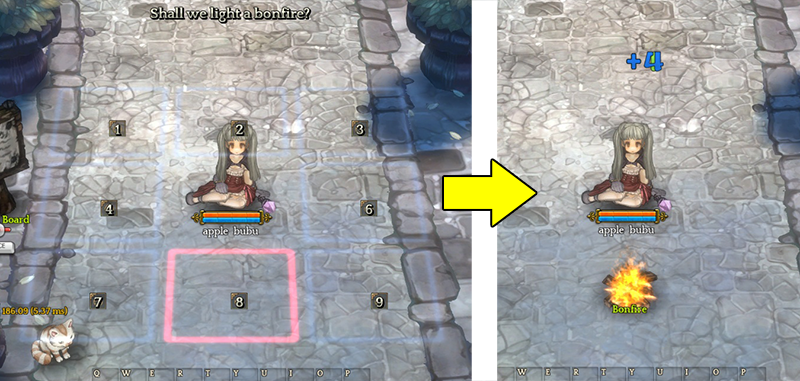
- You can decide where you would like to set up your campfire by clicking the [A] key, then selecting a number. You can recover a little faster around your campfire.
3. Item Crafting
(1) Main UI
- Enter the [Item Crafting] UI by clicking the [S] button.
- Bought or acquired recipes will automatically be added to the crafting list.

| Number | Description |
| 1 | Item cannot be crafted because there is not enough material. |
| 2 | There is sufficient enough material to craft the item. |
| 3 | View only the items that can be crafted. |
- The details of these recipes can also be reviewed from your inventory.

(2) How to Craft Items
- By clicking the shortcut in Rest Mode, the item crafting list will appear.
- After collecting the necessary materials, add them by selecting the item.
- Click the [+] button to add the crafting materials.
- While crafting an item, you cannot change your equipment.
- Unlike the ingredient items, you can attach your name and memo on the Armor, Weapon, and Hair Costume crafted and create your own personalized items.
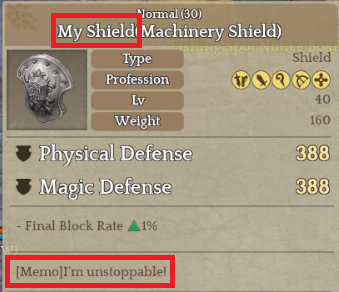
※ The content above is subject to updates and modifications.
