ALL

[Re:Build] Class Tree Change Support
Greetings, Saviors! The [Re:Build] update introduces many changes to the game's rank system and we understand that a lot of you will be excited to try out the new Scout tree, which includes the new Assassin and Outlaw classes! To help you settle in with the new mechanics and classes, we are providing all players with support to change their existing characters' class tree for a limited time! Read on for details below. Event Period & Participation FROM the scheduled maintenance on January 15, 2019, for characters of all levels that were created before the scheduled maintenance on January 15, 2019. AVAILABLE FOR 30 days after your character has first logged in to the game. How to Participate STEP 1. Visit and talk to the Class Tree Change Support NPC in Klaipeda and choose a class tree that you want to change into. STEP 2. You can also interact with the Class Tree Change Support NPC after your class tree change to return your character to its original class tree. Important - You can display the remaining days you have for a Class Tree change by typing '/treechange' in the chat window. - Class tree change is available a total of twice per character: Once for changing into a new class tree and once for returning to the character's original class tree. - You must first retrieve and use the Class Recovery EXP Cards from your character's market retrieve tab to be able to change your character's class tree. - The Class Tree Change Support NPC will be unavailable after 30 days of your first connection following the January 15 scheduled maintenance even if you have not changed class trees yet.
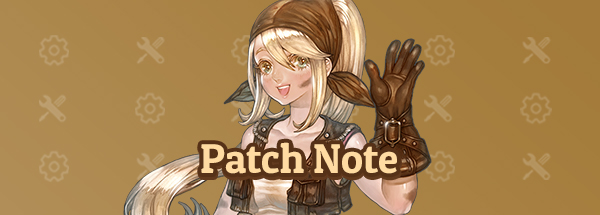
[COMPLETE] Scheduled Maintenance for August 29, 2017
Greetings, Saviors!We would like to announce the details of our weekly maintenance for (August 29, 2017). Make sure to check below for the maintenance schedule and patch notes.Please note that other issues and bugs are also being worked on even if they are not mentioned below.

Goddess' Blessed Cube Item List

Announcement on the DLC, TP Products and F2P Transition
Greetings, Saviors. With the date of Tree of Savior's F2P release nearing, we have some announcements to make regarding the sales of our products on Steam and our current plans on the SEA server, Telsiai. Make sure to read them here: https://forum.treeofsavior.com/t/announcement-on-the-dlc-tp-products-and-f2p-transition/243043 Sincerely, IMC Staff
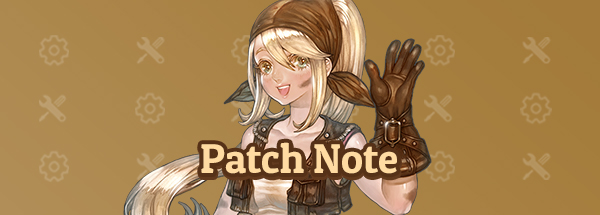
[Complete] Scheduled Maintenance and Patch Notes - May 17th, 2016
Greetings, Saviors!We would like to announce the details of our weekly maintenance. Make sure to check below for the maintenance schedule and patch notes.Please note that other issues and bugs are also being worked on even if they are not mentioned below.

The 'Crystal Root Lottree' Event
Greetings Saviors, We are pleased to announce that you will soon be able to participate in the 'Crystal Root Lottree' event! As is implicated in the event's name, it will be a lottery involving the beloved Tree Root Crystals scattered throughout the world. The details can be checked down below. [Details] 1. Event Period - From : Scheduled Maintenance on September 13th, 2016 - Until : Scheduled Maintenance on October 11th, 2016 2. How to Participate - Players will have a chance of obtaining the Essence of any Tree Root Crystals that they destroy. - Collect 5 Tree Root Crystal Essences and take them to the Event Notice Board in Klaipeda or Orsha to choose a number. - A reward will be given if the player has chosen the correct number between 1 and 10. - The raffle number will be selected at random each day and will differ from player to player. - Players will be able to choose another number by bringing another 5 Essences if they have selected the wrong number. 3. Reward Reward #1 - Highly Condensed HP Potion x 50 Reward #2 - Keistas Bravery Potion x 5 Reward #3 - Highly Condensed SP Potion x 50 Reward #4 - Keistas Protective Potion x 5 Reward #5 - Zemyna Necklace (14 Days) x 1 Reward #6 - Soul Crystal x 3 Reward #7 - Keistas Bravery Potion x 10 Reward #8 - Urgent Repair Kit x 5 Reward #9 - Keistas Protective Potion x 10 Reward #10 - EXP Tome x 2 & Five x4 EXP Tome Recipes Reward #11 - Enchant Scroll (14 Days) x 2 Reward #12 - Silver Anvil (14 Days) x 1 Reward #13 - Warp Scroll Bundle x 1 Reward #14 - Enchant Scroll (14 Days) x 3 Reward #15 - EXP Tome x 3 & Five x8 EXP Tome Recipes Reward #16 - Special Reward Reward #17 - Special Reward Reward #18 - Special Reward Reward #19 - Special Reward Reward #20 - Special Reward 4. Important - All event rewards are untradeable. - You may only complete the event quest and receive the rewards once a day per account. - You may participate in this event up to 20 times. - The quest limit resets every day at EDT 00:00.
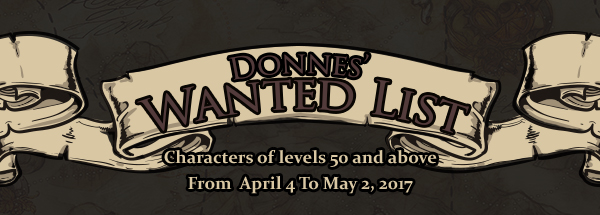
[CLOSED] Donnes' Wanted List
Greetings, Saviors! The monster invasion in the Kingdom isn’t showing any signs of slowing down, and Receptionist Donnes from the Mercenary Post is taking matters into his own hands. He’s recruiting fearless adventurers to take down the monsters one by one in exchange for some of his finest rewards! Keep reading to see how you can join Donnes’ mission. 1. Event Period From: scheduled maintenance on April 4, 2017 To: scheduled maintenance on May 2, 2017 2. Who Can Participate - Characters of levels 50 and above 3. How to Participate STEP 1. Go to the cities of Klaipeda or Orsha and check the Wanted Posters on the EVENT NOTICE BOARD with the target monster for the day. - Use the ‘Wanted Poster’ item to check the type of monster you need to defeat. STEP 2. Defeat the target monsters and return to Donnes to receive your Daily Cube reward. - Daily Cubes have different levels. The level of the Daily Cube your character receives will depend on the character’s level at the time you accept the corresponding mission. DAILY CUBE REWARDS - Opening a Daily Cube will yield one random reward. - The cubes can be reopened for a silver fee. LV 1 Daily Cube (characters of levels 50 to 100) - Lv 4 EXP Card x4 - Lv 5 EXP Card x2 - Lv 6 EXP Card x2 - Lv 7 EXP Card x2 - Instanced Dungeon Reset Voucher x1 - Fortune Cookie x1 - Fortune Cookie x2 - Talt x1 LV 2 Daily Cube (characters of levels 101 to 150) - Lv 6 EXP Card x4 - Lv 7 EXP Card x2 - Lv 8 EXP Card x2 - Lv 9 EXP Card x2 - Instanced Dungeon Reset Voucher x1 - Enchantment Scroll (14 Days) x1 - Fortune Cookie x1 - Fortune Cookie x2 - Talt x1 LV 3 Daily Cube (characters of levels 151 to 200) - Lv 8 EXP Card x4 - Lv 9 EXP Card x2 - Lv 10 EXP Card x2 - Instanced Dungeon Reset Voucher x1 - Enchantment Scroll (14 Days) x1 - Superior Gem Abrasive (14 Days) x1 - Fortune Cookie x1 - Fortune Cookie x2 - Talt x1 LV 4 Daily Cube (characters of levels 201 to 250) - Lv 10 EXP Card x4 - Lv 11 EXP Card x2 - Lv 12 EXP Card x2 - Instanced Dungeon Reset Voucher x1 - Enchantment Scroll (14 Days) x1 - Instanced Dungeon Multiply Token (14 Days) x1 - Superior Gem Abrasive (14 Days) x1 - Fortune Cookie x1 - Fortune Cookie x2 - Talt x1 LV 5 Daily Cube (characters of levels 251 to 300) - Lv 12 EXP Card x4 - Lv 13 EXP Card x2 - Instanced Dungeon Reset Voucher x1 - Enchantment Scroll (14 Days) x1 - Instanced Dungeon Multiply Token (14 Days) x1 - Superior Gem Abrasive (14 Days) x1 - Fortune Cookie x1 - Fortune Cookie x2 - Talt x1 - Silver Anvil (14 Days) x1 LV 6 Daily Cube (characters of levels 301 and above) - Instanced Dungeon Reset Voucher x1 - Material Box: Lv 315 x1 - Enchantment Scroll (14 Days) x1 - Instanced Dungeon Multiply Token (14 Days) x1 - Superior Gem Abrasive (14 Days) x1 - Silver Anvil (14 Days) x1 - Saalus Mission One Entry Voucher x1 - Monster Card Cube x1 - Cardboard Cube x1 - Talt x1 4. Important - Receptionist Donnes' daily missions can only be played once a day per character (of level 50 or above). - Donnes' event Daily Cubes will be deleted at the end of the event period. - Items with time limits (“14 Days”) will start counting down as soon as they are received in your character’s inventory and can no longer be used after they expire.

[UPDATE] [NA] / [SEA] Server Merge - First Notice
[NA] / [SEA] Server Merge - First Notice Greetings, Saviors. We would like announce our plans to merge game servers in regions currently operating two servers, i.e. North America and Southeast Asia. In about one month from the date of this announcement, we will be combining [NA] Orsha into [NA] Klaipeda, and [SEA] Varena into [SEA] Telsiai, leaving each region with a single active server. The merge of servers is expected to take place on March 13, 2018. In this notice, we would like to make clear how the merge will be processed and what you can expect if you’re playing in [NA] or [SEA]. Please make sure to read and understand the entire notice. How will the servers be merged? [NA] Orsha will be merged into [NA] Klaipeda, meaning that the North America region will be left with only one server combining the populations of both. The server will continue to be called [NA] Klaipeda. If your team is in [NA] Orsha now, it will be in [NA] Klaipeda after the merge. Similarly, [SEA] Varena will be merged into [SEA] Telsiai. All teams in the Southeast Asia region will be combined into one single server: [SEA] Telsiai. If your team is in [SEA] Varena now, it will be in [SEA] Telsiai after the merge. IMPORTANT! What happens if I have a team in both servers? If you have a team in both servers of the same region, some elements of your secondary team may not remain in the merged server. One of your teams will be automatically selected as your main team, based on the following criteria: 1st priority) Highest total of EXP (sum of all characters in team, [EDIT] excluding Companions) 2nd priority) Largest number of characters in team You can expect most data from your main team to remain unaltered after the merge, but you may lose some data from your secondary team. IMPORTANT! Will my team/character’s data be deleted? Below is a breakdown of how each element of your team and characters will be processed during the merge. Make sure to read the information below and understand how the merge will affect your account. 1. TEAM 1.1. Team Name - Your Team Name will be the name of your main team. 1.2. Team Level - Only data from your main team remains. 1.3. IMPORTANT! Character Slots (including Companions) - Your Lodge in the merged server consists of 4 basic character slots, plus any premium slots you may have purchased (sum of both teams). For example, if you purchased 1 slot in server A and 2 slots in server B, your total in the merged server will be 4 basic slots + 1 premium slot + 2 premium slots = 7 character slots. - Excess characters will not be allowed (this depends on your total of character slots available). Please purchase additional slots or delete unwanted characters before the merge. - If you still have excess characters in your Lodge, some characters of your secondary team may become unavailable and you will not be able to login to the game after the server merge, so make sure to prepare in advance. - If you own more than 26 premium slots (sum of both teams), you will be compensated in TP for the excess slots. 1.4. Team Storage Slots - Only data from your main team remains. 1.5. Message Box - All individual messages remain. - Repeated batch messages are deleted (only 1 copy remains). 1.6. Lodge Skins - All premium lodge skins remain. - If you purchased the same skins on both servers, you will be compensated in TP for the repeated skins. 1.7. Parties - Your parties will be reset. You can create a party again in the merged server. 2. GUILD 2.1. Guild Structure - Only data from your main team remains. - If the Guild Master does not remain in the merged server, the Guild will be disbanded. - If any Guild members do not remain in the merged server, those members will be removed from the Guild. 2.2. Guild Name - If two Guilds have the same name, the second Guild will automatically be renamed “Guildname_1” and receive a Guild Name Change Voucher as compensation. 2.3. Guild Wars - All Guild War data will be reset. You can declare war again in the merged server. 3. CHARACTER 3.1. Character Name - If two characters in your team have the same name, the second character will automatically be renamed “Charactername_1”. - After the merge there will be an event that allows you to change the name of any character for 1 TP. 3.2. Remaining Data - The merge will not alter any of the following data about your characters: Rank, Level, EXP, Class, quests, stats, skills, attributes, buffs, map exploration, likes, Adventure Journal data, titles, achievements, Team Battle League data, Personal Storage slots. 4. ITEMS 4.1. Team Storage - Only data from your main team remains. - Items from the Team Storage of your secondary team will be deleted. Make sure to move any items you need to the Personal Storage or Inventory of characters that you will be keeping in the merged server. 4.2. Collections [UPDATE] - Only data from your main team remains. 4.3. Market - All items registered for sale will be automatically cancelled and sent to the corresponding character’s Market Retrieve tab. - Market registration fees will not be refunded. If you want to avoid losing the Silver spent on your registration fees, please refrain from registering items in the Market right before the merge. 4.4. Remaining Data - The merge will not alter any of the following data about your items: Silver, equipped items, Inventory, Personal Storage, Market Retrieve tab, locked items. 5. TP 5.1. Premium Items - Premium items belonging to the team/characters remaining in the merged server will not be altered. 5.2. Premium TP - If you have a team in both servers, all the Premium TP of your secondary team will be sent to your main team. 5.3. Free TP [UPDATE] - Only data from your main team remains. 5.4. Event TP - If you have a team in both servers, all the Event TP of your secondary team will be sent to your main team. 5.5. Token [UPDATE] - Only data from your main team remains. We will keep updating you via the News page on the details of the server merge (we also have multiple all-server events prepared for the occasion), so make sure to check back on our official channels.
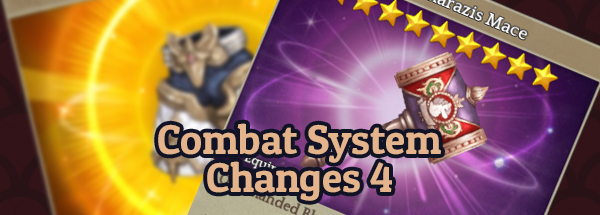
Combat System Changes Dossier Pt. 4
Greetings, Saviors! TOS dev team here. Today, in part 4 of our Dossier series about the ‘Plans for Combat System Changes’, we’re talking about what differences you can expect in items and hunting fields. 1. What will change about the stats of equipment items? First, here’s the chart showing how level, stats and weapons influence skill attack before and after the changes, in case you missed it. You can see from this chart that the importance of items increases by quite a bit after the changes. Now have another look at the new damage calculation formula: Your attack is going to depend on the defense of your enemy, and on your own attack-defense proportions. A character with attack 100 and defense 100, for example, deals 30 of damage (70% reduction); one with attack 200 and defense 100 will, in turn, deal 90 of damage, suffering a damage reduction of only 55%. This means that larger gaps between your attack and defense values will be more advantageous. Thinking of the two example characters above, the difference between 100 and 200 is only 2 times, but the actual damage (from 30 to 90) is 3 times different. < Regular attack damage according to attack and defense values > Your attack is composed of the following criteria: a) +0.5 per level b) +2 per STR/INT (+5 added every 10) c) Weapon attack (base stats, enhancement, transcendence, gems, options) Note that additional property damage isn’t counted in these criteria. If you consider that you can increase your attack by about 1000 through your level and STR/INT stats, the total percentage occupied by the attack of your weapon is more than 50%, reaching up to more than 70% when enhancement/transcendence/gem values are applied. This percentage can increase even more if you choose to invest in stats other than STR or INT. Skills, on the other hand, take into account the defense of your target to increase your attack only by a certain percentage, so they won’t have much effect on already-low attack values. This is especially true with high-defense enemies, which are unlikely to be visibly affected by even high attack factor skills. < Regular attack damage and skill damage on an enemy of defense 4000 > On the other hand, increasing your defense up to a higher degree can significantly improve how well you withstand regular attacks, and even skills with an attack factor of 1500% won’t make that much of a scratch. Along with the combat system changes, we’re also going to reduce the overall defense in monsters, so we expect it will be easier for players to deal decent amounts of damage not only in fields but in instanced dungeons and Earth Tower as well. After the changes, however, we do want to introduce new item-dropping field bosses with higher defense and attack, so having a certain amount of defense will continue to be important to players. 2. How will the dual stats of armor and blunt weapon items work? With the new changes, we decided to have blunt weapons offer both physical and magic attack, for the convenience of Cleric classes that require both. Enhancing, transcending or maintaining this type of weapons is going to increase both physical and magic attack values simultaneously. Armor items will also offer both physical and magic defense. Plate armor will focus on physical defense, while Cloth armor will provide higher magic defense. Leather armor will have lower physical and magic defense, instead including critical rate-increasing attributes. 3. How will item enhancement be affected by the changes? After the combat system changes, the biggest difference you can expect in terms of items is in the enhancement function, which many players currently feel doesn’t offer enough of a boost to justify its silver prices. To improve on this, we changed the price for each stage of enhancement, making it 20% to 30% lower than the current fees, and increased the efficacy of each increment. < Enhancement of a Lv. 315 rare weapon. Enhancing to stage 6, 11 or 16 are the most efficient options. > Starting from +6, the first stage at which the enhancement can fail, the increment increases, as it does every 5th stage after that (+11, +16, +21, and so on). Matching the enhancement of your item to these stages, then, becomes the most efficient option. We are also changing the maximum stage of “safe” enhancement of sub-weapons to +5, but other than that, the chances of success, potential consumption rules and anvil functions remain the same. One related difference in the field of transcendence, however, is that consuming the potential of an item will not affect the amount of Blessed Gems required in extraction penalties, so that will be one less thing for you to worry about. 4. What is going to change in the transcendence system? The overall percentage of increase you get from each stage of transcendence is going to be smaller, but with the new combat system formulas and skill factor calculations, the performance of transcendence in items is going to remain very much the same, and can even prove itself to be much more powerful than before depending on your skill combinations. One thing to keep in mind, however, is that after the changes, the higher the transcendence stage of an item, the pricier it will be to enhance it. The new transcendence system will also see the current three types of Goddess’ Blessed Gems unified into a single type of Blessed Gem, which can be returned at a rate of 90% of the corresponding successful transcendence stage, regardless of the remaining potential of the item. Blessed Gems lost in transcendence attempts failed from adding less than the required for guaranteed success will not be counted for the total of Blessed Gems returned. Here’s a sample case to help exemplify this rule: Stage 1: used 1/3 and succeeded -> 1 Blessed Gem saved Stage 2: used 2/4 and succeeded -> 2 Blessed Gems saved Stage 3: used 5/5 and succeeded -> 5 Blessed Gems saved Stage 4: used 2/6 and failed -> 0 Blessed Gems saved In the case above, the player saved a total of 8 Blessed Gems (all the Gems they used in successful attempts), so if they were to extract them, they should receive back 8 x 90% = 7.2 (rounded). That’s a total of 7 Blessed Gems, or 70 Blessed Shards. 5. What updates to expect in Hunting Grounds and Unidentified Items? If until now we were unable to introduce Lv. 270 and Lv. 315 weapons and equipment due to balance reasons, after the changes you can finally see these items dropped at the new Lv. 280-320 Hunting Grounds (entrance from Grynas Hills). These new equipment items may have relatively low numbers, but all the options you need (1 magic, 2 rare) are there. Other than these updates, playing in Hunting Grounds with a party of about 3 members is going to continue to be a good option, although solo play will be feasible as well. 6. Which items are changing to legend grade? Lolopanther (Lv. 270) and Solmiki (Lv. 330) equipment sets obtained from Earth Tower will have their current unique (red background) grade changed to legend grade (see images below). As legend items, these pieces of equipment are going to provide higher stats than the ones they currently offer. With these new combat system changes, specifically the new armor effects, we noticed more players wanting to switch their current armor for that of a different type, so we also plan to create a system that let you exchange your Lolopanther or Solmiki armor for the same items of a different type. We expect this system to allow players one single exchange per piece of armor, free of charge.

