ALL

[Special] Lama Package
Greetings, Saviors! We have prepared special packages! Don't miss the chance to get strong:) Period From the scheduled maintenance on July 12, 2022 To the scheduled maintenance on August 09, 2022 Medal of Honor - Lama Class Achievement 79TP Max: 1 per team Item Name Count Trade Medal of Honor - Lama Class Achievement 1 Team Storage Only Lama Standard Package 149TP Max: 1 per team Item Name Count Trade Medal of Honor - Lama Class Achievement 1 Team Storage Only Vaivora Vision - Principle of Emptiness Voucher 1 Team Storage Only Medal of Honor - Lama Costume Achievement 1 Team Storage Only Class Change Voucher Lv.4 1 Team Storage Only Lama Complete Package 610TP Max: 1 per team Item Name Count Trade Medal of Honor - Lama Class Achievement 1 Team Storage Only Vaivora Vision - Principle of Emptiness Voucher 1 Team Storage Only Medal of Honor - Lama Costume Achievement 1 Team Storage Only 10 EHN 10 TRA Vasilisa Armor Selection Box 1 Team Storage Only 10 EHN 10 TRA Vasilisa M.Weapon Selection Box 2 Team Storage Only 10 EHN 10 TRA Vasilisa S.Weapon Selection Box 2 Team Storage Only Vaivora Vision (Untradable) Selection Box 1 Team Storage Only [Lv.460] Pamoka Solution Box 1 Team Storage Only [Lv.460] Mysterious Magnifier 50 Team Storage Only [Lv.460] Sandra's Magnifier 100 Team Storage Only [Lv.460] Sandra's Detailed Magnifier 150 Team Storage Only Premium Awakening Stone 30 Team Storage Only [Lv.460] Awakening Abrasive (Untradable) 30 Team Storage Only [Lv.460] Goddess Enchant Jewel (Untradable) 20 Team Storage Only [Lv.470] Enhance Aid (Untradable) 250 Team Storage Only Class EXP Card Box 1 Team Storage Only Level Jumping Card (Lv.460) 1 Team Storage Only Mystic Tome 200 Team Storage Only Attribute Points 10,000 Ticket 200 Team Storage Only Character Slot Voucher 1 Trade X 1 Time Free Re-identification Voucher 400 Team Storage Only Goddess Token (Gabija): 10,000 20 Team Storage Only Mercenary Badge : 10,000 20 Team Storage Only Character Bound Ark Level Up Scroll (Lv.10) 1 Team Storage Only [New/Return] Growth Support Package 390TP Max: 1 per team Item Name Count Trade Vaivora Vision (Untradable) Selection Box 2 Team Storage Only 10 EHN 10 TRA Vasilisa Armor Selection Box 1 Team Storage Only 10 EHN 10 TRA Vasilisa M.Weapon Selection Box 2 Team Storage Only 10 EHN 10 TRA Vasilisa S.Weapon Selection Box 2 Team Storage Only [Lv.460] Pamoka Solution Box 1 Team Storage Only [Lv.460] Mysterious Magnifier 50 Team Storage Only [Lv.460] Sandra's Magnifier 100 Team Storage Only [Lv.460] Sandra's Detailed Magnifier 150 Team Storage Only Premium Awakening Stone 30 Team Storage Only [Lv.460] Awakening Abrasive (Untradable) 30 Team Storage Only [Lv.460] Goddess Enchant Jewel (Untradable) 20 Team Storage Only [Lv.470] Enhance Aid (Untradable) 250 Team Storage Only Class EXP Card Box 1 Team Storage Only Level Jumping Card (Lv.460) 1 Team Storage Only Mystic Tome 200 Team Storage Only Attribute Points 10,000 Ticket 200 Team Storage Only Character Slot Voucher 1 Trade X 1 Time Free Re-identification Voucher 400 Team Storage Only Goddess Token (Gabija): 10,000 20 Team Storage Only Mercenary Badge : 10,000 20 Team Storage Only Character Bound Ark Level Up Scroll (Lv.10) 1 Team Storage Only

[Special] W Celebration Package
Greetings, Saviors! We have prepared special packages to celebrate the opening of TOSW server! Don't miss the chance to get strong:) Period From the scheduled maintenance on April 25, 2023 To May 30, 2023 11:59:59 PM (KST) [W] Total Growth Package A 149TP Max: 1 per team Item Name Cnt Trade Purified Breath of Power 5420 Team Storage Only Res Sacrae Gem Enhance Scroll (Lv.9) 2 Team Storage Only Goddess Cyan Gem Selection Box 1 Team Storage Only Goddess Magenta Gem Selection Box 1 Team Storage Only Goddess Black Gem Selection Box 1 Team Storage Only Ectonite 10000 Team Storage Only Mercenary Badge : 10,000 10 Team Storage Only Goddess Token (Vakarine) : 50,000 4 Team Storage Only [W] Total Growth Package B 99TP Max: 3 per team Item Name Cnt Trade [Lv.480] Aether Gem LV UP Scroll (+100) 2 Team Storage Only [Lv.460] Aether Gem Selection Box 2 Team Storage Only [Lv.460] Aether Gem Socket Key (Untradable) 2 Team Storage Only Shining Remnants of Bernice Aegis Potion Lv.1 10 Market/Team Storage [Lv.470] Arcanum of STR 5 Market/Team Storage [Lv.470] Arcanum of INT 5 Market/Team Storage [W] Total Growth Package C 79TP Max: 3 per team Item Name Cnt Trade Legend/Unique Assister Random Box 10 Team Storage Only Assister Card Album 20 Team Storage Only Weight Increase +1000 Potion 5 Team Storage Only Mystic Tome 40 Team Storage Only Attribute Points 10,000 Ticket 50 Team Storage Only Assister EXP Tome 3 Team Storage Only Soul Crystal 10 Team Storage Only [W] Growth All-in-One Package 249TP Max: 1 per team Item Name Cnt Trade [W] Total Growth Package A 1 Team Storage Only [W] Total Growth Package B 1 Team Storage Only [W] Total Growth Package C 1 Team Storage Only x32 EXP Tome 1 Team Storage Only Storage Ark Register Voucher 1 Team Storage Only [Lv4] Vaivora Vision Register Voucher 2 Team Storage Only Character Bound Ark Level Up Scroll (Lv.10) 1 Team Storage Only [W] Enhance Package A 199TP Max: 3 per team Item Name Cnt Trade Processed Corrupt Corpse Doll Thread 550 Team Storage Only Nucle/Sierra Powder Large Box 4 Market/Team Storage Blessed Shard 200 Market/Team Storage Goddess Token (Vakarine) : 50,000 4 Team Storage Only [Lv.480] Advanced Goddess Ichor (Weapon) Fragment (Untradable) 3 Team Storage Only [W] Enhance Package B 199TP Max: 3 per team Item Name Cnt Trade Processed Falouros Leather 550 Team Storage Only Nucle/Sierra Powder Large Box 4 Market/Team Storage Blessed Shard 200 Market/Team Storage Goddess Token (Vakarine) : 50,000 4 Team Storage Only [Lv.480] Advanced Goddess Ichor (Armor) Fragment (Untradable) 3 Team Storage Only [W] Enhance Package C 199TP Max: 3 per team Item Name Cnt Trade Premium Enhance Aid x100 +10 1 Team Storage Only [Lv.480] Enhance Aid (Untradable) 500 Team Storage Only [Lv.490] Enhance Aid (Untradable) 100 Team Storage Only Mercenary Badge : 10,000 5 Team Storage Only [W] Enhance All-in-One Package 499TP Max: 1 per team Item Name Cnt Trade [W] Enhance Package A 1 Team Storage Only [W] Enhance Package B 1 Team Storage Only [W] Enhance Package C 1 Team Storage Only Advanced Spaulder of Ferocity Fragment (Untradable) 2 Team Storage Only Advanced Belt of Insight Fragment (Untradable) 2 Team Storage Only Mystic Fire Flame Earring Fragment (Untradable) 2 Team Storage Only [W] Enhance Plus Package A 398TP Max: 3 per team Item Name Cnt Trade Processed Corrupt Corpse Doll Thread 500 Team Storage Only Processed HR Corrupt Corpse Doll Thread 500 Team Storage Only Nucle/Sierra Powder Large Box 6 Market/Team Storage Blessed Shard 300 Market/Team Storage Goddess Token (Vakarine) : 50,000 6 Team Storage Only [Lv.480] Advanced Goddess Ichor (Weapon) Fragment (Untradable) 6 Team Storage Only [W] Enhance Plus Package B 398TP Max: 3 per team Item Name Cnt Trade Processed Falouros Leather 500 Team Storage Only Processed Falouros Horn 500 Team Storage Only Nucle/Sierra Powder Large Box 6 Market/Team Storage Blessed Shard 300 Market/Team Storage Goddess Token (Vakarine) : 50,000 6 Team Storage Only [Lv.480] Advanced Goddess Ichor (Armor) Fragment (Untradable) 6 Team Storage Only [W] Enhance Plus Package C 199TP Max: 3 per team Item Name Cnt Trade Mended Rose's Ribbon 550 Team Storage Only Nucle/Sierra Powder Large Box 4 Market/Team Storage Blessed Shard 200 Market/Team Storage Goddess Token (Vakarine) : 50,000 4 Team Storage Only [Lv.480] Advanced Goddess Ichor (Weapon) Fragment (Untradable) 1 Team Storage Only [Lv.480] Advanced Goddess Ichor (Armor) Fragment (Untradable) 1 Team Storage Only [W] Enhance Plus All-in-One Package 799TP Max: 1 per team Item Name Cnt Trade [W] Enhance Plus Package A 1 Team Storage Only [W] Enhance Plus Package B 1 Team Storage Only [W] Enhance Plus Package C 1 Team Storage Only Mount Voucher - Kepa Above the Clouds 1 Team Storage Only [W] Kepa Beret 1 Team Storage Only Advanced Spaulder of Ferocity Fragment (Untradable) 3 Team Storage Only Advanced Belt of Insight Fragment (Untradable) 3 Team Storage Only Mystic Fire Flame Earring Fragment (Untradable) 3 Team Storage Only ※ [W] Kepa Beret / Mount Voucher - Kepa Above the Clouds
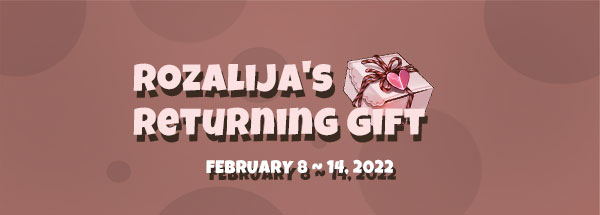
Rozalija's Returning Gift
Hello everyone:) Rozalija has brought some chocolates for Valentine's Day! Happy Valentine's Day saviors:) Event Period From February 8, 2022 To February 14, 2022 Who Can Participate - Every savior How to Participate - Log in to TOS each day and receive [Valentine] Sweet Chocolate x5 from the Mailbox! ※ You can only receive the chocolate for the day. - Effect of using [Valentine] Sweet Chocolate: Looting Chance +1000, Physical Attack, Magic Attack + 800, AoE Attack Ratio +2 for 30 minutes ※ Does not apply in PVP area and Boss contents (Team Battle League, Blockade Battle, GTW, Weekly Boss Raid, Joint Strike Raid, Heroic Tale) IMPORTANT - [Valentine] Sweet Chocolate will be deleted during the scheduled maintenance on February 22, 2022.

[COMPLETE] Temporary Maintenance Notice - Feb 20, 2019
Greetings, Saviors. We will shortly begin a period of temporary maintenance across all servers in order to correct the following issues: 1) Players being unable to craft items or enhance gems/cards. 2) V key not working for quest items. 3) Discrepancies in the Wake Up Enhancement Package (see link here for updated announcement). 4) Potion recipes appearing as finished potions in the Wake Up All-in-One Package. 5) Popo Points not increasing with TP spent (players who already spent TP will be compensated with the corresponding PP during the maintenance). Maintenance is expected to take place on the following schedule: [EDT] 01:30 - 03:30 [BRT] 03:30 - 05:30 [CET] 07:30 - 09:30 [SGT] 14:30 - 16:30 We will update this announcement once maintenance is complete. Thank you for your patience.

2023 Happy New Year Event
Greetings, Saviors. Let’s welcome the 2023 new year with New Year's Littleberk!:) Event Period FROM the scheduled maintenance on January 3, 2023 TO the scheduled maintenance on February 7, 2023 Who Can Participate - Every savior How to Participate Step 1. Clear the contents and receive the [Event] 2023 Coin! - [Event] 2023 Coin can be received up to 1900 daily. (per team) ※ [Event] 2023 Coin obtained via Achievement reward is not counted in the daily limit. - The contents you can receive [Event] 2023 Coin are as follows: Category Contents Amount Level Dungeon Lv.400 Weekly Rotation Dungeon 50 Sole Hunt Lv. 440 Tel Harsha 70 Challenge Mode Lv. 460 Solo 60 Lv. 480 Solo 70 Lv. 480 Auto Match (Party) 80 Lv. 480 Division Singularity 140 Lepidoptera Junction : Legend Lv. 440 Party (Hard) 50 White Witch's Forest : Legend Lv. 450 Party (Hard) 50 Demonic Sanctuary: Legend Lv. 458 Solo (Normal) 60 Lv. 458 Auto Match (Normal) 70 Lv. 458 Party (Normal) 90 Res Sacrae Raid Lv. 458 Solo (Normal) 100 Lv. 458 Solo (Hard) 120 Lv. 458 Auto Match(Normal) 120 Lv. 458 Auto Match(Hard) 160 Goddess : Saint's Sacellum Lv. 460 Solo 100 Lv. 460 Auto Match(Normal) 120 Lv. 460 Party (Normal) 160 Goddess Message: Memory of Flame Lv. 470 Solo 100 Lv. 470 Party (Normal) 120 Lv. 470 Party (Hard) 160 Lv. 470 Party (Extreme) 200 Goddess : Delmore Battlefield Lv. 470 Solo 170 Lv. 470 Auto Match(Normal) 200 Lv. 470 Party (Hard) 240 Lv. 470 Party (Extreme) 270 Goddess : Sinking Seizure Lv. 470 Solo 210 Lv. 470 Auto Match(Normal) 260 Lv. 470 Party (Hard) 320 Goddess : Turbulent Core Lv. 480 Solo 240 Lv. 480 Auto Match(Normal) 300 Lv. 480 Party (Hard) 370 Maintain Logged in every 1 hour 300 Team Battle League (PVP) Win 150 Lose 50 Step 2. Exchange the [Event] 2023 Coin with various rewards from the event shop! - Go to the New Year's Littleberk NPC in each town and exchange the [Event] 2023 Coin with the items below. Item Count Trade/Market Team Storage Amount of Coin Required Exchange Limit [2023] Mercenary Badge Voucher : 1,000 1 X O 20 10 [2023] Mercenary Badge Voucher : 10,000 1 X O 400 10 [2023] Mercenary Badge Voucher : 5,000 1 X O 200 10 [2023] Contents Point Acquisition x2 Voucher 1 X O 120 5 [2023] Attribute Points 1,000 1 X O 20 30 [2023] Attribute Points 10,000 1 X O 200 30 [Event] Total Reputation Voucher (EP 13) : 5 1 X O 15 100 Kingdom Reconstruction Coin 5000 X O 80 10 [2023] 8-Star Gem Abrasive 1 X O 120 30 [Event] Breath of Power Purifier 1 X O 25 100 Breath of Power 1 X O 4 150 Purified Breath of Power 1 X O 80 80 [2023] Goddess Sculpture 1 X O 15 50 [2023] Event Elixir Box 1 X O 10 5 [2023] Miracle Seeds 1 X O 15 50 Raid Portal Stone (Untradable) 1 X O 30 150 Lv15 Basic Condensed HP Potion 1 X O 8 150 Lv15 Basic Condensed SP Potion 1 X O 8 150 Soul Crystal 1 X O 8 15 [2023] Sinking Seizure (Auto/Solo) One Entry Voucher 1 X O 210 15 [2023] Turbulent Core (Auto/Solo) One Entry Voucher 1 X O 280 10 [2023] Sole Hunt One Entry Voucher 1 X O 45 35 [2023] Memory of Flame One Entry Voucher 1 X O 180 20 [2023] Delmore Battlefield (Auto/Solo) One Entry Voucher 1 X O 180 20 [2023] Res Sacrae Raid: Auto/Solo (Hard) Add. Reward Voucher 1 X O 160 20 [2023] Res Sacrae Raid: Auto/Solo One Entry Voucher 1 X O 100 20 [2023] Res Sacrae Raid: Auto/Solo Multiply Token 1 X O 100 35 [2023] Saint's Sacellum (Auto/Solo) One Entry Voucher 1 X O 150 20 [2023] Instanced Dungeon Multiply Token 1 X O 35 45 [2023] Instanced Dungeon Reset Voucher 1 X O 55 25 [2023] Division Singularity One Entry Voucher 1 X O 70 20 [2023] Challenge Mode One Entry Voucher 1 X O 60 35 [2023][Lv.480] Enhance Aid 1 X O 120 200 [2023] Ruby Anvil 1 X O 40 150 [2023] Enchant Scroll 1 X O 40 150 [2023] Golden Anvil 1 X O 32 150 [2023][Lv.460] Engrave Stone 1 X O 10 500 [2023] Lv 10 Enhancement Card 1 X O 20 30 [Event] Master Card Selection Card Album 1 X O 40 5 [Event] Master Card Selection Card Album 2 1 X O 40 5 Assister Card Album 1 X O 40 30 Assister Card Album: Unique 1 X O 250 30 Goddess Enhancement Card 1 X O 120 30 [Event] Unlock Voucher Selection Box (14 Days) 1 X O 650 1 [Event] Reset Item Full Package (7 Days) 1 X O 1650 6 [EP12] Weapon Stage 8 Transcendence Scroll 1 X O 90 0 [EP12] Armor Stage 8 Transcendence Scroll 1 X O 90 0 [EP12] Weapon 11 ENH Scroll 1 X O 90 0 [EP12] Armor 11 ENH Scroll 1 X O 90 0 [EP12] Main Weapon Vaivora Enchant Scroll 1 X O 360 0 [EP12] Sub-Weapon Vaivora Enchant Scroll 1 X O 360 0 [EP12] Armor Set Stats Scroll 1 X O 140 0 [EP12] Weapon Set Stats Scroll 1 X O 220 0 Refined Vasilisa Scale 15 X O 100 180 Goddess Token (Gabija): 1,000 1 X O 50 400 [Lv.460] Enhance Aid (Untradable) 1 X O 10 1000 ▶ [2023] Event Elixir Box Item Count Trade/Market Team Storage [Event] Small Elixir of HP Recovery 10 X O [Event] Small Elixir of SP Recovery 10 X O ▶[Event] Reset Item Full Package (7 Days) Item Count Trade/Market Team Storage Class Change Voucher Lv. 4 (1 day) 1 X O Selected Class Skill Reset Potion (1 Day) 3 X O Selected Class Attribute Reset Potion (1 Day) 3 X O Arts Reset Potion Class Selection Box (1 Day) 3 X O Spaulder of Ferocity Team Bound Scroll (1 Day) 1 X O Reservoir/Falouros Equipment Bound Removal Scroll (1 Day) 8 X O Isidavie Accessory Bound Removal Scroll (1 Day) 3 X O [Lv.470] Accessory Type Change Tome (1 Day) 4 X O Goddess'/Demon God's Armor Extract Voucher (1 Day) 4 X O Vaivora Extract Voucher (1 Day) 2 X O [LV10 Ark] Extract Scroll (1 Day) 1 X O [Lv.480] Equipment Type Change Tome (1 Day) 8 X O Skill Gem Extract Penalty Remove Voucher (1 Day) 1 X O Fire Flame Earring Team Bound Scroll (1 Day) 1 X O Belt of Insight Team Bound Scroll (1 Day) 1 X O - The locations of each NPC are as follows: ▶ Klaipeda ▶ Orsha ▶ Fedimian Step 3. Complete the event achievement by clearing the contents and get the event title! - The event achievements are as follows: Name Details Required Count Reward Cnt Achievement Duration New Year's Legend Raid Complete Legend Raid 30 times regardless of difficulty and kind 30 [Achievement] Attribute Points 1,000 2 2023. 01. 03 before maintenance ~ 2023. 02. 07 00:00 (Server Time) [Event] 2023 Coin 300 New Year's Goddess Raid Complete Goddess Raid 30 times regardless of difficulty and kind 30 [Achievement] Attribute Points 1,000 2 [Event] 2023 Coin 300 New Year's Goddess Message: Memory of Flame Complete the Goddess Message: Memory of Flame 30 times regardless of difficulty and kind 30 [Achievement] Attribute Points 1,000 2 [Event] 2023 Coin 300 New Year's Remnants of Bernice Clear the Remnants of Bernice Dungeon 2 times 2 [Achievement] Attribute Points 1,000 2 [Event] 2023 Coin 300 New Year's Assister Dungeon Clear the Assister Dungeon 1 time 1 [Achievement] Attribute Points 1,000 1 [Event] 2023 Coin 100 New Year's Challenge Mode Complete the Challenge Mode 30 times regardless of difficulty and kind 30 [Achievement] Attribute Points 1,000 2 [Event] 2023 Coin 300 New Year's Weekly Boss Raid Receive the Weekly Boss Raid reward 2 times 2 [Achievement] Attribute Points 1,000 2 [Event] 2023 Coin 300 New Year's Field Monsters Hunt any 150 monsters in the field (within +-10 lv difference from your level) 150 [Achievement] Attribute Points 1,000 2 [Event] 2023 Coin 300 New Year's Klaipeda Fishing Fish 5 times in the Klaipeda Fishing Spot 5 [Achievement] Attribute Points 1,000 2 [Event] 2023 Coin 300 New Year's Fedimian Fishing Fish 5 times in the Fedimian Fishing Spot 5 [Achievement] Attribute Points 1,000 2 [Event] 2023 Coin 300 New Year's Orsha Fishing Fish 5 times in the Orsha Fishing Spot 5 [Achievement] Attribute Points 1,000 2 [Event] 2023 Coin 300 New Year's Festival Complete 9 New Year's Festival event achievements or above 9 [Achievement] Attribute Points 10,000 1 [Event] 2023 Coin 2500 Title - 2023 Happy New Year 1 Step 4. Login 7 days during the event period and receive the New Year’s Special Attendance reward! - Event Period: 1/10 after maintenance ~ 1/20 6 AM server time - Who can participate: All saviors ※ Rewards will be given once per day, for 7 days. (You must receive the reward from the attendance UI) Reward Item Cnt Trade/Market Team Storage Day 1 Goddess Token (Vakarine) : 10,000 2 X O Day 2 Attribute Points: 10,000 (14 Days) 3 X O Day 3 Res Sacrae Gem Catalyst 50 X O Day 4 Mercenary Badge : 10,000 2 X O Day 5 [Lv.480] Enhance Aid (Untradable) 6 X O Day 6 Emoji: Mulia (Takoyaki) 1 X O Day 7 Afro Popolion Helmet Costume 1 X O Important - Every daily acquisition resets at 6 AM (server time). - You can check the event status by typing the /event command. - The event NPC will be removed during the scheduled maintenance on February 7. - Items with the [New Year] header will be deleted during the scheduled maintenance on February 14.

[UPDATE] Known Issues: January 31, 2018
Greetings, Saviors. The following issues have recently been reported and are being investigated. 1) Irregular NPCs in [NA] Klaipeda cities - Players have reported certain NPCs appearing in irregular locations and becoming impossible to interact with on several channels of the Klaipeda map in the [NA] Klaipeda server. We are now looking into the source of the problem. While this process is ongoing, note that you maybe able to use the affected NPCs only on specific channels of Klaipeda. 2) Recipe Missing From Event Box - The Emengard Cannon recipe has been reported to be missing from the options of the Secret Recipe Selection Box (14 Days) obtainable through the Fedimian's Secret Night Market event. This issue is set to be fixed during the scheduled maintenance of February 6, 2018. If you would like to obtain the Emengard Cannon recipe through this event, you may do so after the scheduled maintenance. We will update this announcement once we obtain more details about the errors reported. Thank you for your patience and understanding. Please let us know via Support Ticket if you are experiencing other problems. When reporting issues, please be as detailed as possible. Screenshots, character/team/server/class details and timestamps would be greatly appreciated. The more information we have on a specific issue, the quicker it will be resolved.

GM Playdate Begins Again!
Greetings, Saviors! You've seen us around town and have probably played some games with us, but now we are taking it to the next level. Meet us, your lovely GMs, for a little playdate at channel 1/2 of Gateway of the Great King (Lv. 58), in the area near the Statue of Goddess Vakarine, the same place as before. Please check the image below and the following schedule for each server. GM Playdate Schedule SERVER: [SA] Silute Jan 2, [EST] 21:00 ~ 22:00 / [BRST] 00:00 ~ 01:00 SERVERS: [SEA] Telsiai, [SEA] Varena Jan 3, [EST] 03:00 ~ 04:00 / [SGT] 16:00 ~ 17:00 SERVERS: [NA] Klaipeda, [NA] Orsha Jan 3, [EST] 21:00 ~ 22:00 SERVER: [EU] Fedimian Jan 4, [EST] 03:00 ~ 04:00 / [CET] 09:00 ~ 10:00 [Event Timeline] 0:00 Meeting Start 0:10 Short conversation and pre-event 0:30 Hide and seek 0:45 Monster hunt 0:50 GM raid 0:55 Photo time See you soon!

[EDITED] Scheduled Maintenance for March 28, 2023
Greetings, Saviors!We would like to announce the details of our weekly maintenance for (March 28, 2023). Make sure to check below for the maintenance schedule and patch notes.Please note that other issues and bugs are also being worked on even if they are not mentioned below.

Scheduled Maintenance for March 22, 2022
Greetings, Saviors!We would like to announce the details of our weekly maintenance for (March 22, 2022). Make sure to check below for the maintenance schedule and patch notes.Please note that other issues and bugs are also being worked on even if they are not mentioned below.

