ALL
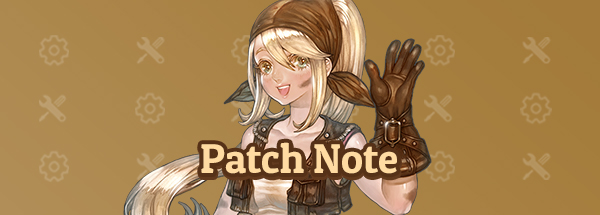
[UPDATED] Scheduled Maintenance for April 18, 2017
Greetings, Saviors!We would like to announce the details of our weekly maintenance for April 18, 2017. Make sure to check below for the maintenance schedule and patch notes.Please note that other issues and bugs are also being worked on even if they are not mentioned below.
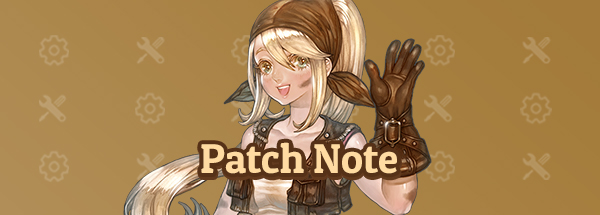
[UPDATE] Scheduled Maintenance for November 7, 2017
Greetings, Saviors!We would like to announce the details of our weekly maintenance for (November 7, 2017). Make sure to check below for the maintenance schedule and patch notes.Please note that other issues and bugs are also being worked on even if they are not mentioned below.

[UPDATE] The 'Taoist's Secret Recipe' Event is coming!
Greetings, Saviors! We would like to announce our new event, ‘Taoist's Secret Recipe’! In this event, you will be able to collect ingredients and recipes to create two different types of dumplings that can give you and your party members special buffs in combat. Make sure to check the details of this event down below. [Details] 1. Event Period - From: scheduled maintenance on October 4th, 2016 - Until: scheduled maintenance on October 25th, 2016 2. How to Participate - Obtain ingredients for dumplings by hunting monsters. There are four kinds of ingredients: Sesame, Sugar, Flour and Chestnut. - Dumpling ingredient items have a chance to be dropped by regular monsters, but the newly-introduced monster Golden Vubbe will be more likely to drop them. - There are two types of dumpling you can create: Sweet Dumpling and Jumbo Dumpling. One Sweet Dumpling requires one of each ingredient, while one Jumbo Dumpling requires five of each ingredient. - Find the Taoist event NPC in either Klaipeda or Orsha maps to obtain the recipes for your dumplings. - Sweet Dumpling effects: 15 minutes of +2 movement speed, +5000 max. HP and +5000 max. SP for your character. - Jumbo Dumpling effects: 30 minutes of +4 movement speed, +1 AoE attack ratio and +25% EXP gains for you and your party members. 3. Important - The duration timer for dumpling effects counts down even when you are logged off. - The daily limit on Jumbo Dumpling recipes resets every day at 00:00 EDT. - After the end of the event, all dumpling materials and recipes will be deleted from the game. - The effects of the Sweet Dumpling and Jumbo Dumpling count separately, so players can apply both simultaneously. [Updated Rewards - From October 11th, 2016] - In the areas newly added during the scheduled maintenance on October 11th, 2016, the chance of obtaining Dumpling ingredients will be doubled. - Additionally, Five Jumbo Dumpling recipes can now be exchanged for one Instanced Dungeon Reset Voucher (14 Days) at the Event Notice Board. - Remember that this event is running until the scheduled maintenance on October 25th, 2016. After this date, you will not be able to obtain items related to this event (dumplings, recipes, ingredients), but you will still be able to craft and use the ones you already have. - All items related to this event (dumplings, recipes, ingredients) will be deleted on November 1st, 2016. Note that Honey Dumplings, obtainable exclusively by purchasing the EXP Boost Pack, are not related to this event and therefore will not be removed.

[UPDATED] New Event: Candy Hunt
Greetings, Saviors! Once again, the demons are up to no good: this time, they stole all the candy a sweet little boy was carrying to town to surprise his friend. Help the boy get back his treats and craft Candy Baskets for sugary stat-enhancing accessories and a surprise cube! 1. Event Period - From: scheduled maintenance on March 7, 2017 - From: scheduled maintenance on March 28, 2017 2. How to Participate - Defeat any monster in the game for a chance to obtain the following items: Soda Candy, Strawberry Candy, Lemon Candy, Tutti Frutti Candy. - Candy items can be consumed for buff effects or crafted into Candy Baskets. Recipes for Candy Baskets can be purchased from the Sweet Boy NPC. - You will obtain one reward of your choice every time you bring the Sweet Boy a Candy Basket: you can choose from one of three accessories or a special buff. - After submitting 10 Candy Baskets, you will also receive a Cookie House Cube containing a special accessory! 3. Sweet Boy Rewards (choose 1 for every Candy Basket submitted) - Sugar Necklace (3 Days): +50 HP recovery, +50 SP recovery - Sugar Bracelet (3 Days): +10 increase on all stats - Sugar Band (3 Days): +10 increase on all stats ((Sugar accessory set effect: +200 attack on Large-type enemies, +1 AoE attack ratio)) - Sweet Boy buff: +20% EXP gains for 30 minutes 4. Important - All event items are untradable and will be deleted during the scheduled maintenance of March 28, 2017. - Candy items aren't affected by Squire Base Camp effects (except for Tutti Frutti Candy) and have a maximum duration of 5 minutes. - Candy items cannot be obtained when the monster is 21 levels or more below the level of the character. - Items with a time limit ("3 Days") start counting down as soon as they are received in your character inventory. - Participation in the event is counted on a per-team basis, meaning the total number of baskets submitted includes those submitted by all the characters in your team. - Sweet Boy buffs and Candy buffs are stackable with other buffs in the game (however, Tutti Frutti Candy items cannot be used together with Keista Potions). - You can check your participation count at the Sweet Boy NPC. - Participation in the event can be repeated with no restrictions. - Cutscene quest monsters will only drop event items on the first time the quest is played (i.e. if the same quest is played multiple times, starting from the second time, monsters will not drop event items).
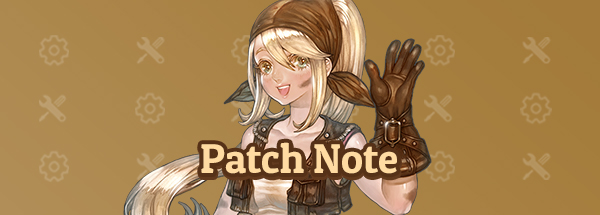
[COMPLETE] Scheduled Maintenance for December 13th, 2016
Greetings, Saviors!We would like to announce the details of our weekly maintenance for December 13th, 2016. Make sure to check below for the maintenance schedule and patch notes.Please note that other issues and bugs are also being worked on even if they are not mentioned below.

Client Performance Optimization Tests
Greetings, Saviors! This video is a preview of our latest client optimization patch, set to be released this April 10th. We recorded densely populated maps in three different situations (city map, Territory Wars and field boss) before and after the application of the patch. Check out the results below. Test Results For this optimization patch, our main focus was addressing lag issues and improving frame update processing times. Overall, we noticed a visible improvement in loading times, reduction of lag, and general smoother frame performance. Recording Environment All videos were recorded using TOS' F12 video recording function. The BEFORE videos (city map and field boss) were recorded in iTOS during the GM Playdate of March 13, 2018. Since Guild Territory Wars haven't been updated on Steam yet, the corresponding BEFORE video was recorded in our own test environment. The AFTER videos were also recorded internally at IMC from March 30 to April 2, after applying the client optimization patch set to be released on April 10, 2018. PC Specifications [City Map] CPU: Intel(R) Core(TM) i5-4690 CPU @ 3.50Ghz RAM: 16.0GB GPU: NVIDIA GeForce GTX 550Ti OS: Windows 7 (64 bit) [Territory Wars] CPU: Intel(R) Core(TM) i3-4150 CPU @ 3.50Ghz RAM: 8.00GB GPU: NVIDIA GeForce GTX 650 OS: Windows 7 (64 bit) [Field Boss] CPU: Intel(R) Core(TM) i5-6600 CPU @ 3.30Ghz RAM: 8.00GB GPU: NVIDIA GeForce GTX 750 Ti OS: Windows 10 (64 bit)
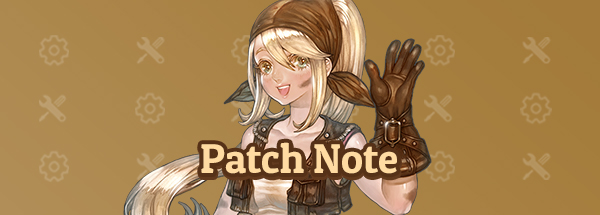
Scheduled Maintenance for February 28, 2017
Greetings, Saviors!We would like to announce the details of our weekly maintenance for February 28, 2017. Make sure to check below for the maintenance schedule and patch notes.Please note that other issues and bugs are also being worked on even if they are not mentioned below.
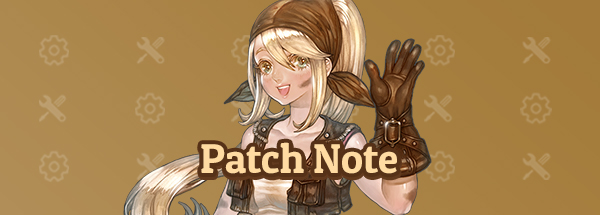
[UPDATE] Scheduled Maintenance for May 8, 2018
Greetings, Saviors!We would like to announce the details of our weekly maintenance for (May 8, 2018). Make sure to check below for the maintenance schedule and patch notes.Please note that other issues and bugs are also being worked on even if they are not mentioned below.
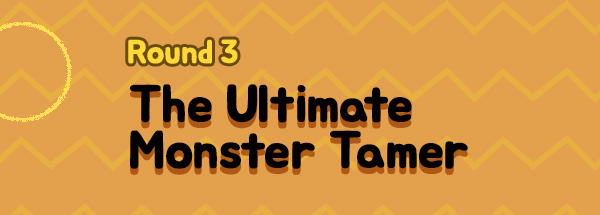
[EDITED] The Ultimate Monster Tamer: Round 3
Greetings Saviors! The Ultimate Monster Tamer has returned! Once again, tame up to 3 monsters of your choosing to conquer the mission boss and obtain even better rewards! Event Period FROM the scheduled maintenance on December 11, 2018 TO the scheduled maintenance on January 2, 2019 Who Can Participate - Characters of level 30 and above How to Participate STEP 1. Interact with the Event Notice Board in the city of Klaipeda or Orsha to receive Tamer's Blue Orb x1, Special Monster Trapper x1, and Blue Orb Dungeon Coin x12. The Blue Orb and Monster Trapper are yours to keep during the event period (you only receive them once per team), but you can come back to the Event Notice Board every day to collect Blue Orb Dungeon Coin x12. STEP 2. Use the Special Monster Trapper in various fields to capture your very own pet monsters, which will be saved inside the Tamer’s Blue Orb. You can save up to 3 monsters at a time, but you cannot capture more than one of the same monster. STEP 3. Defeat regular field monsters no less than 20 levels below your character for a chance to collect Monster Energy, an item you can use to level up your pet monsters. STEP 4. Every monster you capture starts at Lv 1, and you can use Monster Energy to increase their level up to Lv 300. From Lv 1 to Lv 4, each level-up consumes Monster Energy x1. Starting from Lv 5 and in groups of 5 levels, every level-up consumes an additional +1 Monster Energy. - So from Lv 5 to Lv 9, each level-up consumes Monster Energy x2; from Lv 10 to Lv 14, each level-up consumes Monster Energy x3, and so on. STEP 5. If you want to change one of your captured monsters, go back to the Event Notice Board and release the desired monster back into the wild – doing so will consume Monster Energy x30. The next monster you capture will match the level of the one you released! STEP 6. After you’ve leveled up your pet monsters, it’s time to enter the event mission and put them to the test! You can enter the mission through Sentinel Rian in the city of Klaipeda, and each entry consumes Blue Orb Dungeon Coin x6 (x4 for Token users). The entry process is the same as normal instanced dungeons, so you can enter solo, with a premade party, or via auto-matching. STEP 7. Before you start, interact with the Magic Circle inside the mission map to pick the level of the boss you’re about to face to match that of your monsters – you can make it lower and complete the mission with ease, or amp up the difficulty for a challenging run. - If you’re in a party, the mission will accept whatever boss level is entered first, so make sure to coordinate monster levels with your party beforehand. This also means that, if you choose auto-match, you may not be matched with players of similar pet levels. STEP 8. It’s time for battle! Use the Tamer’s Blue Orb to summon your monster pets and attack the boss! Your character cannot use basic attacks or skills inside the mission, so you’ll have to rely on your captured monsters. You have 5 minutes to defeat the boss and complete the mission. STEP 9. After you complete the mission, your character will automatically receive Blue Cube x1 and a number of Blue Fragments proportional to your pets’ or the boss’ level. The Blue Cube gives you one of 13 random rewards, while the Blue Fragments can be exchanged for useful items at the Event Notice Board. Blue Cube Rewards Use the Cube to receive one of the following random rewards! You can also reopen the Blue Cube with 500,000 Silver (Token users can reopen the Cube one additional time). - Megaphone x2 - Fortune Cookie x1 - Fortune Cookie x2 - Challenge Mode One Entry Voucher (14 Days) x1 - Challenge Portal Scroll (14 Days) x1 - Goddess Sculpture (14 Days) x1 - Believer's Potion x1 - Silver Anvil (14 Days) x1 - Golden Anvil (14 Days) x1 - Attribute Points: 500 x1 - Attribute Points: 1000 x1 - Weapon Cube x1 (contains 1 random Lv 380 Primus weapon/subweapon) - Armor Cube x1 (contains 1 random Lv 380 Primus armor item) Blue Fragment Rewards EDIT: Exchange your Blue Fragments for the following items at the Event Notice Board! The amount of Fragments you receive every mission is equal to 1 Fragment, plus 1 per every 10 levels your pet monster has over the mission boss. - Megaphone x2 = 30 Fragments - Fortune Cookie x1 = 30 Fragments - Blue Cube x1 = 50 Fragments - Challenge Mode One Entry Voucher (14 Days) x1 = 50 Fragments - Challenge Portal Scroll (14 Days) x1 = 50 Fragments - Goddess Sculpture (14 Days) x1 = 50 Fragments - Believer's Potion x1 = 50 Fragments - Silver Anvil (14 Days) x1 = 100 Fragments - Golden Anvil (14 Days) x1 = 150 Fragments - Attribute Points: 500 x1 = 300 Fragments Important - Special Monster Trappers can be used in regular fields, dungeons, and hunting grounds. The Trappers do not work on elite or boss monsters. - Special Monster Trappers must be used near monsters, and they have better chances of trapping monsters with low HP. - Monster Energy can be traded and transferred via Team Storage. - Monsters can only be summoned with the Tamer’s Blue Orb inside the event mission. They cannot be summoned in cities or other maps. - Mission boss levels cannot exceed your own pet monsters’ by more than 100 levels. - Becoming incapable of combat inside the event mission results in no penalties to your character. You can also use items like HP potions inside the event mission. - Blue Orb Dungeon Coins are consumed only when you receive the rewards after completing the mission, not when you enter the mission. If you fail the mission, it will not consume any Coins. - Blue Fragments are calculated for each party member individually based on their specific level data. - Blue Cubes and Blue Fragments can be transferred via Team Storage, but not traded. - Timed items cannot be traded or transferred via Team Storage. - The following items will be automatically deleted at the end of the event period: Blue Cube, Blue Fragment, Tamer’s Blue Orb, Special Monster Trapper, Blue Orb Dungeon Coin, Fortune Cookie, Believer’s Potion.

