ALL

Scheduled Maintenance for May 20~21, 2024
Greetings, Saviors!We would like to announce the details of our weekly maintenance for (May 21, 2024). Make sure to check below for the maintenance schedule and patch notes.Please note that other issues and bugs are also being worked on even if they are not mentioned below.

Facebook: Goddess Blessed Screenshot (STEM)
Greetings Saviors! The Goddess Blessed Screenshot event is here:) Take a screenshot of your character in the STEM Costume and participate in the event to get awesome rewards! Period From June 29, 2021 To July 18, 2021 at EST 23:59 Who can Participate - All saviors How to Participate STEP 1. Go to the event post uploaded on Facebook. [Link] STEP 2. Leave a comment in the post. - The comment must include the following: 1) A screenshot of your character wearing the STEM Costume Rank S or A. (Must show your team name on the screenshot) 2) The correct server/team name of the character. (Must match with the screenshot) ※ Pressing ‘Like’ and 'share' on the event page on facebook will increase the winning chance! Reward - Reward will be given to 10 saviors in total by random. Rewards: Attribute Point Box (S rank) STEM Planetary Orbits x1 (Trade X, Team Storage O) STEM ALL Costume Box x1 (Only contents can be traded) - Winners will be announced on the event page on July 19, 2021. - Following rewards will be given to 10 users during the scheduled maintenance on July 20, 2021. Important - Characters on the screenshots must wear at least 1 STEM costume from Goddess Blessed Cube. (Rank B, C, and costumes from Demon God's Temptation are excluded) - Screenshots of the winners can be uploaded on our website and Facebook winner announcing post. - Rewards will be sent to the Mailbox and be deleted after 2 weeks. - Incorrect server/team name of the character will not be counted. - Changing the team name before/after the winner announcement will not be counted. - Screenshot must contain the team name of your own. - Inappropriate comments including things such as slander, insults, and hate speeches will not be counted. - Any participation after the event period will not be counted.

TOS Support Guild: Vice Guild Master
Greetings saviors, Guild Vice-guild Master Selection has ended! It was a close game since there were lots of enthusiastic applicants. Thank you all for your participation:) Vice Guild Masters of TOS Support Guild Congrats to all selected Vice Guild Masters:) [NA] Klaipeda Deireadh Tsugami Selenelions [EU] Fedimian Rhoss Trapnest - [SEA] Telsiai Oripathy Serakura -Yoriichi [SA] Silute que Ferrett Brigz ※ Please note that selected Vice Guild Masters will be automatically disbanded from the previous guilds during the scheduled maintenance on July 13. ※ Also, selected Vice Guild Masters must send the guild application to TOS Support Guild! Vice Guild Master Activity Guide Necessary Activity 1. Log in to TOS 3 days or more per week 2. Accept applications of Support Guild when logged in to TOS a. Approvement route: Alt+G Guild → Settings → Applications b. Newly created teams will be automatically added to the guild, but other saviors need to be approved manually. c. Every applicant must be approved. (However, if it is judged that the purpose of applying is clearly to make conflict/dispute, it may be rejected.) 3. Play Guild Quest 2 times or more per week a. How to play Guild Quest: Guild Tower → Guild Quest → Select the Guild Quest you want to play → Go to the Guild Quest area → Enter via Guild Quest pillar after recruiting (space bar) b. Sulivinas Lair and Demonic Sanctuary cannot be played. Selective Activity 1. Answer the questions related to playing the game to solve guild member’s curiosity about the game 2. Check Guild Community a. Reply to inquiries about the game b. Questions frequently asked by the guild members can be saved in the Community section to help the players. 3. Activate the Guild Chat a. You can bring energy to the guild chat window by saying hello to the guild chat when you log in or log out, or when other users log in. Important Guild Territory War, Guild Wars, Guild Quest: Sulivinas Lair, Demonic Sanctuary cannot be played. - You cannot declare Guild Territory War and other wars since the purpose of the guild is to help saviors to understand and adjust to the game and since there are too many members. - Sulivinas Lair and Demonic Sanctuary are also not available as it is difficult to distribute fairly. Guild Quest TIP 1. Guild Tower Location: West Siauliai Woods 1 channel, near Statue of Goddess Vakarine - This location is only for the 1st guild tower. - Location may change from the 2nd guild tower and if so, Vice Guild Masters need to tell the GM by whisper or ticket. - Vice Guild Masters must install the Guild Tower within a day. 2. How to create Guild Tower: Talk to Uska NPC at Klaipeda → Buy Guild Merchandise → Purchase ‘Build Guild Tower’ → Use the item in the installation location 3. If the participation rate is low, guide the progress and reward. - Guild Boss Raid: Click the Participate button, move to the location and defeat the boss monster together! - Guild Mission: Click the Participate button, move to the location and clear the mission! - ‘Guild Foundation’ repetitive quest is cleared when clearing Guild Quest twice a week. We look forward to your passionate works Vice Guild Masters! Thank you. ※ If we verify excessively repetitive joining and leaving the Support guild for intentional profit-seeking or inappropriate activities, there may be restrictions put to the account according to the policy such as being excluded and permanently banned from the Support Guild.

TOS Illustration Collection 2022 DLC is here!
Greetings savior:) We have launched a new Media Kit! TOS Illustration Collection 2022 provides loading screens, wallpapers, and illustrations for everyone (Free of Charge!). The Assets' copyright belongs to the imcGAMES but you can use these assets with only one condition: This is only for non-commercial use! Try it on your Blog, Video, and more! [Come and get our new DLC!]

[UPDATE] Scheduled Maintenance for October 28~29, 2024
Greetings, Saviors!We would like to announce the details of our weekly maintenance for (October 29, 2024). Make sure to check below for the maintenance schedule and patch notes.Please note that other issues and bugs are also being worked on even if they are not mentioned below.

[EDITED] [Special] W 1st Anniversary Package
Greetings, Saviors! Congratulations on the first anniversary of W server! Don't miss out the package released to commemorate the 1st anniversary! Period From the scheduled maintenance on April 16, 2024 To May 28, 2024 09:59:59 AM (KST) 1st Anniversary Costume Package A 77TP No Purchase Limit Item Name Cnt Trade 1st Anniversary Costume Selection Box 1 Team Storage Only Goddess Token (Lada): 50,000 10 Team Storage Only 1st Anniversary Costume Package B 147TP No Purchase Limit Item Name Cnt Trade 1st Anniversary Effect Selection Box 1 Team Storage Only Goddess Token (Lada): 50,000 15 Team Storage Only 1st Anniversary Costume Package C 266TP No Purchase Limit Item Name Cnt Trade 1st Anniversary Wing Selection Box 1 Team Storage Only Goddess Token (Lada): 50,000 20 Team Storage Only 1st Anniversary Costume All-in-One Package 442TP Max: 2 per team Item Name Cnt Trade 1st Anniversary Costume Package A 1 Team Storage Only 1st Anniversary Costume Package B 1 Team Storage Only 1st Anniversary Costume Package C 1 Team Storage Only Mercenary Badge Voucher : 50,000 20 Team Storage Only 1st Anniversary Growth Package A 160TP Max: 1 per team Item Name Cnt Trade Purified Breath of Power 5530 Team Storage Only Goddess Cyan Gem Selection Box 1 Team Storage Only Goddess Magenta Gem Selection Box 1 Team Storage Only Goddess Black Gem Selection Box 1 Team Storage Only Res Sacrae Gem Enhance Scroll (Lv.10) 3 Team Storage Only Goddess Token (Lada): 50,000 3 Team Storage Only 1st Anniversary Growth Package B 163TP Max: 5 per team Item Name Cnt Trade Premium Enhance Aid 100 Team Storage Only [Lv.510] Enhance Aid (Untradable) 150 Team Storage Only Processed HR Corrupt Corpse Doll Thread 150 Team Storage Only Processed Falouros Horn 150 Team Storage Only Mended Rose's Ribbon 100 Team Storage Only 1st Anniversary Growth Package C 299TP Max: 5 per team Item Name Cnt Trade Weight Increase +1000 Potion 4 Team Storage Only Shining Remnants of Bernice Aegis Potion Lv.1 4 Market/Team Storage [Lv.500] Aether Gem Socket Key (Untradable) 2 Team Storage Only [Lv.500] Aether Gem Fragment 2 Team Storage Only [Lv.500] Aether Gem LV UP Scroll (+100) 2 Team Storage Only [Lv.500] Aether Gem Catalyst (Untradable) 20 Team Storage Only 1st Anniversary Growth All-in-One Package 599TP Max: 1 per team Item Name Cnt Trade 1st Anniversary Growth Package A 1 Team Storage Only 1st Anniversary Growth Package B 1 Team Storage Only 1st Anniversary Growth Package C 1 Team Storage Only Mystic Fire Flame Earring Fragment (Untradable) 1 Team Storage Only Advanced Belt of Insight Fragment (Untradable) 1 Team Storage Only Advanced Spaulder of Ferocity Fragment (Untradable) 1 Team Storage Only 1st Anniversary Limited Package A 150TP Max: 5 per team Item Name Cnt Trade Goddess Add. Reward Selection Box 4 Team Storage Only Goddess Solo Multiply Token Selection Box 20 Team Storage Only Challenge Mode Add. Reward Voucher (Untradable) 20 Team Storage Only Division Singularity Add. Reward Voucher 20 Team Storage Only Goddess Token (Lada): 50,000 10 Team Storage Only ▶ Goddess Add. Reward Selection Box - Dreamy Forest: Party (Hard) Add. Reward Voucher x 1 - Abyssal Observer: Party (Hard) Add. Reward Voucher x 1 - Isle of Despair: Party (Hard) Add. Reward Voucher x 1 ▶ Goddess Solo Multiply Token Selection Box - Dreamy Forest: Solo Multiply Token x 1 - Abyssal Observer: Solo Multiply Token x 1 - Isle of Despair: Solo Multiply Token x 1 1st Anniversary Limited Package B 195TP Max: 5 per team Item Name Cnt Trade [Lv.500] Advanced Goddess Grace Weapon Ichor Box (Untradable) 5 Team Storage Only [Lv.500] Advanced Goddess Grace Armor Ichor Box (Untradable) 5 Team Storage Only [Lv.500] Arcanum of STR 10 Market/Team Storage [Lv.500] Arcanum of INT 10 Market/Team Storage 1st Anniversary Limited Package C 460TP Max: 5 per team Item Name Cnt Trade [Exchange] Bright Enchant Scroll 20 Team Storage Only Mystic Fire Flame Earring Fragment (Untradable) 2 Team Storage Only [Lv.480] Skill Jewel 10 Team Storage Only Legend/Unique Assister Random Box 10 Team Storage Only 1st Anniversary Limited All-in-One Package 699TP Max: 2 per team Item Name Cnt Trade 1st Anniversary Limited Package A 1 Team Storage Only 1st Anniversary Limited Package B 1 Team Storage Only 1st Anniversary Limited Package C 1 Team Storage Only Mystic Fire Flame Earring Fragment (Untradable) 1 Team Storage Only Mercenary Badge Voucher : 50,000 15 Team Storage Only
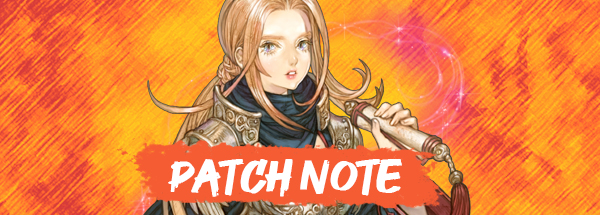
Scheduled Maintenance for March 25~26, 2024
Greetings, Saviors!We would like to announce the details of our weekly maintenance for (March 26, 2024). Make sure to check below for the maintenance schedule and patch notes.Please note that other issues and bugs are also being worked on even if they are not mentioned below.

Scheduled Maintenance for January 29~30, 2024
Greetings, Saviors!We would like to announce the details of our weekly maintenance for (January 30, 2024). Make sure to check below for the maintenance schedule and patch notes.Please note that other issues and bugs are also being worked on even if they are not mentioned below.

[Special] Arctic Winter Package
Greetings, Saviors! We have prepared special packages! Don't miss the chance to get strong:) Period From the scheduled maintenance on December 13, 2022 To the scheduled maintenance on January 3, 2023 Arctic Winter Entry Voucher Package 499TP Max: 5 per team Item Name Count Trade Delmore Battlefield: Goddess One Entry Voucher (Untradable) 10 Team Storage Only Memory of Flame One Entry Voucher (Untradable) 10 Team Storage Only Sinking Seizure: Goddess One Entry Voucher (Untradable) 10 Team Storage Only Turbulent Core: Goddess One Entry Voucher (Untradable) 15 Team Storage Only Turbulent Core (Auto/Solo) One Entry Voucher (Untradable) 15 Team Storage Only Arctic Winter Reward+ Package 399TP Max: 5 per team Item Name Count Trade Delmore Battlefield: Party (Hard) Add. Reward Voucher 15 Team Storage Only Division Singularity Additional Reward Voucher 15 Team Storage Only Sinking Seizure: Party (Hard) Add. Reward Voucher 10 Team Storage Only Turbulent Core: Party (Hard) Add. Reward Voucher 20 Team Storage Only Arctic Winter Enhance Package 179TP Max: 5 per team Item Name Count Trade [Lv.480] Enhance Aid (Untradable) 450 Team Storage Only Premium Enhance Aid 70 Team Storage Only Enhancement Coupon: 100,000 Silver 800 Team Storage Only Arctic Winter All in One Package 999TP Max: 1 per team Item Name Count Trade Arctic Winter Entry Voucher Package 1 Team Storage Only Arctic Winter Reward+ Package 1 Team Storage Only Arctic Winter Enhance Package 2 Team Storage Only Mount Voucher - Arctic Reindeer 1 Team Storage Only ※ Arctic Reindeer effect: Attack against target of every creature type +400, Movement Speed +3, Does not consume STA when jumping

