ALL
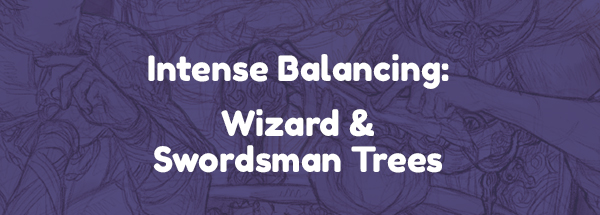
[EDITED] Intense Balancing: Wizard and Swordsman Trees
Greetings, Saviors! This time around in our Intense Balancing series, we’re covering a whole roster of Wizard and Swordsman classes and the plans we’re making to adjust their skills. But first, we’d like to talk about some damage calculation changes we’re also working on. Damage Increase/Decrease Calculation Changes So far, damage increasing and decreasing options in TOS have always been calculated by summing and subtracting the corresponding factors. Now, we have plans to change damage reduction options into multiplication formulas which affect the amount of damage the attacked target receives. Attacker Damage increase 25% (A) Target Damage taken decrease 25% (B) Before = (100% (base) + 25% (A)) - 25% (B) = 0% (100% damage received) After = (100% (base) + 25% (A)) x 0.75 (B) = 0.93 (93% damage received) As you can see, a 25% damage reduction can be rather useful (75% damage received), but when the attacker’s damage increase option is powerful, the effects don’t quite live up to the expectations. With the new calculation formula, however, that option reduces the damage received by 25% in a more intuitive way. On the other hand, in cases when your opponent has no damage increasing options and you have several damage reducing factors, your damage reducing effects can become less noticeable than what they currently are. See the example below. Attacker : No damage increases Target : Damage taken decrease 25% (A) : Damage taken decrease 15% (B) Before = 100% (base) -25% (A) - 15% (B) = 60% (60% damage received) After = (100% (base)) x 0.75 (A) x 0.8 (B) = 0.64 (64% damage received) Also, unlike damage reductions, damage increases will continue to be calculated by sum. Attacker : Damage increase 25% (A) : Damage increase 15% (B) Target : Damage taken decrease 25% (C) : Damage taken decrease 15% (D) Before = 100% (base) + 25% (A) + 15% (B) -25% (C) -15% (E) =100% (100% damage) After = (100% (base) + 25% (A) + 15% (B)) x 0.75 (C) x 0.85 (D) = 0.89 (89% damage) Damage effects from property relations are calculated first and added to the final multiplication. This process applies after the target’s damage reductions are calculated. Attacker (50% increase from Ice-Fire relation) : Damage increase 25% (A) : Damage increase 15% (B) Target (Fire property) : Damage taken decrease 25% (C) : Damage taken decrease 15% (D) Before = 100% (base) + 25% (A) + 15% (B) + 50% (property) -25% (C) -15% (E) = 150% (150% damage) After = (100% (base) + 25% (A) + 15% (B)) x 0.75 (C) x 0.85 (D) x 1.5 (property) = 1.34 (134% damage) We hope the change of damage reduction and property relation calculations to multiplication formulas will help players understand them more intuitively. Having all increase and decrease formulas sum up means that it can be hard for players to figure out how they work, especially not knowing an opponent’s damage increasing stats. With these changes, if your damage reduction factor is 30%, you get 30% less damage; if you have a 50% bonus based on property, you can expect 1.5 times the damage, and so on. Increased Property Attack Damage on Status Ailments We will be applying a damage increase effect to some property attacks which influence enemies under certain status ailments. Lightning attacks +50% damage dealt to frozen enemies Fire attacks +50% damage dealt to petrified enemies Dark attacks +50% damage dealt to cursed enemies Alright, let’s get on with the class balancing plans. Wizard [Wizard: Rank 1] Earthquake [C1 Skill] The casting speed of Earthquake is increased dramatically, with the skill gaining the ability to hit flying monsters and dealing double the damage to ground monsters. Lvl 15 Earthquake now inflicts 428% damage to aerial monsters, and 956% to earthbound monsters. The new attribute Earthquake: Remove Knockdown consumes additional SP and removes the knockdown of enemies hit by the skill. Lethargy [C1 Skill] Physical/magic defense decrease proportionally by skill level, and the evasion decrease factor is also boosted. Damage from tiles is increased 20%. The duration and cooldown of the skill both change to 20 sec. Attribute Lethargy: Enhance is removed, and Lethargy: Tile Speciality is added to C2. Tile Speciality increases tile damage per attribute level. C1 attribute Lethargy: Additional Damage is changed to Lethargy: Strike Specialty and moved to C3. Sleep: Dream Eater [C2 Attribute] New Sleep’s attack limit (number of hits required to wake up) is decreased by 80%, but the new Dreaming attribute gives Psychokinesis property and property-less magic attacks double the damage on sleeping enemies. Reflect Shield -> Magic Shield [C1 Skill] Reflect Shield is changed to Magic Shield. Magic Shield is a defensive buff skill that decreases damage by 20% per skill level. SP is consumed when hit. Attribute Reflect Shield: Reflect Damage is changed to Magic Shield: SPR Efficiency, which decreases SP consumption according to your SPR stat. Surespell [C2 Skill] Sure Spell, which makes skills uninterruptible by enemy attacks while being cast, is changed to a party buff that adds targets according to skill level. Duration is fixed to 300 sec, while skill cooldown is changed to 60 sec. Magic Missile [C3 Skill -> C2 Skill] Magic Missile is moved to C2 (Lv 10 master), while the skill’s attack factor and number of missiles depend on Circle and maximum level. Firing speed increases dramatically. C3 attribute Magic Missile: Enhance is moved to C2. Quick Cast [C3 Skill] Duration is fixed at 300 sec, and cooldown is changed to 60 sec. Pyromancer [Wizard: Rank 2] Staff Mastery: Fire [C1 Attribute] Instead of increasing Fire property attack, Staff Mastery: Fire is changed to increase the damage of Fire property skills by 5% per attribute level when equipping a staff. Flame Ground [C1 Skill] Flame Ground is now generated around the caster. The attack cycle becomes faster, while the area of the magic circle is enlarged to match the range of Flare. The new C2 attribute Flame Ground: Diffusion debuffs enemies within range of Flame Ground. Enemies affected by the debuff get reduced Fire property resistance, and can be attacked with Flare. Enchant Fire [C1 Skill] Enchant Fire is applied only to the caster, no longer affecting party members or other players. Fire Wall [C1 Skill] Fire Wall is cast on 8 tiles across in the direction where the caster is looking, instead of the current cell selection method. Damage is increased in proportion to skill level and overheats 3 times. Skill cooldown is changed to 20 sec. New C3 attribute Fire Wall: Knockback pushes enemies back and deals continuous damage to enemies. Flare [C1 Skill] Flare gains the ability to explode fireballs around the caster. Affected fireballs inflict Flare damage to surrounding enemies, but they do not disappear until their duration is expired. Fireball [C1 Skill] Fireball is changed to ground target cast. The duration of Fireball is changed to 10 sec, and the ball remains after hitting the enemies (will not attack enemies that were already hit, nor be pushed by Psychic Pressure). New C2 attribute Fireball: Residual Heat increases the duration of Fireball. Fire Pillar [C2 Skill] Fire Pillar is no longer nullified by status ailment resistance. The radius of the skill is enlarged and its cooldown is decreased dramatically. Hell Breath [C3 Skill] Casting Hell Breath consumes 1 Pyrite (purchasable from the Pyromancer Master for 80 Silver). Hell Breath is uninterruptible while being cast. The skill’s hit rate is increased, its area growing more than 3 times in length, and about 1.5 times in width. Cryomancer [Wizard: Rank 2] Rod Mastery: Ice [C1 Attribute] Like Staff Mastery: Fire of Pyromancer, instead of Ice property damage, Rod Mastery: Ice increases the damage of Ice property skills when equipped with a rod. Cryomancer: Freeze Speciality [C1 Attribute] Cryomancer: Freeze Speciality, which makes enemies frozen by Cryomancer skills receive 10% additional damage, is changed to increase the chances of freezing the enemy with Cryomancer skills according to attribute level. Ice Bolt [C1 Skill] Casting of Ice Bolt is removed. Ice Pike [C1 Skill] Ice Pike is changed to cast on the ground, inflicting damage one time with ice spikes. Damage factor is increased, and enemies hit will be frozen 100% (chances are different for PVP and boss monsters). Gust [C2 Skill] Gust and its corresponding attribute (Gust: Collision Damage) are removed. Show Rolling [C3 Skill -> C2 Skill] Snow Rolling is moved from C3 to C2. The casting time of Snow Rolling is fixed to 1 sec. The number of targets mentioned in the tooltip changes from the AOE ratio to the number of enemies. The number of enemies that can be trapped by the snowball increases, and the effect area grows by about 1.5 times. Related attribute Snow Rolling: Enhance is moved to C2, and its costs are recalculated. Frost Pillar [C3 Skill] Frost Pillar no longer pulls nearby enemies, instead freezing and continuously attacking enemies in the area. The skill consumes 1 Cryorite when it is cast (Cryorite is purchasable from the Cryomancer Master for 80 silver). Also, new attribute Frost Pillar: Enhance is added to C3. Psychokino [Wizard: Rank 3] Psychic Pressure [C1 Skill] Damage factor is increased by 1.5 times. Skill inflicts 50% additional damage to Mutant type enemies (applies to all Psychokino attack skills). Telekinesis [C1 Skill] Inflicts 50% additional damage to Mutant type enemies (applies to all Psychokino attack skills). Magnetic Force [C2 Skill] The number of targets is increased from an AOE ratio of 5 to 10, with the skill area also expanded. Inflicts 50% additional damage on Mutant type enemies (applies to all Psychokino attack skills). Heavy Gravity [C2 Skill] New Heavy Gravity is a new skill that inflicts Psychokinesis type damage by enhancing the gravitational force of an area, changing aerial type enemies to ground type and inflicting 50% additional damage to Mutant type enemies. Heavy Gravity removes nearby Raise tiles, including enemy and friendly ones. Also, new attributes Heavy Gravity: Enhance and Heavy Gravity: Slow Movement Speed are added to C2, with Heavy Gravity: Duration on C3. Gravity Pole [C3 Skill] Added 5 more enemies to the base number of targets. The skill inflicts 50% additional damage to Mutant type enemies (applies to all Psychokino attack skills). Gravity Pole: Decreased Defense also decreases magic defense along with physical defense. Raise [C3 Skill] Raise removes Heavy Gravity tiles, including enemy and friendly ones. Linker [Wizard: Rank 3] Spiritual Chain: Enhance [C2 Attribute] New Spiritual Chain: Enhance increases the magic damage of linked characters in proportion to attribute level. Spirit Shock [C2 Skill] New Spirit Shock is a new attack skill that links to the enemy’s spirit and inflicts spiritual damage. Spirit Shock works on a single enemy. Casting Soul Link disconnects the link with the previous target, although it can also be disconnected with Unbind. Enemies under Spirit Shock take Psychokinesis type damage while the skill is active (3 to 8 sec), and the link disconnects when it reaches a certain distance from the caster. Adding new attributes Spirit Shock: Enhance (C2), Spirit Shock: Confusion (C2), and Spirit Shock: Mental Pressure (C3). Spirit Shock: Mental Pressure decreases a linked enemy’s physical defense dramatically and inflicts additional damage in proportion to the caster’s SPR. Lifeline [C3 Skill] Duration per skill level is increased. Thaumaturge [Wizard: Rank 4] Swell Left Arm [C1 Skill] Swell Left Arm no longer increases the attack of subweapons, and it consumes 1 Magic Powder when cast (Magic Powder is purchasable from the Thaumaturge Master; its price changed to 100 Silver). New attribute Swell Left Arm: Summons (C1) increases physical/magic damage of the caster’s summons per attribute level. Swell Right Arm [C2 Skill] Swell Right Arm no longer increases the attack of weapons, and it consumes 1 Magic Powder when cast. New attribute Swell Right Arm: Summons (C1) increases physical/magic defense of the caster’s summons per attribute level. Swell Brain [C3 Skill] Casting the skill consumes 2 Magic Powder. New attribute Swell Brain: Fast Operation applies the same level of Quick Cast as Swell Brain per attribute level. Quick Cast is applied only to the caster, and does not require Quick Cast (Wizard C3 skill). Elementalist [Wizard: Rank 4] Electrocute [C1 Skill] The damage of Electrocute no longer decreases when transferred to next target, the overheat is increased to 4 times, and the area for the first target is widened. Attribute Electrocute: Freezing Magic Damage is removed. Stone Curse [C1 Skill] Enemies under the influence of Stone Curse take additional Psychokinesis type damage. Skill cooldown is changed to 50 sec. Hail [C1 Skill] The duration of hail is fixed to 10 sec, and the damage factor is increased by about 2 times. Prominence [C1 Skill] Skill cooldown is changed to 25 sec. New attribute Prominence: additional summon (C3) increases the number of Prominence summoned. Frost Cloud [C3 Skill] -> Storm Dust [C2 Skill] Frost Cloud (C3), which inflicted continuous Ice damage to ground enemies, is changed to Storm Dust (C2), which inflicts Earth damage with a dust storm. Storm Dust can be cast in a way similar to Frost Cloud. It has a larger effect area and inflicts half of its damage to flying enemies as well. Attributes Storm Dust: Enhance (C2), Storm Dust: Slow (C2) and Storm Dust: Humpback (C3) are added, while attributes for Frost Cloud are removed. Rain [C3 Skill] Rain and related attributes are removed. Meteor [C2 Skill -> C3 Skill] C2 skill Meteor is moved to C3. Meteor is moved to C3 and the effect area and damage factor are increased. Casting time is fixed to 3 sec, and skill cooldown is decreased to 40 sec. Attribute Meteor: Evasion is removed, with new attribute Meteor: Flame Ground increasing the damage of Meteor cast on Flame Ground. Sorcerer [Wizard: Rank 5] Summon Servant [C1 Skill] Casting Summon Servant consumes 1 Empty Spellbook (purchasable from the Sorcerer Master for 200 Silver). Chronomancer [Wizard: Rank 5] Stop [C1 Skill] Casting Stop consumes 3 Time Crystal Fragments. (purchasable from the Chronomancer Master for 100 Silver). Reincarnate [C1 Skill] Casting Reincarnate consumes 5 Time Crystal Fragments. Quicken [C1 Skill] The attack speed increase is reduced to a base of 50%, with the remaining 50% determined according to the caster’s SPR and the recipients’ level. For example, after these changes are applied, Quicken will increase attack speed by 175 at level 15 (originally 330). Considering a caster with 200 SPR and a recipient with a level of 250, then 200/250 = 80%, meaning +80% (+140) is added to the base value of 175, which results in a final attack speed increase of 315. This increase according to SPR and level will not exceed 100% of the initial base value. Duration is changed to 120 sec at skill level 15, consuming 1 Time Crystal Fragment. Haste [C2 Skill] Similarly to Quicken, the attack speed increase is reduced to a base of 50%, with the remaining 50% determined according to the caster’s SPR and the recipients’ level. If you and your party members can maintain a decent amount of SPR (including items), your Quicken and Haste will perform very closely to how they do now. You’ll have to consider the effect this change will have with other builds, however, like full INT dealers or high STR PvP-oriented builds. The skill consumes 1 Time Crystal Fragment, and its duration at Lv 10 changes from 80 to 120 sec. Backmasking [C3 Skill] Casting Backmasking consumes 2 Time Crystal Fragments (Time Crystal is the new name of the Dimensional Essence item sold by the Chronomancer Master; its price is also changed to 2,000 Silver). Pass [C3 Skill] Passed skills cannot be passed again until after the skill is used. Pass also consumes 1 Time Crystal. This means that you will not be able to bring a skill’s cooldown back to 0 by using Pass multiple times when there are 50 sec left, for example. The passed skill can be affected by Pass again once that skill is cast. Rune Caster [Wizard: Rank 6] Rune Caster: Skilled Casting [C1 Attribute] Removed the penalty that reduces skill duration if Quick Cast hasn’t been learned. Regardless of whether Quick Cast was learned, a basic duration of 5 min is applied. Meanwhile, Quick Cast’s casting time reduction effects are applied in the same way as currently (Lv 1 effects are applied if Quick Cast was not learned). Rune of Protection [C1 Skill] Removed status ailment resistance, and added immunity to knockback and knockdown. This effect applies only to the caster, but can be connected to party members via link. Casting time is changed to 2 sec, duration up to 150 sec, and skill cooldown to 180 sec (casting time for all Rune Caster skills is changed to 2 sec). Attribute Rune of Protection: Critical Resistance is changed to Rune of Protection: Maintain Casting, which makes casting uninterruptible when Rune of Protection is on. However, Rune of Protection: Maintain Casting decreases the duration of Rune of Protection. Rune of Destruction [C1 Skill] Damage factor and effect area of Rune of Destruction are increased, and casting time is decreased to 2 sec, with cooldown at 40 sec. New Attribute Rune of Destruction: Magic Defense Destruction decreases magic defense of enemies hit by Rune of Destruction in proportion to attribute level. Rune of Ice [C1 Skill] Rune of Ice is changed to increase the damage of all Ice property skills by 50%. Casting time is changed to 2 sec. Rune of Giants [C1 Skill] Rune of Giants is changed to allow using buff skills in giant mode, with damage applied once on every landing. Casting time is changed to 2 sec. Rune of Justice [C1 Skill] The character can move while casting Rune of Justice. The damage factor is increased, inflicting double the damage to Demon type enemies. Casting time is also changed to 2 sec and duration to 30 sec. Warlock [Wizard: Rank 7] Dark Theurge [C1 Skill] Dark Theurge’s damage factor is increased by 4.5 times, attacking 5 times. Skill cooldown is changed to 30 sec. Mastema [C1 Skill] Effect area becomes 1.5 times larger. Sabath [C2 Skill] The additional damage function is removed, and changed to increase the damage of following evil spirits in proportion to skill level. Skill cooldown is changed to 30 sec, and maximum duration to 10 sec. Drain [C2 Skill] Drain is changed to increase dark Property damage in proportion to the number of evil spirits absorbed. Duration of Drain is 30 sec, with cooldown set to 40 sec. Enchanter [Wizard: Rank 8] Enchant Lightning [C1 Skill] Casting Enchant Lightning consumes 1 Enchant Round (can be crafted with attribute Craft Enchant Round, and requires Magic Powder to craft. The price of Magic Powder is changed to 100 Silver. 10 Magic Powder are needed to craft one Enchant Round). New attribute Enchant Lightning: Psychic changes the property of Psychic Pressure and Gravity Pole to Lightning property. Enchant Earth [C1 Skill] Enchant Earth consumes 1 Enchant Round when cast. Sage [Wizard: Rank 8] Dimension Compression [C2 Skill] Overheat of Dimension Compression is increased to 2. Shadowmancer [Wizard: Rank 8] Shadow Pool [C1 Skill] The caster becomes invincible during the casting of Shadow Pool. Next up, Swordsman changes. Swordsman Subweapon Basic Attack Skill Changes In Swordsman tree class attack skills that use a shield or dagger, we are providing additional attack to the skills’ corresponding equipment items. First, for shield skills, the equipped shield will receive additional physical attack corresponding to part of its base physical defense value. For instance, if your physical attack is 1,000 and your shield’s physical defense is 500, with a skill that applies 30% of your shield’s defense, you get 30% of 500, i.e. 150, added to your attack, meaning a base physical attack value of 1,150. With two-handed attack skills used in conjunction with a dagger, currently only your physical attack counts to 100%. After the changes, however, we’ll be applying a sum of physical attack 80% + subweapon physical attack 60%. Basic item stats, enhancement, transcendence and armor maintenance will all apply to your subweapon’s values. The following is the list of skills where subweapon stats will apply. Class Circle Skill Weapon Damage Peltasta (Rank 2) 1 1 2 2 3 Umbo Blow Rim Blow Shield Lob Butterfly Umbo Thrust Physical Attack 100% + Shield Physical Defense 30% Physical Attack 100% + Shield Physical Defense 30% Physical Attack 100% +Shield Physical Defense 30% Physical Attack 100% + Shield Physical Defense 100% Physical Attack 100% + Shield Physical Defense 30% Hoplite (Rank 3) 1 Synchro Thrusting Physical Attack 100% + Shield Physical Defense 100% (already applied) Rodelero (Rank 4) 1 1 1 1 2 2 3 Targe Smash Shield Charge Shield Push Shield Shoving Shield Bash Slithering Shooting Star Physical Attack 100% + Shield Physical Defense 30% Physical Attack 100% + Shield Physical Defense 30% Physical Attack 100% + Shield Physical Defense 30% Physical Attack 100% + Shield Physical Defense 30% Physical Attack 100% + Shield Physical Defense 30% Physical Attack 100% + Shield Physical Defense 30% Physical Attack 100% + Shield Physical Defense 100% Corsair (Rank 5) 1 2 Dust Devil Hexen Dropper Physical Attack 80% + Subweapon Attack 60% Physical Attack 80% + Subweapon Attack 60% Murmillo (Rank 8) 1 2 Scutum Hit Shield Train Physical Attack 100% + Shield Physical Defense 30% Physical Attack 100% + Shield Physical Defense 30% Peltasta [Swordsman: Rank 2] General Changes Provocation values of all Peltasta attack skills apply as 50 times the value of damage. : Umbo Blow : Rim Blow : Shield Lob : Butterfly : Umbo Thrust : Langort Swash Buckling [C1 Skill] Swash Buckling is changed to force enemies to face the caster during the skill’s duration. The current 30-sec provocation value increase by skill level is removed. Duration and effect area become fixed at all skill levels, and the number of enemies affected is increased in proportion to skill level. C1 attribute Swash Buckling: Max HP is changed to Swash Buckling: Focused Defense, which decreases damage taken for 10 sec after using Swash Buckling. New C2 attribute Swash Buckling: Maintain Provocation increases the duration of Swash Buckling. Peltasta: Double Provocation [C3 Attribute] New New attribute doubles the provocation value. After provoked, enemies become immune to all provoking skills, including other player’s provocation. This is applied to all provocation skills. Corsair [Swordsman: Rank 5] Dust Devil [C1 Skill] Effect area of Dust Devil is increased. Unlock Chest [C1 Skill] Skill is removed. Hexen Dropper [C2 Skill] Effect area of Hexen Dropper is increased. Double Weapon Assault [C2 Skill] Damage of Double Weapon Assault is increased in proportion to skill level, duration is fixed to 300 sec, and skill cooldown to 60 sec. Impale Dagger [C3 Skill] New Adding new single-target skill Impale Dagger, which hits the enemy 3 times. Attribute Impale Dagger: Enhance is added. Doppelsoeldner [Swordsman: Rank 5] Mordschlag [C1 Skill] Effect area of Mordschlag is increased, cooldown is changed to 30 sec, and overheat is increased to 5. Punish [C1 Skill] AoE ratio is changed to 15, with cooldown changed to 10 sec. Redel [C2 Skill] Overheat is increased to 2, with cooldown changed to 30 sec. Zornhau [C2 Skill] Cooldown is changed to 25 sec. Zucken [C2 Skill] Cooldown is changed to 15 sec. Zwerchhau [C3 Skill] Cooldown is changed to 25 sec. Shinobi [Swordsman: Rank 7] Bunshin no Jutsu [C1 Skill] Attributes and damage increase buffs no longer affects skills cast by clones. The damage of skills cast by clones is decreased, but they can copy a larger variety of skills, allowing the Shinobi class to be used in many different build trees. Skills that can be copied by clones (* marked skills are new) Swordsman (Rank 1) [C1] Thrust [C1] Bash [C2] Pommel Beat [C3] Double Slash Peltasta (Rank 2) [C1] Umbo Blow [C1] Rim Blow [C3] Butterfly* [C3] Langort* Highlander (Rank 2) [C1] Crown [C2] Moulinet Barbarian (Rank 3) [C1] Cleave* [C2] Seism* Hoplite (Rank 3) [C1] Synchro Thrusting Rodelero (Rank 4) [C1] Targe Smash* [C2] Shield Bash [C3] Shooting Star Corsair (Rank 5) [C1] Dust Devil* [C2] Hexen Dropper* [C3] Impale Dagger* Squire (Rank 5) [C3] Deadly Combo* Doppelsoeldner (Rank 6) [C1] Mordschlag* [C3] Zwerchhau* [C3] Sturtzhau* Fencer (Rank 6) [C1] Sept Etoiles* [C2] Attaque Composee* [C3] Fleche* Dragoon (Rank 7) [C1] Dragontooth* [C1] Dragon Soar* Templar (Rank 7) [C2] Mortal Slash* Shinobi (Rank 7) [C1] Kunai [C1] Katon no Jutsu* [C1] Mijin no Jutsu* Clones are changed to unable to harm, and attribute Bunshin no Jutsu: Decreased Damage is removed, and setting clone’s HP proportion to caster’s DEX is removed. Kunai [C1 Skill] Cooldown is decreased, with overheat is increased to 4. Casting with Bunshin no Jutsu increases attack even more. New attribute Kunai: Deadly Dagger doubles the critical rate of Kunai. Katon no Jutsu [C1 Skill] Cooldown is changed to 25 sec; overheat to 2. Mijin no Jutsu [C1 Skill] HP consumption is decreased to 2,000. Mijin no Jutsu can be cast with Bunshin no Jutsu, and clones disappear when cast. Dragoon [Swordsman: Rank 7] Dragoon Helmet [C3 Skill] Duration is changed to unlimited. Murmillo [Swordsman: Rank 8] Cassis Crista [C1 Skill] Duration is changed to unlimited. Shield Train [C2 Skill] Enemies affected by Shield Train are pulled in and held for a while. Sprint [C2 Skill] Base duration of Sprint is increased by 5 sec. Lancer [Swordsman: Rank 8] Crush [C1 Skill] Cooldown is changed to 20 sec. Quintain [C1 Skill] Cooldown is changed to 20 sec. Joust [C1 Skill] Joust is changed to hit enemies regularly, and its effect width and length are both doubled. However, the area able to destroy magic circles doubles only in length, not width. These are all the immediate plans we have for the Wizard and Swordsman tree. They can still be revised before we add the changes to the game, so make sure to keep an eye on the patch notes when they arrive.
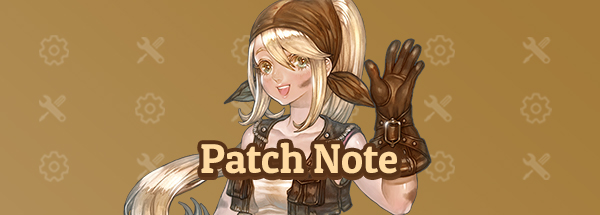
Scheduled Maintenance for January 16, 2018
Greetings, Saviors!We would like to announce the details of our weekly maintenance for (January 16, 2018). Make sure to check below for the maintenance schedule and patch notes.Please note that other issues and bugs are also being worked on even if they are not mentioned below.

[Fan Art Festival Results] 4 New Classes Edition
Greetings Saviors! It’s time, once again, to announce the winners of the Rank Update: 4 New Classes Fan Art Festival! As always, we greatly appreciate all the hardworking artists who took the time to participate in this season’s theme. It was heartwarming to see how you, the players, envisioned the new TOS classes. Some pieces focused on love, some on the bond between student and teacher, and others simply on looking so amazingly cool! But all of the pieces gave a look into what aspects of the new classes you guys find impressive -- and that made this Fan Art Festival even more fun for us. Anyway, as we mentioned before in the official Rank Update: 4 New Classes announcement, prizes include: 500 TP + the next Goddess' Blessed Cube Costume + the In-Game Title ("New Class Artist") and, of course, your art as an in-game loading screen. Prizes will still be delivered via GM message during the scheduled maintenance of January 16, however, the next Goddess' Blessed Cube Costume will be delivered to the winners when the Cube is officially announced. Also please note that votes shared by the same IP addresses have been removed. The results of the user vote are a reflection of this adjustment. Now, first, the Staff Picks! STAFF PICKS Staff Han Title: Faith And Sorrow Server Name: Silute Team Name: Nane Staff Han's Thoughts: I'm drawn to the somewhat dark imagery this piece portrays. Staff Sun Title: Guns and Roses Server Name: Orsha Team Name: PeachCat Staff Sun's Thoughts: I was drawn to this piece because of the deep blue colors. Staff Letitia Title: Eclipse Of My Heart Server Name: Klaipeda Team Name: Daruma Staff Letitia's Thoughts: I love that the artist's in-game character is obsessed with the Shadowmancer Master Staff Ethan Title: CM Explosion Server Name: Klaipeda Team Name: oAo Staff Ethan's Thoughts: It seems like the artists has a bias towards Bullet Markers. And portrayed them in such a cute way. Staff Amy Title: Provoke Server Name: Silute Team Name: Zanni97 Staff Amy's Thoughts: A romantic look at a Matador "provoking" a Bullet Master. Staff Yuri Title: Fanatic Fire Keeper Server Name: Varena Team Name: Kihseki Staff Yuri's Thoughts: The beauty of the Zealot engulfed in flames, yet fearlessly dancing among them, is what makes this piece a majestic one. And now, the pieces chosen by you! Title: Immolation Server Name: Telsiai Team Name: Eccles Title: New Beginnings Server Name: Klaipeda Team Name: TsukinoRES Title: Bloody overdrive Server Name: Orsha Team Name: Monstz Title: Blazing Bullets Server Name: Klaipeda Team Name: Poppet Title: Daily Scribe Server Name: Orsha Team Name: Lovkin Title: Shadowmancer's Night Server Name: Fedimian Team Name: BunnyBunBun Title: 3, 2, 1 Let's Jam! Server Name: Silute Team Name: Nyul
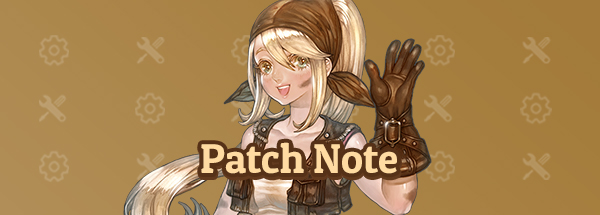
[UPDATE] Scheduled Maintenance for January 9, 2018
Greetings, Saviors!We would like to announce the details of our weekly maintenance for (January 9, 2018). Make sure to check below for the maintenance schedule and patch notes.Please note that other issues and bugs are also being worked on even if they are not mentioned below.

[CLOSED] Weekend Draw (Jan '18)
Greetings, Saviors! All players of Team Level 5 and above are in for a treat! We’re giving away one of five gifts of your choice every day of the weekend! Don’t miss out and make sure to visit your nearest Event Notice Board! Event Period FROM the scheduled maintenance on January 9, 2018 TO the scheduled maintenance on February 6, 2018 Who Can Participate - Players of Team Level 5 and above How to Participate STEP 1. Head over to your nearest Event Notice Board on Saturdays and Sundays (server time) and interact with it to select one out of five different prizes! - x4 EXP Tome (14 Days) x1 - Earth Tower One Entry Voucher (14 Days) x1 - Attribute Points: 100 x2 - Instanced Dungeon Reset Voucher (14 Days) x1 - Instanced Dungeon Multiply Token (14 Days) x2 STEP 2. Make sure to return to the Event Notice Board every weekend to receive another set of gifts! You can select a new prize every day of the weekend! Important - The rewards of this event can be received once per team every day of the weekend (one prize on Saturday, one prize on Sunday, during every weekend within the event period). - Items with time limits cannot be traded or transferred via Team Storage, so make sure to receive them with the correct character. - Items with time limits begin counting down as soon as they are received in your character’s inventory.

Goddess' Blessed Cube Item List: Jan 9, 2018
Important: All the Goddess' Blessed Cubes follow the updated item list regardless of the date it was purchased. This policy will be standard unless stated otherwise. e.g. Goddess' Blessed Cube A (purchased in November of '16), B (purchased in January of '17) and C (purchased in May of '17) will all follow the item list the most current.
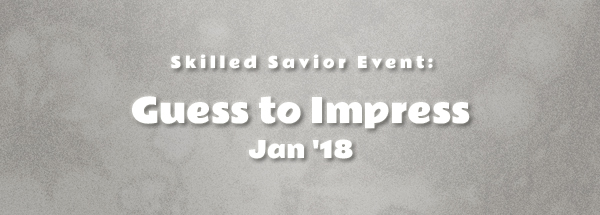
Skilled Savior Event: Guess to Impress (Jan ‘18)
Greetings, Saviors! Starting this January 9, seasoned players of TOS are getting a set of new prizes every day for 28 days straight! Don’t second-guess your chance at winning a month’s supply of Settlement Support Potions along with some special event gear, enhancement anvils, attribute points and much more! Event Period FROM the scheduled maintenance on January 9, 2018 TO the scheduled maintenance on February 6, 2018 Who Can Participate - Players of Team Level 2 and above How to Participate STEP 1. During the event period, destroy Tree Root Crystals for a chance to win Daily Guess Tickets. Every Tree Root Crystal you destroy can earn you one of these tickets. STEP 2. Once you've gathered enough Daily Guess Tickets, bring them to your nearest Event Notice Board and guess the Number of the Day! - The Number of the Day will be any number between 1 and 10, and it will vary every day from player to player. - Each guess will cost you one Daily Guess Ticket, so make sure to stock up. - After you've guessed the Number of the Day, you'll have to wait until the next day to guess again. STEP 3. Every time you guess the Number of the Day, your team's total correct guess count goes up by +1, allowing you to receive a Daily Guess Reward according to your team's number of correct guesses! - Each Daily Guess Reward will be automatically sent to the inventory of the character that makes the correct guess for the day, so make sure you're logged in with your desired character. STEP 4. You can also use Daily Guess Tickets to move to your city of choice and increase your movement speed for 20 seconds! Daily Guess Rewards Receive a new reward every time you increase your team’s total count of correct guesses! 1 = Savior's Top Voucher (14 Days) x1 AND Enchant Scroll (14 Days) x1 2 = Savior's Accessory Voucher (14 Days) x1 AND Enchant Scroll (14 Days) x1 3 = Savior's Bottom Voucher (14 Days) x1 AND Enchant Scroll (14 Days) x1 4 = Savior's Accessory Voucher (14 Days) x1 AND Enchant Scroll (14 Days) x1 5 = Savior's Boots Voucher (14 Days) x1 AND Enchant Scroll (14 Days) x1 6 = Savior's Accessory Voucher (14 Days) x1 AND Enchant Scroll (14 Days) x1 7 = Savior's Gloves Voucher (14 Days) x1 AND Enchant Scroll (14 Days) x1 8 = Lv2 Settlement Support Potion x2 AND Enhancement Coupon: 100,000 Silver x1 9 = Lv2 Settlement Support Potion x2 AND Goddess Sculpture (14 Days) x2 10 = Lv2 Settlement Support Potion x2 AND Instance One Entry Voucher (14 Days) x1 11 = Lv2 Settlement Support Potion x2 AND Warp Scroll (14 Days) x2 12 = Lv2 Settlement Support Potion x2 AND Instanced Dungeon Multiply Token (14 Days) x1 13 = Lv2 Settlement Support Potion x2 AND Fortune Cookie x5 14 = Lv2 Settlement Support Potion x2 AND Lv 2 Keista Restoration Potion x20 15 = Lv2 Settlement Support Potion x2 AND Enhancement Card: 500 (14 Days) x1 AND Superior Gem Abrasive: 14 Days x1 16 = Lv2 Settlement Support Potion x2 AND Enhancement Coupon: 100,000 Silver x1 17 = Lv2 Settlement Support Potion x2 AND Goddess Sculpture (14 Days) x2 18 = Lv2 Settlement Support Potion x2 AND Instance One Entry Voucher (14 Days) x1 19 = Lv2 Settlement Support Potion x2 AND Warp Scroll (14 Days) x2 20 = Lv2 Settlement Support Potion x2 AND Attribute Points: 500 x1 AND Silver Anvil (14 Days) x1 AND Superior Gem Abrasive: 14 Days x1 21 = Lv2 Settlement Support Potion x2 AND Instanced Dungeon Multiply Token (14 Days) x1 22 = Lv2 Settlement Support Potion x2 AND Fortune Cookie x5 23 = Lv2 Settlement Support Potion x2 AND Lv 2 Keista Restoration Potion x20 24 = Lv2 Settlement Support Potion x2 AND Enhancement Coupon: 100,000 Silver x1 AND [Event] Token: 3 Days (14 Days) x1 25 = Lv2 Settlement Support Potion x2 AND Goddess Sculpture (14 Days) x2 26 = Lv2 Settlement Support Potion x2 AND Instance One Entry Voucher (14 Days) x1 27 = Lv2 Settlement Support Potion x2 AND Warp Scroll (14 Days) x2 28 = Lv2 Settlement Support Potion x2 AND Attribute Points: 1,000 x1 AND Golden Anvil (14 Days) x1 AND Superior Gem Abrasive: 14 Days x1 - Use the Savior's Vouchers to obtain an event equipment item (30 Days) of your choice. NOTE: Equipment items obtained through Savior's Vouchers can be equipped by characters of level 100 and up. They cannot be enhanced, transcended, added sockets or equipped on Companions. Important - Players eligible for this event (Team Level 2 and above) cannot participate in the Rookie Savior Event. - Participation in this event is counted on a per-team basis. Each correct guess adds up to your total team count, and you can only make one correct guess per day, per team. - Daily Guess Rewards mistakenly collected with the wrong character cannot be refunded. Make sure you receive each Daily Guess Reward with the correct character. - You can check your team's total correct guess count at any Event Notice Board. - Items with time limits cannot be moved via Team Storage and they will begin to count down as soon as they are received in your character’s inventory.
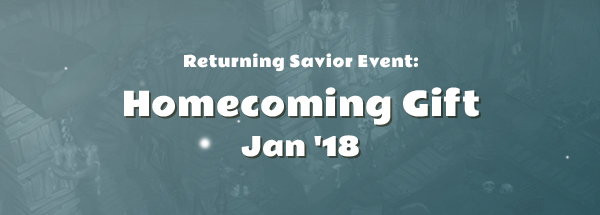
Returning Savior Event: Homecoming Gift (Jan ‘18)
Greetings, Saviors! If you’re wanting to try out the new updated Rank content after being away from TOS for a while, make sure to login after the scheduled maintenance of January 9 to get your hands on some exclusive returning player goodies! Event Period FROM the scheduled maintenance on January 9, 2018 TO the scheduled maintenance on February 6, 2018 Who Can Participate - Players who haven’t accessed their TOS account in 30 or more days How to Participate STEP 1. Log into your TOS account and retrieve the Homecoming Gift (14 Days) from the Message Box in your lodge. This item will be sent automatically to all eligible players. - A total of 1 Homecoming Gift will be sent to each eligible account. STEP 2. Open the Homecoming Gift from your character’s inventory to receive the following rewards: - Returning Savior's Book (14 Days) x5 [Grants all party members + 2000 maximum HP, + 1000 maximum SP, and +1 movement speed for 1 hour. Cooldown is 1 hour.] - Returning Savior's Potion (30 Days) x1 [Grants +500 physical attack and +500 magic attack for 1 hour when used. Can be used multiple times (is not consumed). Cooldown is 1 hour.] - Token: 5 Days (14 Days) x1 - x8 EXP Tome (14 Days) x5 - Attribute Points: 500 x1 - Skill Reset Potion (14 Days) x1 - Stat Reset Potion (14 Days) x1 STEP 3. From the day after you first retrieve your Homecoming Gift, you can head out to any Event Notice Board and receive five Returning Savior’s Books every day during the event period (resets at midnight, server time)! Important - The edition of the Homecoming Gift announced here will be available to eligible accounts until February 6, 2018. After that, the Gift’s contents can be changed for future iterations of the event. - The Homecoming Gift is not transferable via Team Storage, so make sure to retrieve it with the correct character. Items received on the wrong character will not be exchanged or transferred. - Items with time limits cannot be moved via Team Storage and they will begin to count down as soon as they are received in your character’s inventory. - You can also participate in the Rookie Savior Event (if you are of Team Level 1) or the Skilled Savior Event (if you are of Team Level 2 and above). However, you cannot be eligible for both the Rookie and Skilled Savior Events.
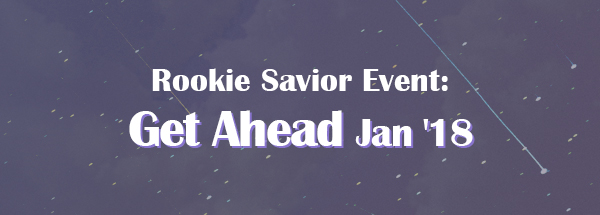
Rookie Savior Event: Get Ahead (Jan ‘18)
Greetings, Saviors! If you’re looking to get a head start on your first TOS adventure, now is the time! Every month we are welcoming all rookie players with a massive level boost on up to 4 characters! Event Period FROM the scheduled maintenance on January 9, 2018 TO the scheduled maintenance on February 6, 2018 Who Can Participate - Players of Team Level 1 How to Participate STEP 1. If your team is at Team Level 1, head out to your nearest Event Notice Board to receive the following items (they will be received all at once on the first character you use the Notice Board with): - TOS Celebration Costume (Male) x1 - TOS Celebration Costume (Female) x1 - Boost Pack (14 Days) x1 - Note that Team Level and Character Level are different. Your Team Level is calculated according to all the characters and/or companions you have in your Lodge (you can check the top part of the screen at your Lodge to see your Team Level). STEP 2. The Boost Pack will contain a level milestone that your character will need to reach in order to receive the corresponding rewards (see Boost Pack Rewards). - There are a total of 19 milestones you can reach, with the top milestone at level 290. - Every time you reach a new milestone, the Boost Pack gives you another round of rewards (see the Boost Pack Rewards below)! Boost Pack Rewards Reach the level milestones to receive the rewards! NOTE: Items tagged as [TIMED - XX Days] have an expiration date and can only be used within the period mentioned in the item’s description in-game, eg. if an item is marked as “30 Days”, it must be used within 30 days after you acquire it. After those 30 days, the item will expire and you will no longer be able to use it. The counter will start to decrease as soon as you receive the item, so plan ahead carefully. - LEVEL 5 - x4 EXP Tome x1 [TIMED - 14 Days] - EXP Tomes increase your experience gains, allowing you to level up faster. Warp Scroll x5 - An item that teleports you to a region of your choice. Soul Crystal x5 - Revive on the same spot whenever you become incapable of combat. Settlement Support Potion Lv2 x 10 - Move faster and hit harder for 30 minutes. Movement speed and physical/magic attack will be increased. - LEVEL 10 - x4 EXP Tome x2 [TIMED - 14 Days] Warp Scroll x5 Soul Crystal x5 Megaphone x10 - Use Megaphones to communicate with other players via the server's Shout Chat. Zemyna Necklace x1 [TIMED - 30 Days] - An accessory that increases your character’s stats. Velheider Voucher x1 - You can exchange this voucher for a Velheider companion at the Companion Trader in your nearest city. Klaipeda Warp Scroll x1 - An item that teleports you directly to Klaipeda, one of the main cities in Tree of Savior. Lv. 50 Weapons [TIMED - 30 Days] - A selection of weapons you can equip starting at level 50. - LEVEL 15 - x8 EXP Tome x1 [TIMED - 14 Days] Warp Scroll x5 Soul Crystal x5 Megaphone x10 Settlement Support Potion Lv2 x 10 - LEVEL 30 - x8 EXP Tome x1 [TIMED - 14 Days] Lord Hamondale's Bracelet x1 [TIMED - 30 Days] - An accessory that increases your character’s stats. Knight Commander Uska's Bangle x1 [TIMED - 30 Days] - Another accessory that increases your character’s stats. - LEVEL 50 - Rookie Savior's Tome x2 [TIMED - 14 Days] - Grants all party members additional EXP for 1 hour. x8 EXP Tome x1 [TIMED - 14 Days] Instanced Dungeon Reset Voucher x2 [TIMED - 14 Days] - Use this voucher to reset your daily instanced dungeon entries and play them again to boost up your character’s EXP and currency gains. Megaphone x10 Wind Runner x1 [TIMED - 30 Days] - A pair of leather boots you can equip starting at level 75. [Event] Token: 3 Days x1 [TIMED - 14 Days] - Using a Token applies beneficial effects to every character in your team, including additional EXP gains. - LEVEL 80 - Rookie Savior's Tome x2 [TIMED - 14 Days] x8 EXP Tome x1 [TIMED - 14 Days] Instanced Dungeon Reset Voucher x2 [TIMED - 14 Days] Warp Scroll x5 Soul Crystal x5 Keista Restoration Potion Lv 1 x20 - A potion to restore your HP and SP spent in combat. Multiply Token x2 [TIMED - 14 Days] - Save time on your instanced dungeon runs by multiplying your EXP and currency gains. - LEVEL 100 - Rookie Savior's Tome x2 [TIMED - 14 Days] x8 EXP Tome x1 [TIMED - 14 Days] Soul Crystal x5 Megaphone x10 Fedimian Warp Scroll x1 - An item that teleports you directly to Fedimian, where a new city awaits you. Tavorh Cave Hunting Grounds Warp Scroll x1 - An item that teleports you directly to the Tavorh Cave Hunting Grounds, a region where you can fight giant monsters for better currency rewards and unique drop items. Multiply Token x2 [TIMED - 14 Days] - LEVEL 110 - Rookie Savior's Tome x2 [TIMED - 14 Days] x8 EXP Tome x1 [TIMED - 14 Days] Instanced Dungeon Reset Voucher x2 [TIMED - 14 Days] Skill Reset Potion x1 [TIMED - 14 Days] - This potion will reset your character's skill choices so you can rethink part of your build. - LEVEL 120 - Rookie Savior's Tome x2 [TIMED - 14 Days] x8 EXP Tome x1 [TIMED - 14 Days] Instanced Dungeon Reset Voucher x2 [TIMED - 14 Days] Saalus Convent Warp Scroll x1 - An item that teleports you directly to Saalus Convent, where you can play new party missions. Megaphone x10 - LEVEL 140 - Rookie Savior's Tome x2 [TIMED - 14 Days] x8 EXP Tome x1 [TIMED - 14 Days] Keista Restoration Potion Lv 2 x20 Multiply Token x2 [TIMED - 14 Days] - LEVEL 150 - Rookie Savior's Tome x2 [TIMED - 14 Days] x8 EXP Tome x1 [TIMED - 14 Days] Warp Scroll x5 Soul Crystal x10 Narcon Prison Hunting Grounds Warp Scroll x1 Sissel Bracelet x1 [TIMED - 30 Days] - A stat-boosting accessory you can equip starting at level 170. Wizard Bracelet x1 [TIMED - 30 Days] - Another stat-boosting accessory you can equip starting at level 170. - LEVEL 170 - Rookie Savior's Tome x2 [TIMED - 14 Days] x8 EXP Tome x1 [TIMED - 14 Days] Multiply Token x2 [TIMED - 14 Days] Instanced Dungeon Reset Voucher x2 [TIMED - 14 Days] Natarh Watchtower Hunting Grounds Warp Scroll x1 - LEVEL 190 - Rookie Savior's Tome x2 [TIMED - 14 Days] x8 EXP Tome x1 [TIMED - 14 Days] Multiply Token x2 [TIMED - 14 Days] Tatenye Prison Hunting Grounds Warp Scroll x1 Keista Restoration Potion Lv 2 x20 - LEVEL 200 - Rookie Savior's Tome x2 [TIMED - 14 Days] x8 EXP Tome x1 [TIMED - 14 Days] Multiply Token x2 [TIMED - 14 Days] Instanced Dungeon Reset Voucher x2 [TIMED - 14 Days] - LEVEL 210 - Rookie Savior's Tome x2 [TIMED - 14 Days] x8 EXP Tome x1 [TIMED - 14 Days] Multiply Token x2 [TIMED - 14 Days] Instanced Dungeon Reset Voucher x2 [TIMED - 14 Days] Neighport Church East Building Warp Scroll x1 Archmage Bangle [TIMED - 30 Days] - A stat-boosting accessory you can equip starting at level 220. Phada [TIMED - 30 Days] - Another stat-boosting accessory you can equip starting at level 220. - LEVEL 230 - Rookie Savior's Tome x2 [TIMED - 14 Days] x8 EXP Tome x1 [TIMED - 14 Days] Multiply Token x2 [TIMED - 14 Days] Instanced Dungeon Reset Voucher x2 [TIMED - 14 Days] Sjarejo Chamber Hunting Grounds Warp Scroll x1 Dhrag Bracelet [TIMED - 30 Days] - A stat-boosting accessory you can equip starting at level 270. - LEVEL 240 - Rookie Savior's Tome x2 [TIMED - 14 Days] x8 EXP Tome x1 [TIMED - 14 Days] Multiply Token x2 [TIMED - 14 Days] Instanced Dungeon Reset Voucher x2 [TIMED - 14 Days] Keista Restoration Potion Lv 3 x20 Netanmalek Mausoleum Hunting Grounds Warp Scroll x1 - LEVEL 260 - Rookie Savior's Tome x2 [TIMED - 14 Days] x8 EXP Tome x1 [TIMED - 14 Days] Earth Tower Warp Scroll x1 - An item that teleports you directly to Earth Tower, a multi-floor map with missions where you win unique items. - LEVEL 290 - Rookie Savior's Tome x2 [TIMED - 14 Days] x8 EXP Tome x1 [TIMED - 14 Days] Stat Reset Potion x1 [TIMED - 14 Days] - This potion will reset your character's stat choices so you can rethink part of your build. Important - To be eligible for this event, your team must be of Team Level 1. After you enter the event, you can continue to participate even after increasing your Team Level. - Players eligible for the Rookie Savior event cannot participate in the Skilled Savior Event. You will only be able to participate in the Skilled Savior Event if your team is of Team Level 2 or above after the scheduled maintenance of February 6, 2018. - The rewards announced here will be available to eligible accounts until February 6, 2018. After that, the rewards can be changed for future iterations of the event. - The TOS Celebration Costumes can only be received once per team (meaning you will receive a total of 2 costumes: one Male and one Female). - The Boost Pack can be received up to 4 times per team (one time per character). - Items with time limits cannot be moved via Team Storage and they will begin to count down as soon as they are received in your character’s inventory. - Rookie Savior’s Tomes do not stack with themselves (you cannot use more than one at the same time to multiply their effects).

