ALL

Known Issues: May 17, 2018
Greetings, Saviors. The following issues have been recently reported: 1) Earth Tower Instability - Several players have reported crash and disconnection issues throughout Earth Tower. We are currently looking into the source of this issue and we will update this announcement once we obtain more details about the errors reported. If you are encountering this issue, kindly report it through a Support ticket along with the following information: 1) Did the crash/disconnection happen only to you or to all party members at the same time? 2) At what time and where did the issue happen? 3) Your location, PC specifications, internet connection and other details you may be able to provide. 4) Your lastreplay file (Steam/steamapps/common/TreeOfSavior/release/replay/lastreplay). Thank you for your patience and understanding. Please let us know via Support Ticket if you are experiencing other problems. When reporting issues, please be as detailed as possible. Screenshots, character/team/server/class details and timestamps would be greatly appreciated. The more information we have on a specific issue, the quicker it will be resolved.

NEW! Rainbow Trek
Greetings, Saviors! Rainbow Trek is a new platform-based event where you jump from step to step to the sound of Tree of Savior’s most heroic soundtracks until the precious treasure at the end of the rainbow! Join this festival of light and sound in your favorite TOS city destinations! Event Period FROM the scheduled maintenance on May 23, 2018 TO the scheduled maintenance on June 19, 2018 Who Can Participate - Characters of all levels How to Participate STEP 1. Head over to your nearest Event Notice Board to join in and select one of three destinations: Rainbow Klaipeda, Rainbow Orsha or Rainbow Fedimian. - In order to display all game elements correctly inside the event map, please turn on the ‘Show Other Character's Effects’ option under your Game Settings beforehand. - Make sure to turn up the volume, because each Rainbow city has its own powerful soundtrack to keep you going! STEP 2. When you arrive at your destination city, you have 60 minutes to follow the colorful steps all the way to the end of the rainbow and get your treasure! See the Rewards section below for details. - You can also use the teleportation devices inside the event map to go back to the corresponding save point. STEP 3. If you already got your treasures from one city, try the other two! Each Rainbow city gets you a different hidden reward, and you can complete all three of them every day with all your characters (resets at 00:00, server time). Rewards 1) Step Rewards Along the rainbow steps in every city you will come across three different points where you can get Attribute Points: 100 x1! 2) Goal Rewards After reaching the end of the rainbow, you will find a treasure containing Enchant Scroll (14 Days) x2 and Blessed Shard x1! 3) Hidden Rewards Every time you get your goal rewards, there is a chance the treasure will also yield a bonus prize that varies from city to city! - Rainbow Klaipeda: Golden Anvil (14 Days) x1 - Rainbow Orsha: Attribute Points: 500 (14 Days) x2 - Rainbow Fedimian: Challenge Mode One Entry Voucher (14 Days) x1 Important - Inside the event maps your character cannot attack nor use skills. - Movement speed inside the event maps is applied the same for every character (including mounted characters). - You can right-click the Rainbow Trek buff in the corresponding UI (upper left-hand corner) to exit the event map before the 60 minutes are up. - If you failed to reach the end of the rainbow, you can re-enter the same map and try again (on the same day). - Items with time limits (14 Days) are untradeable and cannot be transferred via Team Storage.

[NA] Territory Wars Second Beta Test
Greetings, Saviors! After the first testing period in April, we’re getting ready to start another round of official Territory Wars beta tests in [NA] Klaipeda. The process will be similar to the first week of testing, with 6 days of GTW sessions and multiple rewards for participation and feedback. If you’re interested in joining, make sure to read the entire announcement for all the gameplay changes and feedback/reward details. Testing Schedule This Territory Wars test is scheduled to take place from May 23 to May 28, 2018 (6 days). Like the last tests, the sessions will only be available in [NA] Klaipeda , and they will open every day from EDT 22:00 to 23:00. GTW Gameplay Changes The following are changes that were made to the Territory Wars system after the first round of tests. Anything not mentioned here should behave in the same way as in the previous testing period. If you need a refresher on the basics of GTW, click here to watch our video released in April. Spot Areas - Galeed Plateau and Inner Wall District 8 will be replaced by Aqueduct Bridge Area and Baron Allerno. Safe Zone We created a Safe Zone for the first version of GTW in order to prevent players from being attacked right after entering the Spot Area, but we found two problems with it during the first tests: 1) Skills could be used inside the Safe Zone to block other players. 2) Skills could be used inside the Safe Zone to attack players as soon as they step out of it. Because of these issues, we have removed the Safe Zone and replaced it with a system where, upon entering a Spot Area, your character will now gain momentary invincibility. The invincibility buff will disappear after 5 seconds if you move, or if you use an attack or skill. If your character remains motionless after entering the Spot Area, the buff continues to stay active. Keep in mind, however, that you will not be able to use Dispeller or Omamori items while the invincibility buff is enabled. Amplifiers - Destroying an Amplifier will now grant your guild a bonus of +5 points for every point obtained inside the Spot (10 stacks maximum). - Destroying an Amplifier will also grant members of your guild +5 movement speed and a 30% damage increase in PvP combat (does not stack). - The Amplifier buffs remain active until a different guild seizes the Spot. - Amplifiers will now respawn not only when a different guild seizes the Spot, but also 3 minutes after being destroyed. Boss Monsters During the last period of tests, one problem stood out to us regarding boss monsters: the boss in Inner Wall District 8 would occasionally enter the Safe Zone near the entrance to Steel Heights, becoming impossible to attack. To address issues like this, we have improved boss monster AI and adjusted the buff rewards as follows: - Defeating a boss monster will now not only reduce damage taken by 30%, but also give you immunity to knockdown and knockback. - Boss monsters will now appear in intervals of 10 minutes. Tree Root Crystals Tree Root Crystals will now appear in different color variations all over the Spot Area. Each color of Crystal grants you a specific type of buff when destroyed. Speed Crystal - Drastically increases your movement speed. - Duration 5 seconds. Regeneration Crystal - Immediately restores 30% of your HP and SP, then 500 of each every second. - Duration 30 seconds. Attack Crystal - Increases the damage you deal and the damage you receive by 50% each. - Duration 30 seconds. Defense Crystal - Reduces the damage you receive and the damage you deal by 50% each. - Duration 30 seconds. - Tree Root Crystal buffs will not stack with each other. - Each buff is automatically canceled when you abandon the Spot Area map. - The new Tree Root Crystals will generate randomly every 120 seconds. Respawn Location If you become incapable of combat inside the Spot Area map, you can now choose to respawn not just in the nearest city, but also in your Guild Tower (if your guild has one) or a player’s Base Camp (if a Squire in your party has one installed). Also, respawning in your nearest city will now automatically transport your character to the Goddess Statue for convenience. Points UI - The guild currently seizing the Spot will no longer display in the points UI. - Guilds with 0 points will also not display in the UI. - Guilds with the same number of points (if 1 point or above) will display in order starting from the guild who last acquired or lost points. Results UI - Corrected the graphics to display in English as intended. Templars - Templar characters can now use the Warp To Guild Member skill to move inside the Spot Area as well. Participation Rewards 1) Guilds that have participated at least once in a Territory Wars session during the test period: - [Event] Talt x300 (sent to Guild Storage) 2) Individual players that have participated at least once in a Territory Wars session during the test period: - Instanced Dungeon Multiply Token (14 Days) x4 - Goddess Sculpture (14 Days) x5 - Jumbo Dumpling (14 Days) x10 3) Guilds who have their first victory in the Territory Wars during the test period: - Recipe - Raid Portal Stone x10 (untradable, must be retrieved by a guild member at the Event Notice Board before the next Territory Wars session) 4) Daily attendance reward for individual players (received every day that you participate in at least one Territory Wars session): - Emergency Repair Kit x10 (untradable) 5) Five-day attendance reward for individual players (received after you participate in at least one session per day for five days): - Territory Wars Tester Armband (30 Days) x1 - Emergency Repair Kit x30 (untradable) These rewards will be sent during the testing period as soon as the requirements for the corresponding reward are met, via your Message Box (except for guild rewards). Remember that timed items are untradable and cannot be transferred via Team Storage. Feedback & Bonus Rewards Players participating in the Territory Wars test period are invited to leave their feedback about the new content through either our official forums or the Territory Wars survey linked below. Forum: [Gameplay Feedback >> Territory Wars] - make sure to create a NEW THREAD in the section Survey: [Guild Territory Wars Feedback] - answers accepted from May 24 to 29, 2018 ONLY We will be granting additional rewards to participants who contribute with good quality feedback through those channels. 1) Players who participate in the feedback survey: - Miracle Seeds x5 Conditions a) Your provided account/spec information must be accurate. b) Your participating character must be of level 100 or above. c) You must complete all the questions in the survey. 2) Players who leave good quality feedback in the forums: - Keistas Bravery Potion x20 - Keista Protective Potion x20 Conditions a) Your provided account/spec information must be accurate. b) Your participating character must be of level 100 or above. c) The content of your feedback must be at least 50 words long (excluding account/spec information). d) Your post must obey the forum's Conduct Guidelines. 3) Top 3 players who leave good quality feedback in the forums: - Title - No. 1 Territory Wars Tester x1 - Territory Wars Tester Armband (90 Days) x1 Conditions a) You must have completed the feedback survey. b) Your provided account/spec information must be accurate. c) Your participating character must be of level 100 or above. d) The content of your feedback must be at least 50 words long (excluding account/spec information). e) Your post must contain at least one suggestion to improve the fun or balance aspect of Territory Wars gameplay. f) Your post must obey the forum's Conduct Guidelines. Only [NA] Klaipeda teams are eligible for feedback rewards. These will be sent after the end of the testing period (TBA) via Message Box. Teams eligible for feedback rewards will be individually selected by the Staff according to the conditions mentioned above. Remember that timed items are untradable and cannot be transferred via Team Storage.

[UPDATE] Intense Balancing: Clerics, Archers and More!
Greetings, Saviors! It’s been a while, but today your dev team is back with another preview of some intense balancing changes we’re getting ready to introduce in a future content update. As always, remember that this may not be the final version of all the skills we talk about here, so make sure to check the patch notes when this update arrives. Healing First, let’s talk about healing. Currently, the amount of HP restored by healing skills is largely determined not by the caster’s level and stats or by the skill’s performance, but by the receiving character’s capacity for HP recovery. Receiver CON Caster SPR 1 100 200 300 1 8,816 8,915 9,015 9,115 100 13,856 13,955 14,055 14,155 200 19,176 19,275 19,375 19,475 300 24,496 24,595 24,695 24,795 <Amount of HP restored by a Lv. 360 Swordsman tree character via a Priest’s Lv. 10 Mass Heal.> As illustrated by this table, a large part of the performance of healing (90%, in fact) comes not from the skill level or the caster’s SPR, but from the receiver’s CON values. Even when the caster’s SPR is at 300, if the receiver has a low CON value, the healing skill is unable to recover even 10,000 HP. On the other hand, a receiving character with 300 CON in the same circumstances gets more than 24,000 of their HP restored. In reality, this setup where the recovery happens in proportion to your maximum HP makes it so that supporting classes see little advantage in investing in healing skills and building their characters around that function. After this update, the amount of HP restored will depend not on the receiver’s maximum HP, but on the caster’s healing abilities and skill level, like so: Heal value = [caster’s Healing] x [skill’s heal factor] +x [compensation values] In this formula, Healing is a new secondary stat like physical attack or magic defense, which values will be determined by the character’s SPR and INT stats on a ratio of approximately 2:1. The efficacy of healing skills, then, will be based on your Healing stat and the skills’ own heal factors. For example, if your Healing is 1,000 and the heal factor is 350%, the skill’s final heal value will be 3,500. Any buffs related to healing will also influence this heal value. In the future, we expect to introduce new unidentified items with Healing stats, Boss Cards that increase Healing, and accessories or consumable items that can boost the heal factor of skills. Recovery in proportion to the receiver’s maximum HP will become a feature of only some healing skills. Let’s move on to class-specific changes now. Cleric [C1 Attribute] One-handed Blunt Mastery: Stun The effects of this attribute change to an increase in Healing whenever the character is equipping a one-handed blunt weapon. Accordingly, the attribute is renamed as One-handed Blunt Mastery: Healing. [C1 Skill] Heal The skill’s healing factors are revised, and the effects of the magic circle are adjusted to apply only to party members (including instanced dungeon parties). New C1 attribute Heal: Open Sanctuary lets you extend the skill’s effects to other neutral characters, while Heal: Apply to Summons (also C1) can be switched ON to apply the effects of the skill to summons as well. When the attribute is switched OFF, of course, the healing tiles are not consumed by summons. In C3 we’re adding Heal: Linger, which applies a buff that continually restores the HP of any allies that step on the healing tiles. As for the basic Heal: Enhance, this attribute will increase not just the damage of Heal, but its healing ability as well. [C3 Skill] Guardian Saint The effects of this skill are changed to momentarily increase your Healing stat in proportion to skill level. After this update, current attributes Guardian Saint: Decreased Damage and Guardian Saint: Change Target will be deleted and converted back to points. Priest [C2 Skill] Mass Heal The area of Mass Heal is adjusted to fit around the caster, meaning allies standing behind the casting character can also receive the skill’s effects (no changes to the range). And, as what happens with Heal, the skill gains a heal factor that is determined by the character’s Healing stat. Krivis [C1 Skill] Aukuras Like the other healing skills, Aukuras also gets a heal factor. Kabbalist [C1 Skill] Merkabah Merkabah’s attack is adjusted to deal twice the damage to both Demon type and Large sized monsters. [C1 Skill] Decrease Level Skill deleted. [C1 Skill] Ein Sof Ein Sof’s maximum HP increase is changed from +20% to +10% +3,000. There is no change when the receiver’s HP is 30,000; otherwise, this is how it should work: Max. HP BEFORE AFTER 20,000 80,000 95,000 30,000 120,000 120,000 50,000 200,000 170,000 100,000 400,000 295,000 <Ein Sof Lv 15> The HP increase in this attribute may be cut in half, but with these changes, the SP restoring effects of Ein Sof: SP Recovery apply over 10 whole seconds. [C2 Skill >> C1 Skill] Double Chance Double Chance is moved to Circle 1. Also, the skill’s attack per hit changes from (skill level x 10%) to (skill level x 8%). NEW! [C2 Skill] Nachash New skill Nachash uses the power of Kabbalah to summon serpents that attack the enemy. Accompanying this skill is attribute Nachash: Enhance. NEW! [C3 Skill] Tree of Sepiroth Tree of Sepiroth is the new Kabbalist C3 skill. This skill reduces the damage taken from enemies within its range, and it continually restores HP in proportion to skill level and the receiver’s maximum HP. The effects apply only in the periphery of the tree. Along with this we’re adding the Tree of Sepiroth: Enhance attribute, which increases the ratio of HP restored. Druid [C1 Skill] Carnivory Attack factors increase, cooldown time is changed to 20 seconds, and range expands by 50% (same range as Chortasmata). [C1 Skill] Chortasmata Ground enemies that step on Chortasmata receive an additional Rash debuff, which applies Poison property damage every 0.5 seconds for 10 seconds. Allies on top of Chortasmata, on the other hand, get their HP restored every second with the new Floral Scent buff. NEW! [C1 Skill] Seed Bomb Seed Bomb is a new skill that lets you plant an explosive seed on your party members (no, seriously). Once it’s planted on an ally, the seed will explode when the ally is hit or after the buff expires, dealing magic damage to nearby enemies. Since the explosion happens in the spot where your party members are located, you can coordinate to stack its effects. As you can guess, this skill also comes with an Enhance attribute. NEW! [C2 Skill] Thorn Another new Druid skill is Thorn, which generates a thorny vine that deals continuous damage. Ground enemies hit by the vine have their movement restricted, and the skill also includes an Enhance attribute. [C3 Skill] Henge Stone To this skill we’re adding an effect that increases the damage of magic skills cast by nearby Cleric classes by 10%. Duration is extended to 10 seconds, and cooldown time changed to 25 seconds. [C3 Skill] Lycanthropy Lycanthropy is set to undergo several changes. Here is a summary. - 3 seconds of immunity after transformation - Only wolf skills allowed after transformation - Wolf skill damage increased by more than 2 times - Wolf skill damage increased by 10% per Lycanthropy skill level - Wolf skill cooldown reduced by 20-50% - Critical rate increased by 40 per skill level - Movement speed +3 - Maximum HP +100% - Physical defense/magic defense +50% - 2% HP restored every 8 seconds - Dash added - Duration fixed at 100 seconds - Cooldown changed to 120 seconds [UPDATE] - Block penetration +400 - Increased factors and range for all wolf skills - Additional debuff effect for some wolf skills - Movement speed increased from +3 to +10 - Duration reduced from 100 seconds to 30 seconds Learning the new Lycanthropy: Human Form lets you turn into a half-human creature instead of the original wolf whenever you use Lycanthropy. There are a few differences between the half-human and wolf varieties of this skill, so here’s what you can expect from Human Form: - No wolf skills allowed (only your basic skills) - Basic attack changed to Scratch, which induces 5% Bleeding - Dash allowed - 2% HP restored every 8 seconds - Magic attack skill damage increased 4% per skill level - Physical attack skill damage increased 6% per skill level - Critical rate increased by 40 per skill level - Duration of 60 seconds Ranger [C1 Skill] Steady Aim Duration changes to 300 seconds, and Missile damage increase is adjusted from +5% per skill level to skill level%. Two new attributes are added to Steady Aim. First, Steady Aim: Two-handed Bow Specialization (C2) increases the skill’s Missile damage bonus by 50%. This means that, if Steady Aim alone increases Missile damage by 15% at Lv 15, with the specialization attribute that number jumps to 22.5%. The new C3 attribute, Steady Aim: Pro Ranger, increases the damage of all Ranger skills by 50%. [C1 Skill] Critical Shot This skill’s additional critical chance is increased from 62% to a fixed 100%, with a stacking buff generated every time Critical Shot is accurate. This buff increases critical damage by 10% per stack, and it can accumulate up to 5 stacks. [C1 Skill] High Anchoring The 1-second casting is removed, with the skill also expanding in width by 50%. Learning the new High Anchoring: Continuous Fire C3 attribute reduces the cooldown of Spiral Arrow, Bounce Shot and Time Bomb Arrow in proportion to the number of targets hit with High Anchoring. [C2 Skill] Time Bomb Arrow Two new attributes are added to Time Bomb Arrow: C2 Remove Knockdown and C3 Extend Fuse. Time Bomb Arrow: Extend Fuse increases the duration of the bomb to 4 seconds, but it also boosts damage by 200%. [C3 Skill] Bounce Shot Overheat increases to 3. [C3 Skill] Spiral Arrow Cooldown time decreases from 36 to 15 seconds, while overheat changes from 2 to 1. After the update, Spiral Arrow will ignore enemy defense by 20% and apply the Sure Victory debuff to any targets hit by it, which increases the skill’s consecutive hits. Fletcher Common The power of all skills except Magic Arrow increases by 20-50%. [C1 Skill] Bodkin Point Cooldown is changed to 20 seconds and overheat to 2. Not only that, Bodkin Point gains the ability to remove Subzero Shield (Cryomancer), Genbu Armor (Onmyoji) and Shield Charger shields. Finally, the duration of this skill’s physical defense reduction effect increases from 6 to 15 seconds. [C1 Skill] Barbed Arrow The number of hits applied according to defense type change to the following: Defense Type BEFORE AFTER Plate 1 hit 1 hit Leather 2 hits 3 hits Cloth 3 hits 5 hits [C2 Skill] Magic Arrow We’re changing the design of this skill’s magic circle, and allowing targets to receive part of the damage when they are hit slightly outside the Magic Arrow range. NEW! [C3 Attribute] Fletcher: Expanded Range This new attribute increases the range of Fletcher skills in proportion to attribute level. [UPDATE] Besides these changes, the Fletcher's Divine Machine Arrow is also set to have its overheat increased from 1 to 3, while cooldown time increases from 10 to 20 seconds. Mergen [C2 Skill] Down Fall Damage is reduced to 2/3 of its current value, while the attack cycle speeds up by 2 times and enemies hit by the skill become staggered. [C2 Skill] Jump Shot We’re revising the skill to grant your character invincibility while you jump backwards. At the same time, the attack range is adjusted to count from a point in front of the caster. Wugushi [C1 Skill] Needle Blow Skill and related attributes deleted. [C1 Skill] Bewitch Skill and related attributes deleted. [C1 Skill] Zhendu Zhendu will add a Poison property to your attacks. All attacks receive additional Poison property damage, while basic attacks gain a Poison property attack bonus (same structure as the Pyromancer’s Enchant Fire). These Poison property attack values are influenced by your STR stat. Cooldown is set at 110 seconds, duration at 300 seconds, and the skill can also be shared via the Linker’s Spiritual Chain. NEW! [C1 Skill] Latent Venom This new skill allows you to fire a poisonous arrow that deals continuous damage to the target for a period of time. Enemies hit by Latent Venom receive Poison damage every second for 100 seconds, with damage increasing a little more in each turn. [C2 Skill >> C1 Skill] Throw Gu Pot Skill changes from Circle 2 to Circle 1. [C1 Skill] Detoxify Maximum level changes from Lv 15 to Lv 1. This skill also gains a new C3 attribute, Detoxify: Level 3, which lets you cure poison up to level 3. NEW! [C2 Skill] Wide Miasma Wide Miasma is a new C2 skill that has your character break a vial of poison on the ground, spreading a cloud of toxic gases all around. Also, with the new C3 attribute Wide Miasma: Stealth, your character can momentarily enter stealth status within the skill’s range after casting it. [C3 Skill >> C2 Skill] Jincan Gu Skill changes from Circle 3 to Circle 2. NEW! [C3 Skill] Crescendo Bane Crescendo Bane is a new skill that activates the poison running through your enemies’ veins. Using Crescendo Bane cuts the duration of the target’s poisoned status in half, while doubling the speed of the damage cycle. This skill activates not just the caster’s poison, but all Poison debuffs the target may hold, and it also applies twice the additional Poison property damage (already activated Poison debuffs, however, cannot be reactivated). The range of this skill increases with skill level, and it reaches a maximum of 10 targets. With new attribute Crescendo Bane: Poison to Poison, the skill deals additional damage to Poison property monsters. Nak Muay NEW! [C1 Skill] Muay Thai Muay Thai is a buff that, when casted, reduces the cooldown time of all Nak Muay skills by 1 second each. This does not apply to the basic Nak Muay attack. Besides the new skill, when this update patch hits we will also be reducing the difficulty of Nak Muay class unlocking requirements. Skill Consumables Along with the Cleric/Archer skill renovations, we have plans to adjust the current setup of skill consumables for these classes. Here’s a summary of what changes you can expect. Class Skill BEFORE AFTER Quarrel Shooter Stone Shot Stone Bullet x1 (generated by skill) Stone Bullet x1 (12 Silver) Stone Picking skill/attributes deleted Sapper Claymore Claymore x1 (300 Silver) Trap Kit x5 (30 Silver x 5) Punji Stake Pine Wood x3 (12 Silver x3) Trap Kit x1 (30 Silver) Broom Trap Ash Wood x3 (12 Silver x3) Trap Kit x3 (30 Silver x 3) Spike Shooter Wire x1 (320 Silver) Trap Kit x5 (30 Silver x 5) Dievdirbys All statue skills Different kinds of Wood (12-20 Silver) Sculpting Wood x1 (12 Silver) Wood acquired from Carve Attack: Chance to Obtain is also replaced by Sculpting Wood Paladin Barrier - Holy Water x10 (50 Silver x10) Krivis Melstis - Holy Powder x5 (20 Silver x5) Inquisitor Breaking Wheel Wheel of Judgment x1 (1,000 Silver) Torture Tools x3 (300 Silver x3) To compensate players in the classes affected by these changes, when the patch is applied we will be setting up a Reset Helper NPC in-game which you can visit during a period of 2 weeks after the corresponding scheduled maintenance. Eligible characters Items provided All Archer tree classes All Cleric tree classes Stat Reset Potion (14 Days) x2 Skill Reset Potion (14 Days) x2 Attribute Reset Potion (14 Days) x2 Nak Muay C1 and above Skill Reset Potion (14 Days) x2 Not only that, characters in the Sapper, Dievdirbys and Inquisitor classes will be compensated for their skill consumable changes as follows. Class For every: You will receive: Sapper Pine Wood x3 Trap Kit x1 Ash Wood x3 Wire x1 Trap Kit x10 Claymore x1 Dievdirbys Oak Wood x1 Sculpting Wood x1 Pine Wood x1 Cedar Wood x1 Ash Wood x1 Inquisitor Wheel of Judgment x1 Torture Tools x3 You will be able to exchange these consumables at the reset NPC or at each Class Master. And, of course, the previous materials will no longer be available for purchase. That’s it for today’s intense balancing patch plans. Don’t be too sad if your favorite class wasn’t featured here; we want to keep improving on the balance issues of all the trees and classes, and we’ll make sure to release more information whenever a new patch is on the way. Thanks for joining us, and stay tuned for more news!
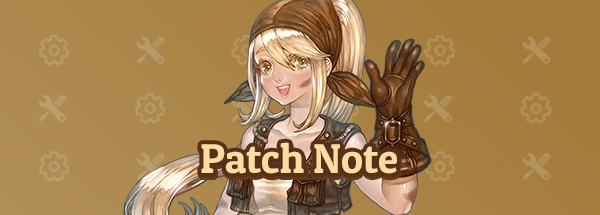
Scheduled Maintenance for May 15, 2018
Greetings, Saviors!We would like to announce the details of our weekly maintenance for (May 15, 2018). Make sure to check below for the maintenance schedule and patch notes.Please note that other issues and bugs are also being worked on even if they are not mentioned below.
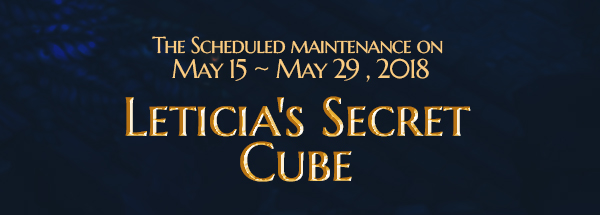
Leticia's Secret Cube Item List - May 15, 2018
※ IMPORTANT: Please note that your character must be above level 40 to use this content.
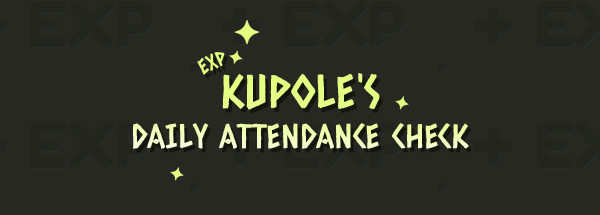
Kupole's Daily Attendance Check (May '18)
Greetings Saviors, We have a special Kupole waiting to talk with you every day when you are in town. Take a break and check in with this Kupole to receive some boosting experience buffs. Event Period FROM the scheduled maintenance of May 15, 2018 TO the scheduled maintenance of June 12, 2018 Who Can Participate - Characters of all levels How to Participate STEP 1. For the duration of the event period, you will see a curious Kupole hanging around town. It looks like she's taking notes....Why not take a second to talk with her? STEP 2. After talking with the Kupole, you will receive a very special buff. The effects of this buff will differ depending on the number of days you log into the game. STEP 3. Each day you log into the game and talk with the Kupole, she will register the number of days and will grant you a buff accordingly. Make sure you talk with her! - Keep in mind that the effects of the buff differ according to the number of days you speak with the event Kupole. - If you break your consecutive streak, you will have to start over from Day 1. Buffs Day 1: Nothing...sorry you're just getting started and the Kupole wants to see if you'll come again. Day 2: EXP +5% Day 3: EXP +10% Day 4: EXP +15% Day 5: EXP +20% Day 6: EXP +25% Day 7: EXP +30% AND Movement Speed +1 Important - The buffs can be obtained by all characters and will last up to 1 hour. - The number of times you can receive the buff is unlimited.

[COMPLETE] Known Issues - May 13, 2018
Greetings Saviors, The following issues have recently been reported. 1) Unable to Log in to the Website - Players/Accounts that were unable to log in to our official website. We are currently looking into the source of this issue. We apologize for the inconvenience, thank you for your patience and understanding. [ISSUE FIXED] This issue has now been resolved.

NPC Profile - Appraiser Master
Appraiser Master - Sandra The Self-taught Appraiser, Sandra The daughter of a wizard, Sandra was trained by her father to cultivate her hidden talents. After his passing, while organizing her father’s property and deciding what items would be worth selling, Sandra learned more about her father’s well-balanced classification system and the nature of the various items he had collected. This became her first guide into the world of appraising. With a discerning eye fit for a professional, Sandra organized her inheritance and made a sizeable profit. Thus realizing she had a special affinity for this type of work. Using the money gained from her inheritance, she collected and traded various materials to hone her skills. And in a matter of years, she began to receive the recognition she deserved for her skills. She has continued to gain the trust of merchants and traders due to her always friendly demeanor and proper pricing. Even items that others find difficult to judge, she can appraise them with ease. Sandra is well respected in the industry and though a few have tried, no one has been able to deceive her.

