DEVELOPER'S BLOG
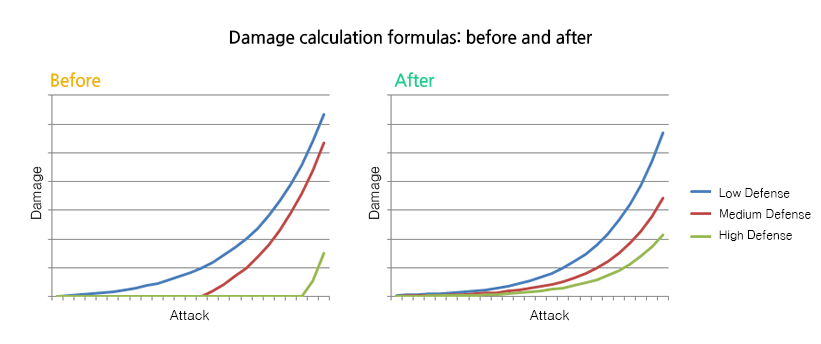
[RE-EDITED] Plans for Combat System Changes
Greetings, TOS dev team here. Our general goal for the year, besides system stabilization, has been creating and revising contents as a way to develop the gameplay of Tree of Savior into a more pleasant one for every player. The first big aspect we have in mind is PvP play, especially in terms of Team Battle League rules and general environment, and GvG stabilization. The second aspect we want to focus on are ways to connect the main storyline of TOS with future field, dungeon and raid updates. The combat system changes we’re discussing today are deeply related to several aspects of the game we’re trying to improve with our plan, so we feel like they’re crucial when trying to produce noticeable results. NOTE: These contents are still under development and can change before they are implemented. 1. Log Scale Down Formula The current attack/defense-based damage formula of TOS, for example, doesn’t always engage with our initial idea of class/stat customization, physical/magic defense separation and high-rank attack in the most effective way. It also creates issues with not only PvP but also high-rank skills, items and monster balance. To improve on this, we decided to try a new ‘log scale down’ formula. The log scale down formula is useful for calculating damage in an environment such as TOS where stats and items become stronger as the game is updated. The specific numbers will be different depending on the situation, but under this formula the new value for damage is calculated as follows. damage = (% factor) x attack x log10 ((attack / defense + 1)^0.x + 1) + additional damage : attack = current attack stated under Character Info and attack applied from buffs, items and attributes : defense = current defense stated under Character Info and defense applied from buffs, items and attributes : % factor = damage increase in a percentage value (+00%) : + additional damage = damage increase in a numerical value (+00) : log10 = log base 10 The subtraction formula used to calculate damage so far can produce some extreme results, especially considering that stats are customizable and attacks are divided into properties. This meant that, unless your character had some degree of defense, you could end up taking damage in the order of the thousands, but amp up your defense over a certain level and your character’s attack would drop dramatically. Also, even if you did manage to balance your defense, facing an enemy with a higher attack than you would still take a very significant toll on your HP, further polarizing the extremes. This tied in with the problem of physical vs. magic defense, where if you invested solely on physical defense you would have no trouble dealing with a physical attack monster, but taking two or three hits from a magic attack monster in the same map would leave your character incapable of combat. Finally, there was the issue of balance differences between single- and multiple-hit skills. In conclusion, this is what we expect to achieve with the new damage calculation formula: - Provide a consistent damage system that takes into account the continuous increase of character and item stats. - Increase the effectiveness of attack stats (STR, INT) and related items. - Set a better foundation for future PvP (including GvG) and high-rank contents. 2. Skill Attack & Stat Calculation In a system where it is possible to invest in low-rank classes even at higher ranks, our goal here was to support the efficacy of low-rank skills and preserve the value of attack stats (STR, INT) all the way to higher levels. To do this, we decided to change the current ‘simple addition’ calculation formula to a ‘skill factor’ formula. 2-1. Skill Attack Calculation In the charts above you can see that, currently, in high-rank skills the attack depends largely on the skill’s attack itself, without much influence from level, stats or weapons. With the new calculation formula, the importance of level, stats and weapons is evenly distributed in skills of all levels. We expect to change most attack skills to the new formula, making the performance of each skill take into account the skill’s range (no. of targets, width, AoE attack ratio) and casting time (moving/static), hit duration, channeling, SP/item consumption, cooldown time, overheat, added effects, etc. With this, we can expect to reduce the performance gap between high- and low-level skills, letting high-rank characters make better use of skills learned in lower ranks. Buff skills that increase your attack/defense by a fixed number, like Blessing or Aspersion, will also change to a +% calculation. In doing so, single-hit skills, which got little effect from fixed-number buffs compared to multi-hit skills, can now get a better payoff from buff skills. However, we’re keeping fixed-number calculations for property skills where the attack value is influenced by item options and other sources, meaning the use of single- and multi-hit skills can change according to the enemy’s defense. We also want to revise the performance, price etc. of buff, attack and “functional” skills to match the calculation changes discussed here. Any update details should be announced here in the dev blog or on future patch notes. 2-2. Stat Changes First, we’re getting rid of “hidden” modifiers like the factors of physical defense, block and double-handed sword skills in the Swordsman tree; magic defense in the Wizard tree; and accuracy, evasion, critical chance and basic attack defense-reducing debuffs in the Archer tree. We’re also eliminating the bonus factor obtained from allocating points in the same stat to avoid promoting excessively disproportionate stat investment. More specifically, here’s how we want to change each stat: With broadened STR and INT attack increase ranges and new skill attack calculations, both STR and INT can maintain a steady influence on attack even in high-rank classes. Accuracy and critical chance, which only apply to physical attack, get removed from DEX and are replaced by normal attack speed, making DEX a more general stat and preventing it from becoming useless to certain classes. INT, another stat which wasn’t always advantageous to invest in, gets boosted with higher efficiency in skills, and we’re also thinking of ways to have it influence status ailment resistance and summon stats. 2-3. Attribute Reset & Point Exchange In an effort to address the burden of pricy high-rank attributes and prepare for future class updates, we want to allow players to reset their attributes and exchange them for attribute points. Under this system, the silver you invested in attributes can be converted according to a set rate into points, which you can then use to learn other attributes. The point exchange is done at the class master NPC, the same place where you learn your attributes. We’re also planning to eliminate a few impractical and structurally ineffective attributes, and change the effects of the corresponding skills accordingly. Again, any updates will be announced here in the dev blog or on future patch notes. 2-4. Reset Event Plans - To compensate players for the balance changes, we want to prepare an event where you can reset your stats, skills and class ranks at an event NPC. The NPC will provide one stat, skill and rank resetting item per day that can be used a single time and for one day only. - We’ve solved the problem of the character’s EXP not carrying over after a rank reset, so the new item should let you reset your rank under class level 15 without going back to class level 1. - During the event period, players will be exempt from advancement quests, so you’ll be able to advance ranks directly without a quest. This applies to all characters, including those who don’t use the reset item. 3. Item Stats & Enhancement/Transcendence System Changing the skill calculation formula to a percentage-based one means we have to change item values as well. With the [(stat + item) x skill factor] attack formula as the foundation, equipment item attack/defense values will also be matched to the new balance changes. The scale of each value gets readjusted according to level and grade, growing to more than twice that of the current values, and particularly reducing the wide attack gap between one- and two-handed weapons. Besides this, we’re also introducing two new level 315 rapiers (rare, unique), but any changes regarding items will be announced via the patch notes when they’re ready to be implemented. 3-1. Equipment Production & Maintenance Costs We’re planning a few changes to the production and maintenance costs of all equipment items. There will be differences in enhancement costs, required amount of gems for transcendence and repair fees according to the level and grade of the item. Additionally, we’re reducing production and maintenance costs for one-handed weapons and subweapons equipped by the same character. 3-2. Item Enhancement While the chances of enhancement remain the same, the effects of enhancing an item are improved. After enhancement stage 6, when the chance of enhancement failure is introduced, there’s a slight increase in enhancement values with every fifth stage achieved (+11, +16, and so on). Besides this, the “safe enhancement” range of subweapons is increased from stage 3 to 5 and overall enhancement costs are reduced. 3-3. Main Armor Stats & Accessories Currently, the main stat offered by upper/lower body armor is physical defense (magic defense being merely an added option), with gloves providing accuracy and boots evasion. This doesn’t always allow for a good stat distribution, so our plan is to apply physical and magic defense as main stats to all upper/lower body armor, gloves and boots, while removing the extra magic defense from plate armor and the additional physical defense from cloth armor. Plate armor will offer higher physical defense, while cloth armor will provide better magic defense; meanwhile, leather armor will have lower physical and magic defense, but include other attack-focused features. These changes are also expected to affect existing attributes related to armor types. This concept of duality is applied not only to armor, but to one-handed blunt weapons as well. The attack of these weapons may be lower than that of specialized physical attack one-handed swords or magic attack rods, but they’ll feature both physical and magic attack as main stats, allowing you to boost them via enhancement and transcendence similarly to armor items. As for accessories, the Agny Necklace, an item with rather peculiar options, will now increase the factor of fire property skill attacks by 50%. Say, if Fireball has an attack factor of 230%, with an Agny Necklace equipped it will expand to 280%. Along with this, we also want to readjust the attack factor of a few fire property skills to be more effective even without depending on the Agny Neckalce. We expect to follow the same approach with future attack type-specific accessories, although we don’t intend to base any balancing plans around specific items. 3-4. Transcendence Following the new skill attack calculation changes, we expect item transcendence to have a higher influence on attack; here’s how we plan to readjust the system. The increase in attack after transcendence stage 4 may have been reduced, but with the higher attack factor obtained from items and the new skill attack calculations, the influence of transcendence on overall attack remains a strong one. The main difference is simply the higher impact of character level and stats. Another big change coming to the transcendence system will be the unification of the three varieties of Blessed Gems into a single item that can be used to transcend all types of equipment. To transcend a Lolopanther Two-handed Sword (level 270, unique, two-handed) to stage 10, for example, you won’t see much difference in the amount of Blessed Gems required; one-handed weapons and subweapons, however, will see a more visible reduction in the number of Blessed Gems needed for transcendence, as well as items of lower level and grade. On the other hand, items of level 270 and up (we’re talking ‘unique’ items here) will actually require more Blessed Gems to transcend. The price of Blessed Gem recipes is also expected to increase. Furthermore, upon extracting Blessed Gems from an item, characters will get back 90% of the amount of gems used in transcendence attempts, instead of a percentage based on the item’s current stage of transcendence. The amount of Blessed Gems extracted will no longer reduce according to the remaining potential of the item. Now, given the immeasurable amount of effort and funds already invested in the current transcendence system by so many players, we can’t simply apply the changes without compensation. Our plan is to, after resetting all transcended equipment, convert all the materials invested into the new unified Goddess’ Blessed Gems and distribute them back to the players. Any recipes and Blessed Gems you may have saved will also be exchanged for the new versions. 4. Field Balance Changes We’ve done some tweaking to general field difficulty before with a mid-to-high-level monster stat reduction patch, so this time we want to match those changes to the revised combat formulas. As a lot of you have already experienced, questing for EXP or farming items in Rank 8 fields (level 280 and up) as a solo player is not an easy task, making it almost mandatory for parties in those areas to be comprised of characters with specific builds and equipment. More often than not, this can turn regular solo players away from the fields, relegating them to instanced dungeons and missions. We figured that using the same field design on the high-rank regions currently being developed (levels 330 and up) would only aggravate the problem, so we decided to rebalance a series of field features as well. So, to all existing fields, and those to be added in future updates, our plan is to apply the following principles. 4-1. Regular Field Difficulty First, we want to readjust the difficulty of regular quest and subquest fields in a way that doesn’t make the contents too demanding to solo characters near the recommended level. We’re improving on the excessive distribution of ‘special’ monsters with high HP by eliminating the distinction between ‘regular’ and ‘special’ monsters. The HP of monsters will instead be determined by the level, meaning current Rank 8 region monsters, for example, are getting a big reduction in their HP. Also, monsters until level 100 will now provide more EXP, allowing early-level characters to quest their way to the higher levels without depending on instanced dungeons alone. Besides theses changes, our general goal is to improve the gameplay in general fields so that regular solo players can engage with all contents even without previous in-depth knowledge of the game’s systems. 4-2. Hunting Grounds & New Equipment The monsters in Hunting Grounds are designed to be stronger than those in regular fields, with these hunting-focused regions serving mostly as a means to provide particular items. Characters with stronger equipment configurations can usually play solo at Hunting Grounds without much difficulty, while more common equipment setups may require parties of around 3 players. Along with the updates discussed here, we’re planning to introduce 3 new Hunting Grounds for levels 280 to 330, providing a series of unidentified weapon and armor items with 270 and 315 minimum level requirements. The features in these new equipment items may be less flashy as those in other 270 and 315 rare/unique items, but they still offer decent attack and defense that are level-appropriate. Finally, we’re adding normal 270 and 315 level items to an NPC shop in the Saalus Convent, in order to help balance out combat for high-level characters without identified items, and also prepare for post-level 330 content. 4-3. Monster Skills & Elite Monsters With our planned update in effect, regular monsters that spawn in large numbers will no longer use “advanced skills” in combat. By “advanced skills”, we mean skills that affect your character’s movement (stun, knockdown, freeze, etc.) or those with a long duration that inflict poison, burn, slow and others. They will also stop running away for no apparent reason (we know that was a pet peeve for many…). Simple attack skills and buffs remain the same for these types of monsters. Instead, we’re introducing new ‘elite’ monsters that accompany regular monsters and act as a sort of leader, with stronger combat features and more varied advanced skills. The content revisions explained here are all part of our yearly plans to make TOS a friendlier game for players in the long run. The success of these plans will of course depend on whether players find them satisfactory or not, which is why we wanted to lay them out for you here. These updates are going to be applied to our kTOS test server in April of 2017, and will likely arrive in iTOS in the early summer of 2017. We’ll make sure to announce any further details or modifications as they come up. Thank you for sticking with us through this long post. Please let us know your thoughts or any questions you may have in the forum thread: [link] We'll be gathering your feedback from the forums, so make sure to add your two cents! The answers should be published here at the dev blog a few days after we compile a good amount of questions.

[Video] Plans for Combat System Changes
Greetings Saviors, Here is a preview of the changes we have planned for the combat system. We'll be bringing more details soon, so keep a close eye on our announcements! Please note that they may have changed a bit when they are implemented here on iTOS.
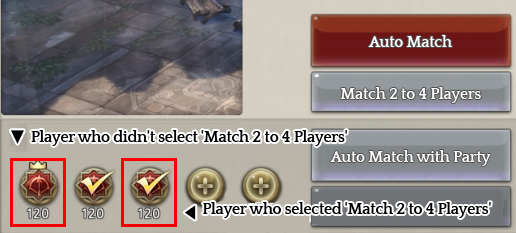
[EDITED] Future Improvements: Auto Match, EXP Tomes and More
Greetings, Saviors! We’re back today to introduce a whole roster of new features and improvements that are making their debut in the kTOS servers on March 30, 2017, and that should be introduced to the Steam version in a couple of months. As always, remember that these contents can look slightly different when they arrive on iTOS. 1. Two to Four Player Party Auto Match Function To reduce queuing times in instanced dungeons with less participation and provide more flexible party options, we developed a new auto match function that allows you to play in an auto matched party of 2 to 4 members. Basic 2-4 Auto Match For this new function, we added a ‘Match 2 to 4 Players’ button to the instanced dungeon UI. While in the queue, players who selected this option will have a check sign over their icons, while those who chose regular auto matching will appear with no check sign. To enter an instanced dungeon in a party of less than 5 members, however, all players currently shown in the queue must have selected the ‘Match 2 to 4 Players’ option. Also, a 2 to 4 member party can only enter an instanced dungeon after 5 minutes in the queue. To cancel the 2 to 4 player party matching option, you will need to cancel the matching process altogether before selecting a new option to enter the instanced dungeon. ▲ A confirmation message appears after you click the ‘Match 2 to 4 Players’ button. Auto Match with Party You can also combine the ‘Match 2 to 4 Players’ option with the ‘Auto Match with Party’ function. After you click ‘Auto Match with Party’, the ‘Match 2 to 4 Players’ button becomes active, allowing you and your current premade party member(s) to enter the instanced dungeon in a party of 2 to 4 players together. This function also requires that 5 minutes pass in the queue before a party of less than 5 members can enter the instanced dungeon. All it takes is one premade party member to select the ‘Match 2 to 4 Players’ option for it to apply to all other premade party members, and the same goes for canceling it (any premade party member can cancel the process). The 5 Minute Rule If the current queue shows 2 to 4 players who have selected the ‘Match 2 to 4 Players’ option, after 5 minutes of queuing, the 2-4 member party will enter the instanced dungeon as such. If at least one person in the current queue hasn’t selected the ‘Match 2 to 4 Players’ option, the waiting continues until the party has all 5 members as usual. ▲ Unless the player in the red square clicks the ‘Match 2 to 4 Players’ button, the waiting continues until there are 5 members. After 5 minutes have passed in a queue with 2 to 4 players who have all selected ‘Match 2 to 4 Players’, the system will assess two conditions to decide whether the party is ready to enter: 1) The time at which the first player entered the queue 2) The time at which a new player entered or abandoned the queue The overall waiting time is counted from the moment the first player enters the queue, so as soon as that player has waited 5 minutes in the queue, the party will be ready to enter as long as there is one other player in the same queue who has also selected ‘Match 2 to 4 Players’, even if it’s only been 1 second since they entered the queue. 2. Crafting With Timed EXP Tomes There have been multiple occasions where we handed out 14-day EXP Tomes as compensation for extended maintenances and other inconveniences, but the problem with these was that players were only able to use them one by one like a regular EXP Tome. Now, we have decided to allow EXP Tomes with time limits (expiration date) to be used for crafting x4 EXP Tomes in the same way regular EXP Tomes are. And of course, x4 EXP Tomes crafted from timed EXP Tomes can be used to craft x8 EXP Tomes as usually. [EDIT] You will not be able to use expired EXP Tomes to craft x4 EXP Tomes. 3. Item Drop System Improvements Until now, materials and other items dropped by monsters in TOS can be obtained based on a system known as “counting drop”, which allows items to drop after a character has defeated a certain number of the same type of monster. The system isn’t perfect yet, but we believe the new formula to be a little more reasonable and appealing to players. Current DPK System In the current system, the DPK value is defined by a random number between a predetermined minimum and maximum values. For example, if a monster’s minimum DPK value is 900 and its maximum DPK value is 1,100, a random number between 900 and 1,100 is generated. When a player defeats that number of monsters, the item drops, and after it’s dropped once, a new random number is generated under the same principle, continuing the cycle. Revised Top-Down DPK System The revised system combines DPK and drop rates in the following formula: 1 / (set DPK value – current no. of monsters defeated) This means that, if a monster’s DPK value is 100, every time you defeat one monster the drop rate will change from 1/100 to 1/99, to 1/98 and so on. In other words, there’s a chance the monster will drop the item even before you defeat 100 of them. Here, too, the DPK value is reset every time the item drops. 4. General UI Improvements 4.1. Market Retrieve Tab In the current Market Retrieve tab, it can be hard to tell which items were sold, which were bought and which were canceled. To improve on this aspect, we added a few bits of information to the Retrieve tab UI that tell you exactly where the items and silver in there came from. 1) On the left side, items are tagged as 3 different states: Sold, Bought and Cancelled. 2) For items you sold, the UI will display information regarding the transaction. 3) The quantity of items sold and bought is displayed separately. 4) You can filter the items in your Retrieve tab by type at the bottom of the window. 4.2. Monster and Exploration Alerts These are new system alerts that tell you when you’re close to completing a monster hunt or map exploration Adventure Journal achievement. The alerts will appear on your screen up to 3 times a day (one for every individual achievement) once you reach 70% of completion on any of those types of achievement. Monster Hunt Achievement – Example Let’s say an Adventure Journal achievement requires you to defeat 100 monsters. Once you defeat 70 monsters, you will see a one-time alarm telling you how close you are to completing the achievement. You will only see this type of alarm up to 3 times a day, so even if you reach 70% on a fourth monster hunt achievement, you won’t receive the corresponding alert. Map Exploration Achievement – Example Whenever you reach at least 70% exploration on the map your character is in, you’ll receive an alert about the EXP Card rewards you can receive by reaching 100% exploration. You will only see this type of alarm up to 3 times a day, so even if you reach 70% exploration on a fourth map, you won’t receive the corresponding alert. 4.3. Party UI Improvements The ‘Nearby Party Info’ list shown on the left side of the screen lets you check for parties formed around your location, but until now it was only an interface displaying party information, without actually allowing for any type of interaction with the parties listed. There was also the problem of private parties being “exposed” in the list. To improve on this, we applied two simple changes to this feature: 1) When you click on any parties listed, the UI will now include a ‘Join’ button that allows you to join the party. 2) Private parties will now be, well, private, and will not appear on the party list. 5. Other Changes We have two other changes prepared for this next kTOS patch: removing black hole gimmicks and increasing the maximum number of members in guilds. 5.1. Black Hole Gimmicks Removed We understood that black hole gimmicks, being virtually inescapable, were becoming a nuisance for innocent players walking by and a stressful interruption to hunting and questing. As such, we decided to remove these gimmick and make their rewards obtainable from other gimmicks in the game. We’ll be removing black hole gimmicks from the following regions: Alemeth Forest, Kalejimas, Elgos Abbey Main Building, Salvia Forest, Maven Abbey, Grand Yard Mesa. The rewards you could only obtain from the Grand Yard Mesa black hole will become available at the “delivery recharge” gimmick in the same region. 5.2. Maximum No. of Guild Members Increased This change will probably be a welcome one to those looking to create bigger guilds, as we’re allowing any guild to have at least twice the number of members they currently have. Here’s how the new ‘maximum no. of guild members’ rule will apply: 1) The maximum number of members allowed when a guild is first created will increase from 25 to 50 players. 2) Each level of the ‘Increased Maximum Members’ attribute will increase the maximum number of members allowed by +3 instead of +1. We hope you're looking forward to seeing these features in iTOS as much as we are. There's no date set as of yet for when these will arrive, but we'll make sure to keep you updated with any new implementation plans.
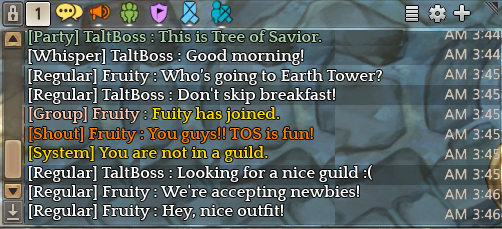
Future Improvements: Chat UI and Trade Policies
Greetings, Saviors! You may remember from our ‘kTOS User Meetup Summary’ that the dev team is working on a list of goals to improve different aspects of the game. Today, we would like to share a preview of what we have planned for two of those goals: improving the chat UI and standardizing trade policies. 1. Chat UI Improvements We realize that social functions play a big role in the way many choose to take part in the world of TOS. The basic conversation tool that unites Saviors with friends, party members and guild members is of course the chat function, which is why we wanted to make it a little more convenient and useful. We added in a few new features to the regular chat window: - You can open up to 3 separate chat windows. - You can set a different chat type (Shout, Party, Whisper, etc.) for each of the chat windows open. - Pressing Shift+Tab lets you switch between open chat windows. - Chat window size can be adjusted horizontally (width). 1.1 New Group Chat Function Not all relationships in TOS can be measured in parties and guilds, so we wanted to give players another, more flexible way to organize themselves by developing a group chat function. Here’s a rundown of how it’s going to work: - You can create up to 50 group chat rooms, each room with a maximum of 20 users. - Clicking the top of the chat room UI will expand/minimize it. - Each chat room will have different settings you can configure to taste. - Regular whisper chats will be in the new ‘1:1’ tab. - If you’re whispering with a friend, the chat log will be under ‘Friends’. - Chat rooms in the ‘Group’ tab will have a few added functions. 1) Create Invite Tag: Lets you link to a chat room invitation, the same way you do with party invite links. 2) Invite: Enter the team name of another player to invite them to the chat room. 3) User List: Shows you a list of all the players in the chat room, and whether they are logged in. 2. Trade Policy Changes Item circulation was an area we felt was still not running as smoothly as it should be, considering the difficulties posed by trading restrictions and regulations. With this in mind, we wanted to standardize our item trade policies in a way that would make it easier for players to assess the degree of tradability of the game’s different items. Below are the new policies we have planned, organized according to degree of tradability: 1) Items untradeable by any means (Team Storage NO, Market NO, 1:1 NO) - Items obtained under circumstances specific to a character (collections, cubes, Earth Tower rewards, etc.) - Transcended equipment items - Items that became untradeable after a 1:1 trade with one or more non-Token users - Items with time limits (expiration dates) 2) Items which CAN be moved via Team Storage but NOT traded in the Market or on 1:1 - Exchange medals - All other items that don’t fall under the “tradable by all means” category 3) Items which CAN be sold at the Market but NOT moved via Team Storage or traded 1:1 - Tokens 4) Items tradable by all means (Team Storage YES, Market YES, 1:1 YES) - Items obtained through regular gameplay, not dependent on character-specific conditions (gems, recipes, monster cards, etc.) - Premium costumes - Enchantment scrolls - Emoticon packages - Items obtained from premium cubes Note 1: Trading an item 1:1 between Token users with one or more trades left and selling an item at the Market will no longer make the item untradeable. This applies to all items. Note 2: Personal trades where one or more players are either not using a Token or have no trades left will continue to be considered “non-Token trades”. In these cases, the item traded will become untradeable by any means. This applies to all items. 2.1 Token Benefit Improvements If you are a Token and Market user, you’ll be familiar with this set of changes, already applied to iTOS, planned under the dev team’s improvement project. If you’re not, here’s a summary of how Token benefits changed regarding Market sales: - Tokens sold through the Market no longer become untradeable. - Token users can now retrieve silver from the Market immediately after the item is sold. - Token users can now sell items for prices above or under the maximum/minimum price limits on the Market. And, another change is set to be applied along with these improvements: - A silver commission fee will be applied to Tokens sold at the Market, similarly to what happens with other items. Besides the Token benefit improvements already applied to Steam, the changes mentioned here have already been introduced to our kTOS test server and, after polishing all the corners, we hope to bring them over to iTOS later in the year. The team is working hard to keep up with the goal list, and we do have other improvements planned which we look forward to introducing here on the dev blog. Do let us know your opinions on the new chat functions and item trade policies. We’ll be back soon with more previews.
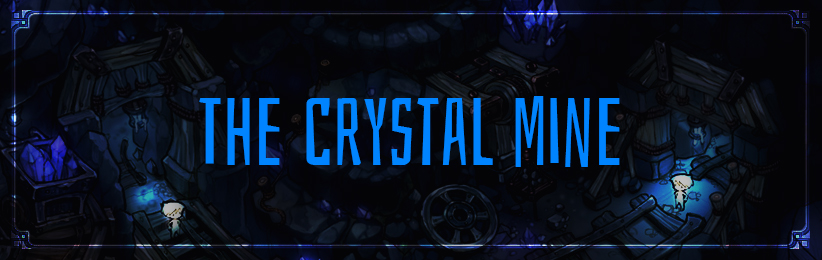
A Trip Down Memory Lane: Klaipeda's First Dungeon
Hello Saviors~! Staff Letitia here. As a new member of the Staff I have something very important to discuss and that is the overall world of Tree of Savior. Now with so many experienced, high level players in our game, it can be easy to forget that there are other places to explore outside of instanced dungeons and missions. Other places that guided the way for our weak, newly created characters. So today, I want to take a moment to appreciate one of Tree of Savior’s first dungeons: The Crystal Mine (for those coming from Klaipeda). The Crystal Mine Located in East Siauliai Woods is the Crystal Mine. In the past, depending on the orders of the King, crystals were mined from this location by members of the Klaipeda Mines Union. But legend has it that amongst those crystals is a special one. The story goes that, way back when, a goddess was crying in the mine and her tears formed into a beautiful crystal. Now, in this present moment, the Crystal Mine is overrun with Vubbe demons mining in hopes of finding that goddess tear crystal. So now, if you can, remember back to the day when you first explored the mines. As you tried to rescue the villagers, did you get a little distracted? Did you come across anything… unusual in the mine worker’s resting place? Maybe you found some spoiled food? Or, to be more exact, maybe you found some potato dumplings? I can’t really ask if you tried them or not, seeing as how our developers gave us no other choice but to eat them. But, I admit, I made my character try them maybe five or six times before she got sick and refused to eat more (Hehehe). In this dungeon we fought off Vubbe Miners, Vubbe Wizards, and Vubbe Archers as we ran around finding the parts to fix purifiers so that we could purify the toxic fumes for Alchemist Master Vaidotas. Then we went deeper in and rescued the villagers. Where many warriors and mages perished to their deaths in its nets, we were victorious gainst the Blasphemous Deathweaver! Her claw-like spidery legs were no match for us, new heroes and heroines. We did this all while admiring the shining crystals and winding ways. Oh how things were simple in the beginning. With only a set number of skills and weapons that weren’t ideal. But we stood the test. Checked pages off our Adventure Log and moved on to the next quest, always with the hope of more items, sliver, and EXP to collect. Do you remember your first dungeon?

The Lore you Know: Schwarze Reiter
Schwarze Reiters were a German Cavalry unit from the 16th Century. They were armed with a Wheellock pistol and a Sword and wore a Kettle Hat (Eisen Huet) or a Burgonet. Their name, "Schwarz" ( which means "black" in German), originated from the black armor that they wore. Their armor was black because they made it using low quality steel in order to cut down the price. During battle, Schwarze Reiters would wield two weapons at the same time: the Sword and the Pistol. This was because, in this era, armies were attempting to integrate gunpowder weapons into cavalry tactics. For example, the riders would first advance towards the target in rank formations. As each rank came into range of their target, the riders would turn their mounts slightly to one side, fire one pistol, then turn slightly to the other side to fire another. They would then retire towards the back of the formation to reload and repeat again. This tactic was called “Caracole.” Caracole is also known in Dressage as a turning maneuver. but in Tree of Savior, Caracole is a skill used to immediately disengage from the enemy. Commanders expected Reiters to engage enemies with both firearms and swords. While riding a horse they would shoot a pistol at enemy ranks with the hope that the enemy line would collapse. However, Henry IV and Gustavus Adolphus preferred to employ Reiters and Heavy Cavalry in a more aggressive manner, ordering them to press the charge and fire pistols at point-blank range or to use their swords instead. In Tree of Savior, Schwarze Reiter wields both the Crossbow and the Pistol. But our Schwarze Reiters tend to keep their distance from the enemy.

Introducing: Instanced Dungeon Multiply Tokens
Greetings, Saviors! We have another new feature coming up that we want to introduce to you today. We will be adding a new creative item, found only on specific maps, that can help with boosting your level. Keep reading for a preview of how you will be able to use this new feature, and remember that this is expected to arrive in a future major content update very soon... Q. What is the Instanced Dungeon Multiply Token? It’s an item that consumes all your remaining instanced dungeon daily entries, but multiplies the amount of items and EXP obtained in a single run by the number of entries consumed. For example, if you consume 2 entries, the amount of items and EXP obtained will be 3 for a total amount of 3 of each item and 3x the EXP! Basically less work for more gain, no? Q. Is there anything that we have to be aware of when using it? Only that there is no level limitation to use the Instanced Dungeon Multiply Token, but you can only use up to 2 Multiply Tokens per instant dungeon or mission (because 3x is the maximum). Q. Where can I get Instanced Dungeon Multiply Tokens? You can obtain Instanced Dungeon Multiply Tokens on specific maps, but where exactly you can obtain them is a secret. You'll have to go out and search yourself. Q. Will the Instanced Dungeon Multiply Token apply to the whole party? Nope! Once you use it, the item will disappear and it only applies to your character. Pretty exciting right? Happy Hunting (in the very very upcoming future), Saviors!
NPC Profile : Falconer Master
Greetings, Saviors! Get to know Falconer Master, Genklas Metai through this week's NPC Profile.

New Regional Guild Battle Format
Greetings, Saviors! First, we know that it came as a rude surprise when we rather suddenly removed Guild Battles without proper prior notice, and for that we would like to apologize. This had to do with a few reasons, mainly issues related to stability and the rewards. We felt that we were not able to stabilize Regional Guild Battles at a satisfactory rate, and that the rewards should be more about honor and showing off your guild's victories in a way that is recognizable to other players. However, we know that many players still enjoy the contents, and we would like to see them return. As such, we would like to announce that we are bringing back Regional Guild Battles [next week], but in a different format. Since we are still working on ironing out the kinks, we will avoid any automation that might cause more issues. Also, we will be continuously analyzing the data and feedback from the new seasons in order to improve playability. The major differences will be as follows: 1. Regional Guild Battles will be open for 3 weeks with intervals between each season. 2. There will be 2 Regional Guild Battle sessions per day. 3. There will be major changes in the rewards, as TP will no longer be provided as reward. The rewards will be provided to the relevant guild’s members individually via GM message to the postbox. Below are the rewards planned to be given after the first season. They will be usable until the next season ends, after which they will be deleted. Please note that later seasons may have different rewards. A. First Place (per guild member, per region) ► Regional Guild Battle Armband (1st Place) : Covers the wearer and the surrounding area with a sparkling effect. ► Paper Box : A box for your character to sit in. Use it when you need attention. ► Potion of the Victor : +100 Physical & Magical Attack, +80 Attack Speed, +1 Movement Speed. Not usable in TBL & Regional Guild Battles. B. Second Place (per guild member, per region) ► Regional Guild Battle Armband (2nd Place) : Covers the wearer with a sparkling effect. ► Paper Box : A box for your character to sit in. Use it when you need attention. ► Potion of the Victor : +100 Physical & Magical Attack, +80 Attack Speed, +1 Movement Speed. Not usable in TBL & Regional Guild Battles. C. Third Place (per guild member, per region) ► Regional Guild Battle Armband (3rd Place) : Has no special effect besides looking pretty. ► Paper Box : A box for your character to sit in. Use it when you need attention. ► Potion of the Victor : +100 Physical & Magical Attack, +80 Attack Speed, +1 Movement Speed. Not usable in TBL & Regional Guild Battles. We’re looking forwards to seeing who will manage to get the very first ‘shiny’ accessory items in Tree of Savior. Which guild do you think will manage to come out on top in the new Guild Battle format? Let us know what you think about the new seasonal system and rewards.

