[EDITED] Future Improvements: Auto Match, EXP Tomes and More
By STAFF_Ines
Mar 29th, 2017
Greetings, Saviors!
We’re back today to introduce a whole roster of new features and improvements that are making their debut in the kTOS servers on March 30, 2017, and that should be introduced to the Steam version in a couple of months. As always, remember that these contents can look slightly different when they arrive on iTOS.
1. Two to Four Player Party Auto Match Function
To reduce queuing times in instanced dungeons with less participation and provide more flexible party options, we developed a new auto match function that allows you to play in an auto matched party of 2 to 4 members.
Basic 2-4 Auto Match
For this new function, we added a ‘Match 2 to 4 Players’ button to the instanced dungeon UI. While in the queue, players who selected this option will have a check sign over their icons, while those who chose regular auto matching will appear with no check sign.
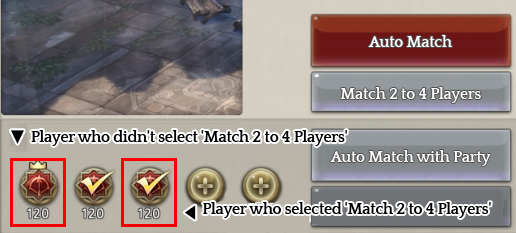
To enter an instanced dungeon in a party of less than 5 members, however, all players currently shown in the queue must have selected the ‘Match 2 to 4 Players’ option. Also, a 2 to 4 member party can only enter an instanced dungeon after 5 minutes in the queue.
To cancel the 2 to 4 player party matching option, you will need to cancel the matching process altogether before selecting a new option to enter the instanced dungeon.
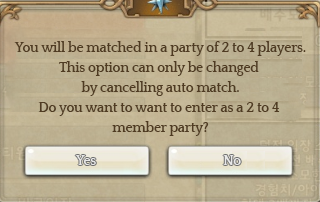
▲ A confirmation message appears after you click the ‘Match 2 to 4 Players’ button.
Auto Match with Party
You can also combine the ‘Match 2 to 4 Players’ option with the ‘Auto Match with Party’ function. After you click ‘Auto Match with Party’, the ‘Match 2 to 4 Players’ button becomes active, allowing you and your current premade party member(s) to enter the instanced dungeon in a party of 2 to 4 players together.
This function also requires that 5 minutes pass in the queue before a party of less than 5 members can enter the instanced dungeon. All it takes is one premade party member to select the ‘Match 2 to 4 Players’ option for it to apply to all other premade party members, and the same goes for canceling it (any premade party member can cancel the process).
The 5 Minute Rule
If the current queue shows 2 to 4 players who have selected the ‘Match 2 to 4 Players’ option, after 5 minutes of queuing, the 2-4 member party will enter the instanced dungeon as such. If at least one person in the current queue hasn’t selected the ‘Match 2 to 4 Players’ option, the waiting continues until the party has all 5 members as usual.

▲ Unless the player in the red square clicks the ‘Match 2 to 4 Players’ button, the waiting continues until there are 5 members.
After 5 minutes have passed in a queue with 2 to 4 players who have all selected ‘Match 2 to 4 Players’, the system will assess two conditions to decide whether the party is ready to enter:
1) The time at which the first player entered the queue
2) The time at which a new player entered or abandoned the queue
The overall waiting time is counted from the moment the first player enters the queue, so as soon as that player has waited 5 minutes in the queue, the party will be ready to enter as long as there is one other player in the same queue who has also selected ‘Match 2 to 4 Players’, even if it’s only been 1 second since they entered the queue.
2. Crafting With Timed EXP Tomes
There have been multiple occasions where we handed out 14-day EXP Tomes as compensation for extended maintenances and other inconveniences, but the problem with these was that players were only able to use them one by one like a regular EXP Tome.
Now, we have decided to allow EXP Tomes with time limits (expiration date) to be used for crafting x4 EXP Tomes in the same way regular EXP Tomes are. And of course, x4 EXP Tomes crafted from timed EXP Tomes can be used to craft x8 EXP Tomes as usually.
[EDIT] You will not be able to use expired EXP Tomes to craft x4 EXP Tomes.

3. Item Drop System Improvements
Until now, materials and other items dropped by monsters in TOS can be obtained based on a system known as “counting drop”, which allows items to drop after a character has defeated a certain number of the same type of monster. The system isn’t perfect yet, but we believe the new formula to be a little more reasonable and appealing to players.
Current DPK System
In the current system, the DPK value is defined by a random number between a predetermined minimum and maximum values. For example, if a monster’s minimum DPK value is 900 and its maximum DPK value is 1,100, a random number between 900 and 1,100 is generated. When a player defeats that number of monsters, the item drops, and after it’s dropped once, a new random number is generated under the same principle, continuing the cycle.
Revised Top-Down DPK System
The revised system combines DPK and drop rates in the following formula:
1 / (set DPK value – current no. of monsters defeated)
This means that, if a monster’s DPK value is 100, every time you defeat one monster the drop rate will change from 1/100 to 1/99, to 1/98 and so on. In other words, there’s a chance the monster will drop the item even before you defeat 100 of them.
Here, too, the DPK value is reset every time the item drops.
4. General UI Improvements
4.1. Market Retrieve Tab
In the current Market Retrieve tab, it can be hard to tell which items were sold, which were bought and which were canceled. To improve on this aspect, we added a few bits of information to the Retrieve tab UI that tell you exactly where the items and silver in there came from.
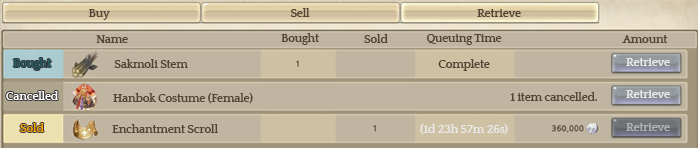
1) On the left side, items are tagged as 3 different states: Sold, Bought and Cancelled.
2) For items you sold, the UI will display information regarding the transaction.
3) The quantity of items sold and bought is displayed separately.
4) You can filter the items in your Retrieve tab by type at the bottom of the window.
4.2. Monster and Exploration Alerts
These are new system alerts that tell you when you’re close to completing a monster hunt or map exploration Adventure Journal achievement. The alerts will appear on your screen up to 3 times a day (one for every individual achievement) once you reach 70% of completion on any of those types of achievement.
Monster Hunt Achievement – Example
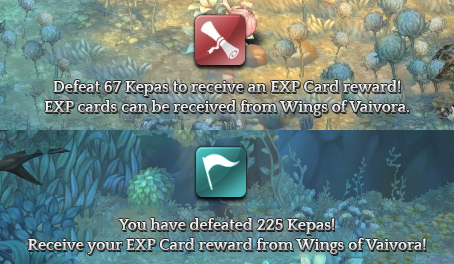
Let’s say an Adventure Journal achievement requires you to defeat 100 monsters. Once you defeat 70 monsters, you will see a one-time alarm telling you how close you are to completing the achievement.
You will only see this type of alarm up to 3 times a day, so even if you reach 70% on a fourth monster hunt achievement, you won’t receive the corresponding alert.
Map Exploration Achievement – Example
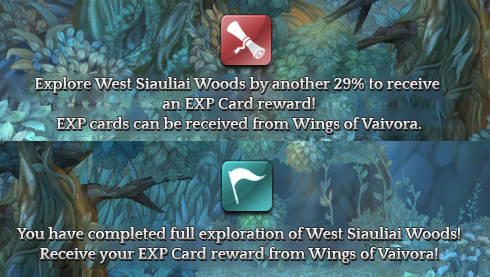
Whenever you reach at least 70% exploration on the map your character is in, you’ll receive an alert about the EXP Card rewards you can receive by reaching 100% exploration.
You will only see this type of alarm up to 3 times a day, so even if you reach 70% exploration on a fourth map, you won’t receive the corresponding alert.
4.3. Party UI Improvements
The ‘Nearby Party Info’ list shown on the left side of the screen lets you check for parties formed around your location, but until now it was only an interface displaying party information, without actually allowing for any type of interaction with the parties listed. There was also the problem of private parties being “exposed” in the list.
To improve on this, we applied two simple changes to this feature:
1) When you click on any parties listed, the UI will now include a ‘Join’ button that allows you to join the party.
2) Private parties will now be, well, private, and will not appear on the party list.
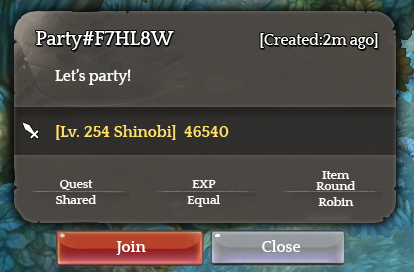
5. Other Changes
We have two other changes prepared for this next kTOS patch: removing black hole gimmicks and increasing the maximum number of members in guilds.
5.1. Black Hole Gimmicks Removed
We understood that black hole gimmicks, being virtually inescapable, were becoming a nuisance for innocent players walking by and a stressful interruption to hunting and questing. As such, we decided to remove these gimmick and make their rewards obtainable from other gimmicks in the game.
We’ll be removing black hole gimmicks from the following regions: Alemeth Forest, Kalejimas, Elgos Abbey Main Building, Salvia Forest, Maven Abbey, Grand Yard Mesa. The rewards you could only obtain from the Grand Yard Mesa black hole will become available at the “delivery recharge” gimmick in the same region.
5.2. Maximum No. of Guild Members Increased
This change will probably be a welcome one to those looking to create bigger guilds, as we’re allowing any guild to have at least twice the number of members they currently have. Here’s how the new ‘maximum no. of guild members’ rule will apply:
1) The maximum number of members allowed when a guild is first created will increase from 25 to 50 players.
2) Each level of the ‘Increased Maximum Members’ attribute will increase the maximum number of members allowed by +3 instead of +1.
We hope you're looking forward to seeing these features in iTOS as much as we are. There's no date set as of yet for when these will arrive, but we'll make sure to keep you updated with any new implementation plans.
