ALL

[COMPLETE] Temporary Maintenance Notice for Silute Server - July 31, 2019
Greetings Saviors, We will conduct temporary maintenance for Silute server on July 31, 2019 in order to fix the following issue: 1) The issue where the market's search function cannot be used The temporary maintenance will take place on the following schedule: [BRT] 03:00 ~ 03:20 We will update this announcement once the maintenance is over. The following items will be issued as compensation for the temporary maintenance to all users: - EXP Tome (14 days) x 3 - Token time extension + 3 hours Thank you for your patience and understanding. Sincerely, IMC Staf

Trading Items in The Magic Pond Event
Greetings, Saviors. We would like to announce that the implemented a hotfix to fix an error. If you are having difficulties trading items on the Talt Processing Device as a part of our Magic Pond event, please restart and update the game with the latest patch. We apologize for the inconvenience and thank you for your patience.
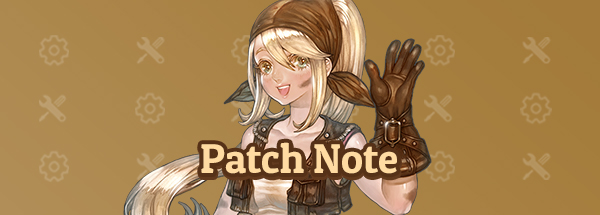
Scheduled Maintenance for July 30, 2019
Greetings, Saviors!We would like to announce the details of our weekly maintenance for (July 23, 2019). Make sure to check below for the maintenance schedule and patch notes.Please note that other issues and bugs are also being worked on even if they are not mentioned below.

[Special]Limited Offer: Transcendence Scroll
Greetings, Saviors! Get your gears upgraded with the Transcendence scrolls at discount prices for the limited time offer from the TP shop! Sale Period FROM the scheduled maintenance on July 30, 2019 TO the scheduled maintenance on August 6, 2019 Stage 8 Transcendence Scroll 799 TP Max: 1 per account Stage 9 Transcendence Scroll 999 TP Max: 1 per account IMPORTANT Both scrolls can be traded via Team Storage, but cannot be traded between players or via the Market.

Leticia's Secret Cube: July 30
※ IMPORTANT: Please note that your character must be above level 40 to use this content.

The Magic Pond
Greetings, Saviors! The time has come to catch up the Unique Talt from Klaipeda Pond. Grab your fishing rods and head to Klaipeda fishing spot for the Unique Talt! Event Period FROM the scheduled maintenance on July 30, 2019 TO the scheduled maintenance on August 20, 2019 Who Can Participate - Characters of level 50 and above How to Participate STEP 1. During the event period, the Fishing Spot in the city of Klaipeda turns into a magic Talt pond, where you can fish for an item called Unique Talt. Simply go fishing at the spot for a chance to collect some Unique Talt. STEP 2. Near the Fishing Spot, you will see a Talt Processing Device, a machine which turns Unique Talt into Unique-grade items! Here is how much Unique Talt you’ll need to obtain each type of item: Lv. 400 Unique Unidentified TWO-HANDED WEAPON Selection Box - Requires Unique Talt x40 - Can be produced 1 time per team Lv. 400 Unique Unidentified ONE-HANDED WEAPON Selection Box - Requires Unique Talt x20 - Can be produced 2 times per team Lv. 400 Unique Unidentified TOP ARMOR Selection Box - Requires Unique Talt x10 - Can be produced 2 times per team Lv. 400 Unique Unidentified BOTTOM ARMOR Selection Box - Requires Unique Talt x10 - Can be produced 2 times per team Lv. 400 Unique Unidentified GLOVES Selection Box - Requires Unique Talt x5 - Can be produced 2 times per team Lv. 400 Unique Unidentified BOOTS Selection Box - Requires Unique Talt x5 - Can be produced 2 times per team STEP 3. There are special items in the pond as well! During the event period, you will also have a chance to fish two adorable hair accessories – Latte Art: Bunny and Latte Art: Kitty! Important - Unused Unique Talt and Selection Boxes will be automatically deleted at the end of the event. - Unique Talt can be transferred via Team Storage but cannot be traded with other players. - Equipment items obtained through the Selection Boxes are permanent, and they can be traded to other players or transferred via Team Storage. The Selection Boxes themselves can only be transferred via Team Storage, but not traded in any way. - Latte Art accessories can be traded with other players and transferred via Team Storage.

Update Preview Pt. 2: Guild Housing and Legend-grade Equipment
- Part. 1: Arts System (Link) - Part 2: Guild Housing and Legend-grade Equipment - Part 3: Hunting Grounds & Field Boss (Link) Guild Housing 1. Introduction Guild Housing is a new casual content planned to be added in Tree of Savior where players can decorate their Guild Hangout using various knick-knacks. It also provides different methods by which players can develop their Guild for more Guild-oriented activities within the game. 2. Contents Players can now customize their Guild Hangout with decorations and add research facilities to earn extra in-game benefits through the Guild. Decorations - Guilds that have expanded their Hangout over Lv. 2 can purchase Housing decorations and related facilities through the Hangout Manager NPC. - Purchased goods can be placed in the Guild Hangout as decoration. <Purchasing of Decorations> There are 4 different Guild Housing Points available that you can use various decorations and facilities that can be installed in the Guild Hangout. Housing Points displayed in the [Hangout UI] Housing items can be purchased from the Hangout Manager NPC and they will be provided to the players as items placed in their character’s inventory. Various housing items available at the Guild Housing Shop A Guild Housing Item <Edit Mode> When your Guild Hangout is at Lv. 2 and above, you will be able to access the Edit Mode where you can place various housing decorations and facilities by clicking on the house-shaped icon to the bottom-left corner of the minimap. Edit Mode icon available in the Guild Hangout With Edit Mode activated, you will be able to install, move and remove various housing objects and facilities. A player installing a bench Guild Laboratory With the Guild Hangout Level at 3 or above, you will be able to install laboratories to conduct in the various fields of research that grant benefits to your Guild members. <Weapon Laboratory> Purchasing and installing a Weapon Laboratory can provide the following benefits. Research Effect Special Weaponry - Plant Increases damage against Plant-type enemies Special Weaponry - Insect Increases damage against Insect-type enemies Special Weaponry - Beast Increases damage against Beast-type enemies Special Weaponry - Mutant Increases damage against Mutant-type enemies Special Weaponry - Devil Increases damage against Devil-type enemies <Armor Laboratory> Purchasing and installing an Armor Laboratory can provide the following benefits. Research Effect Cloth Armor - Material Reduces damage from monsters in proportion to number of equipped cloth armor Leather Armor - Material Reduces damage from monsters in proportion to number of equipped leather armor Plate Armor - Material Reduces damage from monsters in proportion to number of equipped plate armor Cloth Armor - Function - Increases SP recovery in proportion to the number of equipped cloth armor - Grants chance for additional SP recovery in proportion to the number of equipped cloth armor every 20 sec Leather Armor - Function - Increases the maximum STA in proportion to the number of equipped leather armor - Reduces the cost of STA while dashing in proportion to the number of equipped leather armor Plate Armor - Function - Increases HP recovery in proportion to the number of equipped plate armor - Grants the chance for additional HP recovery in proportion to the number of equipped plate armor every 20 sec <Property Laboratory> Purchasing and installing a Property Laboratory can provide the following benefits. Research Effect Theory - Fire Increases the effect of additional Fire-property damage Theory - Ice Increases the effect of additional Ice-property damage Theory - Lightning Increases the effect of additional Lightning-property damage Theory - Poison Increases the effect of additional Poison-property damage Theory - Dark Increases the effect of additional Dark-property damage Theory - Holy Increases the effect of additional Holy-property damage Theory - Earth Increases the effect of additional Earth-property damage Theory - Psychokinesis Increases the effect of additional Psychokinesis-property damage Guild Laboratories can be expanded by using Guild Funds and Guild Mileage. The levels of laboratories can be increased through this process and the efficacy of the research results also increase with level. Laboratory Expansion UI Research levels can be increased through the Laboratory UI by investing Guild Funds. Laboratory UI The effects of research can be activated either for an individual member through the use of Guild Contribution points or for the whole Guild by spending Guild Funds. Effects activated for individual players only apply 50% of the effects. * Effects earned through Research is not applied in PvP environments. Individual and Group activation buttons Others <Crafting Workshop> Crafting Workshops can be added started from Guild Hangout Lv. 2 by using Guild Funds and Guild Mileage. Building a Crafting Workshop will also raise the maximum Housing Points that can be accumulated. We will also be adding items exclusive to the Crafting Workshop and more will be revealed with future updates. <Guild Farm> Players will also be able to grow crops in the Guild Hangout after reaching Hangout Lv. 2. * A single plot of farmland will be provided to the Guild inventory once the Guild Hangout level reaches 2. Additional farm plots can be purchased through the Hangout Manager and using the farm plot item will let you place the plot in any possible location of the Guild Hangout. * A maximum of 2 farm plots can be placed. Farming changes in the following ways when Guild Hangout Lv. 2 is reached. Guild Hangout Level Farming Method Lv. 1 Use seeds on pre-existing farm plots within the Hangout. Lv. 2 - Install farm plot items in desired locations - Use seed items on installed farm-plots Players will be able to purchase the Farm Manager NPC Contract from the Housing Shop. Having the Farm Manager NPC will give the Guild various bonuses in farming. We are planning to develop and introduce new farming related contents and systems in the future that we will reveal to you with future dev blog posts. <Guild Shop> A Guild Shop will be added and players will be able to purchase various items through the Hangout Manager NPC. Items can be purchased using Contribution Points at the Guild Shop Legend-grade Equipment In our earlier dev post, we have mentioned that we will increase the means for which our players will be able to obtain end-game equipment. We wanted to make Legend-grade equipment available to farm from each of the game’s different content in order to increase the ways in which the different types of players can enjoy the game. However, we have also come to acknowledge the fact that the current equipment upgrade system in Tree of Savior is plagued with a more fundamental problem where the myriad customization options available make the farming process overly fatiguing and hinders player enjoyment. So we have decided to head towards a different direction than previously announced. A flowchart of the current equipment system in Tree of Savior In the game’s current state, the addition of new gear causes more worry than intrigue for players. To alleviate the issue to a certain extent, we have decided not to add any more new “prefixed” gear during the current Episode other than the already existing Savinose Legva and Skiaclipse Varna gear. All rewards obtainable from the upcoming content additions will be either ingredient for equipment set stats, Unique-grade equipment or other core rewards such as talt, silver, shards, etc. New set stats that can be added using these ingredients will be applicable to both Savinose Legva and Skiaclipse Varna equipment. With the aforementioned changes, we hope to increase the accessibility for our Legend-grade equipment and also relieve the players from the stress that comes with upgrading their equipment. The ingredients obtained from Field Bosses and Solo Raids can be used to apply set stats on both Savinose and Skiaclipse Varna equipment. However, the set stats unique to each type of Legend-grade gear will not applicable to the other. Equipment Savinose Legva Skiaclipse Varna Basic Set Stats Rykuma Smugi Corup Goduma Bendrinti Gymas Apsauga Field Boss Set Stats Applicable for both equipment Solo Raid Set Stats Applicable for both equipment Equipment Customization Remnants of Bernice Remnants of Bernice dungeon currently provides players with Enchant Jewels as a reward but the amount of time and effort required to obtain one through the content far surpasses the item’s current market value due to the randomness of monster placement and other problems. We have decided to implement two major changes to Remnants of Bernice in order to resolve this issue which are: - To fix the monster-type of boss monsters that appear - To increase the weekly rewards obtainable through the content Golden Socket Golden Sockets are items that let players add a socket to their equipment regardless of the item’s remaining potential. Adding sockets to one-handed weapons are relatively cheap while adding a fourth or fifth socket to a two-handed weapon can cost players up to 20,000,000 silver. To combat this, we will be drastically reducing the cost of adding sockets through the use of Golden Sockets. Content Changes Increased Rewards Remnants of Bernice Enchant Jewel cost reduced (Unit: Remnants of Bernice Coins) Rare: 90 -> 40 Unique: 200 -> 150 Legend: 4500 -> 1200 Cost Reduction Golden Sockets Socket addition fee reduced 300% -> 100% * All features showcased above are works in progress and are subject to change with future developments.

Update Preview Pt. 1: Arts System
Greetings, Saviors! Today we would like to introduce to you three new features that will be added to the game in the future. - Part 1: Arts System - Part 2: Guild Housing & Legend-grade Equipment (Link) - Part 3: Hunting Grounds & Field Boss (Link) Arts System 1. Introduction The Arts System is the system through which the hidden potentials to player character’s skills can be unlocked. They will be made available in the form of tomes. The tomes that contain these “Arts” are named [Mystic Tomes] and there are different tomes specific to different Arts. After having obtained an Art, the Art will be bound to your character as an attribute. Mystic Tome Skill and Attributes UI with the [Thrust: Charge] Art [Thrust: Charge] in use 2. Mystic Tomes In order to obtain a [Mystic Tome], you will be required to collect multiple [Mystic Tome Pages]. [Mystic Tome Page] is a single page of the Mystic Tome that can be collected to create a [Unidentified Mystic Tome], which is a service provided by each of the game’s Class Masters. 1. [Mystic Tome Page] A page from a [Mystic Tome]. Collect multiple pages to create an [Unidentified Mystic Tome] item. - Cannot be traded between players - Can be sold on the Market - Can be transferred via Team Storage 2. [Unidentified Mystic Tome] An [Unidentified Mystic Tome] containing a secret Arts that has been handed down over the years. Use to obtain one [Mystic Tome] - Cannot be traded between players - Cannot be sold on the Market - Can be transferred via Team Storage Different [Unidentified Mystic Tomes] exist for different classes. [UPDATE] You can choose the Mystic Tome of your desired class. [Unidentified Mystic Tomes] for different classes [Unidentified Mystic Tome: Swordsman] [Unidentified Mystic Tome: Wizard] [Unidentified Mystic Tome: Archer] [Unidentified Mystic Tome: Cleric] [Unidentified Mystic Tome: Scout] 3. [Mystic Tome] Use to obtain a specific Arts. There are different Arts that can change a skill’s property or form, enhance skill efficacy or even Arts to enhance an existing Art. - Cannot be traded between players - Cannot be sold on the Market - Can be transferred via Team Storage * The Arts introduced below are all works in progress and are subject to change with future development. [Mystic Tome (Corrida Finale: Burning Bull)] The trail of the charging bull is set ablaze. Adds fire-property to Corrida Finale and applies fire damage to the designated area for a 5-second duration. [Corrida Finale: Burning Bull] [Mystic Tome (Ice Wall: Magic Igloo)] Ice Wall is turned into an igloo when there are 6 or more walls and the starting point of the ice wall connects to the endpoint. Grants immunity to [Freeze] debuff and reduces damage received from ice-property attacks while inside the igloo. Also heals the caster’s HP by an amount equal to the caster’s HP recovery value every second. [Mystic Tome (Bounce Shot: Instant Freeze Arrow)] Adds ice-property to Bounce Shot and grants 100% chance to [Slow] targets. Damage increases with less number of targets. [Bounce Shot: Instant Freeze Arrow] [Mystic Tome (Cloth Mastery: Communion) (Sadhu only) Increases the additional psychokinesis-property damage effect by 10% of the player’s Magic Attack and grants [attribute level]x0.2% chance to grant immunity to debuff (rank 3 and below) when wearing 4 sets of cloth armor. [Mystic Tome (Knife Throwing: Zenith) Knife Throwing skill is cast in a circular shape around the player. 3. Obtaining and Dismantling [Mystic Tomes] Mystic Tome Crafting UI (WIP) 1. Crafting an Unidentified Mystic Tome You can use [Mystic Tome Pages] to craft an [Unidentified Mystic Tome] through the different Class Masters in the game. Crafting an [Unidentified Mystic Tome] through a Class Master requires [Mystic Tome Pages] and [Goddess’ Blessed Gems]. 2 [Mystic Tome Pages] and 10 [Goddess’ Blessed Gems] are required to craft a single [Unidentified Mystic Tome]. 2. Crafting a Class-specific Unidentified Mystic Tome You can also craft a [Class-specific Unidentified Mystic Tome] by visiting a Class Master that you want. A Class-specific [Mystic Tome] requires a greater number of [Mystic Tome Pages] and [Goddess’ Blessed Gems] than an [Unidentified Mystic Tome]. For example, you must visit the Swordsman Master NPC in order to craft a [Unidentified Mystic Tome: Swordsman] and use additional amounts of [Mystic Tome Pages] and [Goddess’ Blessed Gems]. 3. Mystic Encyclopedia As you can see above, obtaining a specific Art via [Unidentified Mystic Tomes] is hard work. [Mystic Encyclopedia] is a reward item that grants easier access to Mystic Tomes for players. [Mystic Encyclopedia] is more costly to craft but it is advantageous in that you can obtain the Art you want from by using it. [Mystic Encyclopedia] Use to obtain a [Mystic Tome] of your choice. - Cannot be traded between players - Cannot be sold on the Market - Can be transferred via Team Storage Mystic Encyclopedia consists of different volumes containing different [Mystic Tomes]. For example, [Mystic Encyclopedia: Swordsman Vol. 1] and [Mystic Encyclopedia: Swordsman Vol. 2] consist of different Mystic Tomes and their contents do not overlap between volumes. [Mystic Encyclopedia: Swordsman Vol.1] contents [Mystic Encyclopedia: Swordsman Vol.2] contents 4. Dismantling a [Mystic Tome] You can also dismantle [Mystic Tomes] into [Mystic Tome Pages]. Dismantling yields less number of pages than it took to craft a Tome but at times it can be preferable to get your used pages back than to earn Silver from them. Mystic Tome Pages and Chance from Dismantling Mystic Tome Page x1 Mystic Tome Page x2 Mystic Tome Page x3 70% 20% 10% * All features showcased above are works in progress and are subject to change with future developments.

Client Size and Resolution Mismatch Issue
Greetings, Saviors! We would like to announce that our developers worked on the mismatch of client size and resolution. The fix has been applied to the server and the client should fit to appropriate resolution. IMPORTANT: You need to restart the game client in order for the fix to be applied. If this problem persists, please report to us via Ticket. Thank you for your patience and support.

