ALL

[UPDATE] Summer Festa
Greetings, Saviors! It's a hot summer. How about a cool vacation in Klaipeda with your friends? Event Period FROM the scheduled maintenance on August 20, 2019 TO the scheduled maintenance on October 15, 2019 How to Participate STEP 1. You can collect [Event] Vasalos Coins from Summer Vacation in Klaipeda and I Love My Guild events. STEP 2. Visit the Event Help NPC to exchange the [Event] Vasalos Coins with various rewards. Here are some of the available items. [Event] Savinose Weapon Selection Box for [Event]Vasalos Coins x 6,500 up to 1 time per team [Event] Savinose Armor Selection Box for [Event]Vasalos Coins x 600 up to 4 times per team [Event] Stage 8 Transcendence Scroll (90 days) for [Event]Vasalos Coins x 3,445 up to 4 time per team [Event] TOS Beach Ball for [Event] Vasalos Coins x 50 up to 1 time per team [Event] Popolion Pirate Costume (Male) for [Event] Vasalos Coins x 2,000 up to 1 time per team [Event] Popolion Pirate Costume (Female) for [Event] Vasalos Coins x 2,000 up to 1 time per team [Event] Shark Pirate Costume (Male) for [Event] Vasalos Coins x 500 up to 1 time per team [Event] Shark Pirate Costume (Female) for [Event] Vasalos Coins x 500 up to 1 time per team And More! 1. Summer Vacation in Klaipeda Who Can Participate - Characters of level 50 and above How to Participate STEP 1. First, you’re going to need some currency, so login to Tree of Savior and start collecting that Magic Ice! Whenever you’re logged in, you will automatically receive 5 cubes of Magic Ice in your character’s inventory every 30 minutes for 2 hours. STEP 2. If that’s not enough, head out to any regular field or Hunting Grounds for a chance to get even more Magic Ice from defeated monsters. STEP 3. Pay a visit to the Beach Bar in the city of Klaipeda (in front of the Fishing Spot!) and talk to the Bartender to exchange your cubes of Magic Ice for refreshing treats and [Event]Vasalos Coins! You can purchase each treat 3 times per day, per team. Here’s what’s on the menu. Exchange Magic Ice x 5 for: [Beach Bar] BBQ Prawn Skewers and [Event] Vasalos Coins x5 - HP +500 and SP +500 every 10 seconds for 30 minutes Exchange Magic Ice x 10 for: [Beach Bar] Blue Lemonade and [Event] Vasalos Coins x10 - Movement speed +2 for 30 minutes Exchange Magic Ice x 20 for: [Beach Bar] Fresh Coconut Water and [Event] Vasalos Coins x20 - Looting Chance +300 for 30 minutes STEP 4. Become a regular of the Beach Bar for even more rewards! After purchasing the same treat 20 times, a permanent version of that treat and more [Event]Vasalos Coins will automatically be sent to your inventory. Permanent treats are not consumed and can be used 1 time per day. Their effects are the same as the [Beach Bar] items, but with a 1-hour duration! Also, you can keep these treats as toys even after the event! STEP 5. Enjoy your time at the Beach Bar for additional buffs! Relax near the Beach Bar tables for 1 minute to receive +20% EXP gains for 1 hour! You can receive this buff 1 time per day, per character. 2. I Love My Guild Who Can Participate - Characters of all levels How to Participate STEP 1. Start a new guild. The Guild Master will receive a Guild Lv. 4 EXP Card upon creation of the guild. Using this item will raise your Guild Level to 4 instantly. This item is available only once per guild, per team, and can only be used at Guild Level 1. STEP 2. Or join an existing guild. Visit the Event Helper NPC to receive Attribute Points: 1,000 x1(Players already belonging to a Guild can receive them too). Come back every week to receive an additional Attribute Points: 500 item (resets every Thursday midnight, server time). STEP 3. Enjoy the game as a Guild member to receive the following benefits. - All guild members gain an additional 20% EXP - All guild EXP items(Talt, [Event]T alt, Guild Quest Reward Coins) will yield 20% additional Guild EXP - Players now have DOUBLE the chance to obtain a companion egg for completing Guild Quests. - The outcome from the farm of the guild hangout gets double - Attribute Points: 1,000 x3 will be added to the reward for completion of weekly guild quest Guild Foundation - Enter the Guild Hangout every day and receive Megaphone x5 (resets at midnight, server time) Additional rewards are also available for completing Guild Quests (Guild Missions and Guild Raids). - 1 time completion: Soaked Monster Card Album - 3 times completion: Symbol of Guild Membership x10 (Looting Chance +200, 30 minutes duration, 5 minutes cooldown, individual only) - 5 times completion: Title - Core Member Box x2 STEP 4. Visit Event Help NPC and receive [Event] Vasalos Coins x400. Important - All unspent [Event] Vasalos Coins, all items exchanged using [Event] Vasalos Coins will be removed during the scheduled maintenance of October 22, 2019, a week after the end of the event. Summer Vacation in Klaipeda - Daily participation counts for this event reset at 00:00, server time. - Total daily time is counted on a per-team basis, meaning you can play with different characters throughout the time you are logged in and still receive the Magic Ice every 30 minutes. - Automatic Magic Ice rewards also reset at 00:00 (server time), so if you log in after 23:30, you will NOT receive all the rewards for that day. - Time is NOT counted in the server selection screen, Lodge or Team Battle League matches. - The first batch of Magic Ice is sent to your inventory as soon as you log in. The Ice is always sent to the inventory of the character with which you are currently logged in. - Magic Ice will drop only from monsters up to 30 levels lower or higher than your character. It will not drop from monsters in instanced dungeons and missions. - [Beach Bar] items can only be consumed inside the cities of Klaipeda, Orsha, and Fedimian. Their effects can be stacked with other items. - Permanent treats can be used anywhere. Their effects can be stacked with other items, except [Beach Bar] items (e.g. you can’t stack a ‘Fresh Coconut Water’ with a ‘[Beach Bar] Fresh Coconut Water’). - If you use a permanent treat more than once in a day, you will still see the animation but the buff effects will NOT apply. - All items received from this event are untradeable, but they CAN be transferred via Team Storage. - All unspent Magic Ice and [Beach Bar] items will be removed during the scheduled maintenance of October 22, 2019, a week after the end of the event. - The permanent treat items will NOT be removed, but their buff effects will NO LONGER be activated after the event period. I Love My Guild - You can receive Attribute Points as long as you are a guild member. You do not have to stay in the same Guild through the event to receive Attribute Points. - Guild Lv. 4 EXP Card will only be given to new Guilds that have been started during the event period. - You can declare war on other Guilds through the Guild Tower. If you don't want a guild war, don't forget to set your Guild status to Neutral in your Guild UI. - Guild Quest completion count will be counted per Team and not the entire Guild. - All unspent items and non-permanent items from the event and Event Help NPC will be removed during the scheduled maintenance of October 22, 2019, a week after the end of the event.
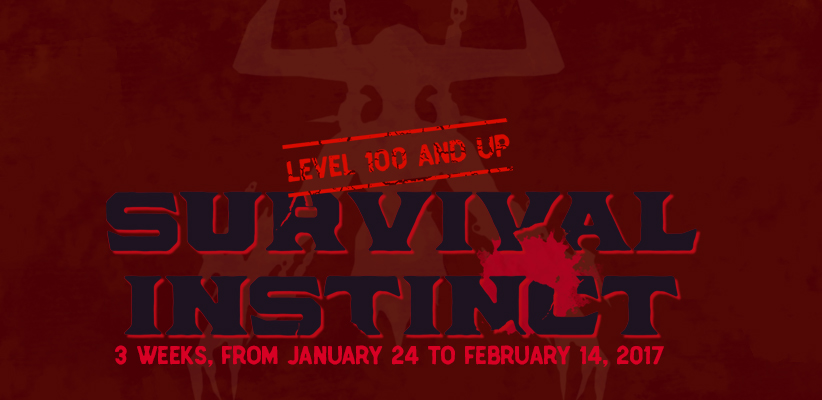
[UPDATED 3] New Event: Survival Instinct
Greetings, Saviors! We have a new event challenge coming up for you. If you’re brave enough not to shy away from a little danger, that is. Survive the new event dungeon without the help of any skills or items and you’ll be rewarded with lucky prizes every day. Read the details below to find out how to participate. 1. Event Period - From: scheduled maintenance on January 24, 2017 - To: scheduled maintenance on February 14, 2017 2. How to Participate - Go to the Event Notice Board in Klaipeda or Orsha and enter the event ‘Ashaq Underground Prison’ dungeon in a pre-made or auto-matched party. - Survive the bosses inside the event dungeon without using skills or items. The event dungeon consists of 3 stages, explained under ‘3. Ashaq Underground Prison Stages’. - The more stages you clear in the event dungeon, the more cubes you will be rewarded with. The cube rewards stack as you clear each stage, and clearing all 3 stages will win you a total of 6 Prison Cubes. See ‘4. Prison Cube Drop Items’ for the list of items you can get from the event cubes. - After you clear the dungeon, you can receive your cube(s) from the Event Notice Board. - You can also collect prizes for the number of times you run the event dungeon: 10 runs: Enchant Scroll (14 Days) x3 20 runs: Pink Rooster Headband x1 3. [UPDATED] ‘Ashaq Underground Prison’ Stages - Stage 1: survive 3 bosses for 2 minutes (reward = 1 Prison Cube + 1 Fortune Cookie) - Stage 2: survive 4 bosses for 2 minutes (reward = 2 Prison Cubes + 1 Fortune Cookie) - Stage 3: survive 4 bosses for 3 minutes (reward = 3 Prison Cubes + 1 Fortune Cookie) 4. Prison Cube Drop Items - Random boss monster cube x1 = 50% chance - Keista Protective Potion = 15% chance - Keistas Bravery Potion = 15% chance - Instanced One Entry Voucher (14 Days) = 15% chance - Superior Gem Abrasive (14 Days) = 5% chance 5. Important - Only characters of level 100 or higher can participate in the event. - [UPDATED 2] You can enter the event dungeon once per day (2 times for Token users), per character. - Participation in the event is counted on a per-team basis. You can participate with different characters and all their runs will count towards the total number of runs of your team. - Prizes earned from the total number of runs can only be received once per team. - Stage survival prizes and participation count prizes can be received from the Event Message Board. - Prizes will time limits (’14 Days’) will start counting down as soon as they are received. - Event dungeon entries are reset every day at EST 06:00. - The number of entries in the event dungeon cannot be reset with an Instanced Dungeon Reset Voucher item. - [UPDATED] When using "Restart from the Nearest Revival Point", you will be teleported to Orsha. You will be able to re-enter the event mission. - [UPDATED] All buffs except for EXP-related will be removed. e.g. The EXP buff from EXP Tome will not be removed. - [UPDATED] Upon entering the event your Max. HP will be changed to 1. We offer our most sincere apologies for the typos and misinformation regarding this event announcement.

[UPDATE] Out Comes the Full Moon
Greetings, Saviors! The full moon is coming out to spook and amaze the Kingdom’s night dwellers. Get your personal mini-moon and collect Full Moon Fragments for daily rewards and more! Event Period FROM the scheduled maintenance on October 10, 2018 TO the scheduled maintenance on November 13, 2018 Who Can Participate - Characters of level 50 and above How to Participate STEP 1. Visit the Full Moon Kupole in the city of Klaipeda to receive your own Mini Full Moon, a personal satellite that follows you around everywhere you go. STEP 2. After receiving a Mini Full Moon, complete quests or defeat boss monsters (Instanced Dungeons, Field Bosses, Challenge Mode) until you collect Full Moon Fragment x20. Every quest you complete earns you one Fragment, while defeated bosses will give you two each. STEP 3. Return to the Full Moon Kupole and deliver the Full Moon Fragments and Mini Full Moon to receive your daily rewards! You will get all of the following items each time. - Attribute Points: 100 x5 - Blessed Shard x2 - Sweet Dumpling x2 - Challenge Portal Scroll (14 Days) x1 STEP 4. Collect Full Moon Fragments every day and receive even more rewards for your team’s total participation count! Here are the prizes you can win according to the number of times you deliver the 20 Fragments. 5 times = Jumbo Dumpling (14 Days) x5 10 times = Skill Reset Potion (14 Days) x1 15 times = Title: Waiting for a Full Moon x1 20 times = Knapsack x1 (back costume) STEP 5. Even after you receive your daily rewards, you can still have fun with the Mini Full Moon! Simply talk to the Full Moon Kupole again after delivering your 20 Fragments of the day to receive a Mini Full Moon that grows according to the number of Full Moon Fragments you collect! STEP 6. Complete quests and defeat boss monsters to collect Full Moon Fragments with your Mini Full Moon, and watch as it grows from day to day! When you are done growing your Mini Full Moon, you can simply deliver it back to the Kupole along with all the Full Moon Fragments you collected. You can also check with the Kupole to see a list of the players that collected the most Fragments. Important - Participation in this event is counted on a per-team basis. Daily counts reset at 00:00 (server time). - Full Moon Fragments cannot be traded, but they can be transferred via Team Storage. - Full Moon Fragments will not drop from boss monsters with over 30 levels of difference from your character. - Full Moon Fragments will not drop from boss monsters in Remnants of Bernice or quests. - Full Moon Fragments will drop only to the player or party that delivers the last blow to the defeated boss monster. If the last blow is delivered by a player in a party, all participating party members will receive Full Moon Fragments. If the defeated boss monster was summoned by a Card Album, only the individual player who deals the last blow will receive the Fragments. - You cannot grow your Mini Full Moon while you are gathering Fragments for the daily reward. Also, Fragments collected for the daily reward do not count towards your growing moon, and vice-versa. You cannot use Fragments collected with a growing moon for the next day’s daily reward. - The list of players who collected the most Fragments counts the 10 teams in your server who obtained the most Full Moon Fragments with a growing moon throughout the event period. If two players collected the same number of Fragments, the player who delivered them first will be shown higher on the list. - Items with time limits (“14 Days”) cannot be traded or transferred to other characters, so make sure to receive them on your preferred character. - The event NPC, along with any unused Full Moon Fragments and Sweet Dumplings, will be automatically deleted at the end of the event period.

[EDITED] Update on the Optimization Process
Greetings, Saviors! This is TypeBPenguin, the programmer in charge of optimization for TOS. Firstly, I would like to apologize for not giving you an update on how things have been going in a while, and for the delay in the optimization update. We needed some time to reconsider the optimization process for there were certain stability issues. These issues have been dealt with since then and, with that success, different aspects of the optimization process have improved as a result. In this quest for optimization, we set out one goal: make the game run without a hitch even with 100 players on the screen! Now, as some of you might already know, this is not an easy task. But we set our goal high and we will dedicate our time and effort to realize it. Also, we have set up a specialized test environment. As you can see from the screenshots below, 100 player characters are moving about, casting skills, jumping and doing all kinds of activities. This would be an ideal environment to test the optimization. Optimization Process The first and foremost thing to solve were the client stability issues from the previous optimization process. During the numerous tests, certain side effects from the previous optimization process have been found and, regrettably, for the sake of stability, we had to forgo some improvements. However, through other optimization processes, we were able to obtain both stability and improved performance. 1. Our resource management system has been improved by applying resource background loading and data pull. What we have achieved was a reduction in the time wasted on resource loading. The graph below compares performances before and after the resource management system application. The unit is ms/frame and the red graph indicates the before, while the purple graph indicates the after. The test environment for both is the same as the one shown in the screenshots above. Please look at the number of spikes and duration. Through the application of these measures, we were able to obtain the best of both worlds and have the benefits from the previous process along with the huge reduction from resource loading. 2. We created a separate thread to process articles, models and other ingame factors to reduce processing time. Most of the total processing time is spent on updating models when 100 characters are on one screen. When characters cast skills, naturally a number of particles are created. Consequently, more time is needed to process the particle effects. Here, we thought of a way to process them in different threads. 3. We reduced rendering time and draw call numbers by improving the rendering pipeline. We have improved the Character Depth MRT process and other unnecessary rendering processes that we weren’t able to do last time. The graph above was obtained in a test environment and based on the results from replays where certain features were locked. There might be a margin of discrepancy in the actual gameplay environment. Also, we must be prepared to deal with unexpected side effects like last time. Therefore, we took some time testing and re-testing to find possible issues so that this optimization process will perform without major problems. Likewise, we did have to sacrifice some performance to ensure better stability, but the ultimate goal was to provide our users with a safe and sound gameplay experience. Ingame Test The graph below is based not on replay scenarios but rather the actual ingame environment like the screenshots above. The red graph indicates the before, the blue graph the after. The first graph is recorded when loading 100 characters doing various activities. The second graph is taken after the character loading and doing various activities. We can clearly see certain significant improvements in the overall processing speed and reduction in frame drops. Closing Words Aside from the processes we have mentioned above, we are also working on improving inefficient algorithm structures and other tasks to reduce even 1ms for our users. We will keep on striving to improve the optimization process. As always, thank you for playing and loving our game :D UPDATE: We thought we'd add in a few words on the general timeline for the new optimization measures after seeing your feedback on this post. One part of the processes described here has already been implemented in kTOS and we hope to apply it to iTOS as early as next week (January 3, 2017). Keep an eye on the weekly patch notes for more on that. Other processes still need some fine tuning before we can bring them into the game, so we'll keep working on those and hopefully we can let you in on more updates in a near future.
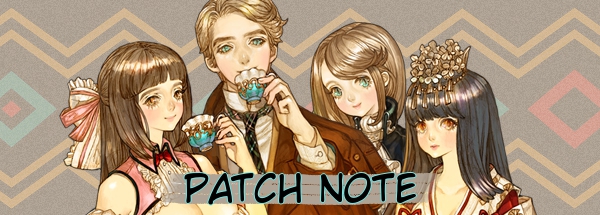
Scheduled Maintenance for January 10-11, 2022
Greetings, Saviors!We would like to announce the details of our weekly maintenance for (January 10-11, 2022). Make sure to check below for the maintenance schedule and patch notes.Please note that other issues and bugs are also being worked on even if they are not mentioned below.
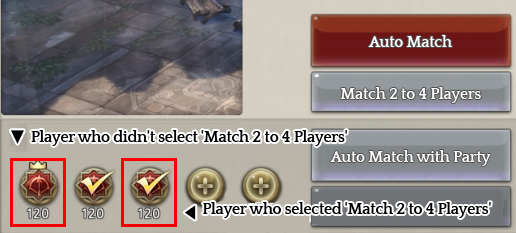
[EDITED] Future Improvements: Auto Match, EXP Tomes and More
Greetings, Saviors! We’re back today to introduce a whole roster of new features and improvements that are making their debut in the kTOS servers on March 30, 2017, and that should be introduced to the Steam version in a couple of months. As always, remember that these contents can look slightly different when they arrive on iTOS. 1. Two to Four Player Party Auto Match Function To reduce queuing times in instanced dungeons with less participation and provide more flexible party options, we developed a new auto match function that allows you to play in an auto matched party of 2 to 4 members. Basic 2-4 Auto Match For this new function, we added a ‘Match 2 to 4 Players’ button to the instanced dungeon UI. While in the queue, players who selected this option will have a check sign over their icons, while those who chose regular auto matching will appear with no check sign. To enter an instanced dungeon in a party of less than 5 members, however, all players currently shown in the queue must have selected the ‘Match 2 to 4 Players’ option. Also, a 2 to 4 member party can only enter an instanced dungeon after 5 minutes in the queue. To cancel the 2 to 4 player party matching option, you will need to cancel the matching process altogether before selecting a new option to enter the instanced dungeon. ▲ A confirmation message appears after you click the ‘Match 2 to 4 Players’ button. Auto Match with Party You can also combine the ‘Match 2 to 4 Players’ option with the ‘Auto Match with Party’ function. After you click ‘Auto Match with Party’, the ‘Match 2 to 4 Players’ button becomes active, allowing you and your current premade party member(s) to enter the instanced dungeon in a party of 2 to 4 players together. This function also requires that 5 minutes pass in the queue before a party of less than 5 members can enter the instanced dungeon. All it takes is one premade party member to select the ‘Match 2 to 4 Players’ option for it to apply to all other premade party members, and the same goes for canceling it (any premade party member can cancel the process). The 5 Minute Rule If the current queue shows 2 to 4 players who have selected the ‘Match 2 to 4 Players’ option, after 5 minutes of queuing, the 2-4 member party will enter the instanced dungeon as such. If at least one person in the current queue hasn’t selected the ‘Match 2 to 4 Players’ option, the waiting continues until the party has all 5 members as usual. ▲ Unless the player in the red square clicks the ‘Match 2 to 4 Players’ button, the waiting continues until there are 5 members. After 5 minutes have passed in a queue with 2 to 4 players who have all selected ‘Match 2 to 4 Players’, the system will assess two conditions to decide whether the party is ready to enter: 1) The time at which the first player entered the queue 2) The time at which a new player entered or abandoned the queue The overall waiting time is counted from the moment the first player enters the queue, so as soon as that player has waited 5 minutes in the queue, the party will be ready to enter as long as there is one other player in the same queue who has also selected ‘Match 2 to 4 Players’, even if it’s only been 1 second since they entered the queue. 2. Crafting With Timed EXP Tomes There have been multiple occasions where we handed out 14-day EXP Tomes as compensation for extended maintenances and other inconveniences, but the problem with these was that players were only able to use them one by one like a regular EXP Tome. Now, we have decided to allow EXP Tomes with time limits (expiration date) to be used for crafting x4 EXP Tomes in the same way regular EXP Tomes are. And of course, x4 EXP Tomes crafted from timed EXP Tomes can be used to craft x8 EXP Tomes as usually. [EDIT] You will not be able to use expired EXP Tomes to craft x4 EXP Tomes. 3. Item Drop System Improvements Until now, materials and other items dropped by monsters in TOS can be obtained based on a system known as “counting drop”, which allows items to drop after a character has defeated a certain number of the same type of monster. The system isn’t perfect yet, but we believe the new formula to be a little more reasonable and appealing to players. Current DPK System In the current system, the DPK value is defined by a random number between a predetermined minimum and maximum values. For example, if a monster’s minimum DPK value is 900 and its maximum DPK value is 1,100, a random number between 900 and 1,100 is generated. When a player defeats that number of monsters, the item drops, and after it’s dropped once, a new random number is generated under the same principle, continuing the cycle. Revised Top-Down DPK System The revised system combines DPK and drop rates in the following formula: 1 / (set DPK value – current no. of monsters defeated) This means that, if a monster’s DPK value is 100, every time you defeat one monster the drop rate will change from 1/100 to 1/99, to 1/98 and so on. In other words, there’s a chance the monster will drop the item even before you defeat 100 of them. Here, too, the DPK value is reset every time the item drops. 4. General UI Improvements 4.1. Market Retrieve Tab In the current Market Retrieve tab, it can be hard to tell which items were sold, which were bought and which were canceled. To improve on this aspect, we added a few bits of information to the Retrieve tab UI that tell you exactly where the items and silver in there came from. 1) On the left side, items are tagged as 3 different states: Sold, Bought and Cancelled. 2) For items you sold, the UI will display information regarding the transaction. 3) The quantity of items sold and bought is displayed separately. 4) You can filter the items in your Retrieve tab by type at the bottom of the window. 4.2. Monster and Exploration Alerts These are new system alerts that tell you when you’re close to completing a monster hunt or map exploration Adventure Journal achievement. The alerts will appear on your screen up to 3 times a day (one for every individual achievement) once you reach 70% of completion on any of those types of achievement. Monster Hunt Achievement – Example Let’s say an Adventure Journal achievement requires you to defeat 100 monsters. Once you defeat 70 monsters, you will see a one-time alarm telling you how close you are to completing the achievement. You will only see this type of alarm up to 3 times a day, so even if you reach 70% on a fourth monster hunt achievement, you won’t receive the corresponding alert. Map Exploration Achievement – Example Whenever you reach at least 70% exploration on the map your character is in, you’ll receive an alert about the EXP Card rewards you can receive by reaching 100% exploration. You will only see this type of alarm up to 3 times a day, so even if you reach 70% exploration on a fourth map, you won’t receive the corresponding alert. 4.3. Party UI Improvements The ‘Nearby Party Info’ list shown on the left side of the screen lets you check for parties formed around your location, but until now it was only an interface displaying party information, without actually allowing for any type of interaction with the parties listed. There was also the problem of private parties being “exposed” in the list. To improve on this, we applied two simple changes to this feature: 1) When you click on any parties listed, the UI will now include a ‘Join’ button that allows you to join the party. 2) Private parties will now be, well, private, and will not appear on the party list. 5. Other Changes We have two other changes prepared for this next kTOS patch: removing black hole gimmicks and increasing the maximum number of members in guilds. 5.1. Black Hole Gimmicks Removed We understood that black hole gimmicks, being virtually inescapable, were becoming a nuisance for innocent players walking by and a stressful interruption to hunting and questing. As such, we decided to remove these gimmick and make their rewards obtainable from other gimmicks in the game. We’ll be removing black hole gimmicks from the following regions: Alemeth Forest, Kalejimas, Elgos Abbey Main Building, Salvia Forest, Maven Abbey, Grand Yard Mesa. The rewards you could only obtain from the Grand Yard Mesa black hole will become available at the “delivery recharge” gimmick in the same region. 5.2. Maximum No. of Guild Members Increased This change will probably be a welcome one to those looking to create bigger guilds, as we’re allowing any guild to have at least twice the number of members they currently have. Here’s how the new ‘maximum no. of guild members’ rule will apply: 1) The maximum number of members allowed when a guild is first created will increase from 25 to 50 players. 2) Each level of the ‘Increased Maximum Members’ attribute will increase the maximum number of members allowed by +3 instead of +1. We hope you're looking forward to seeing these features in iTOS as much as we are. There's no date set as of yet for when these will arrive, but we'll make sure to keep you updated with any new implementation plans.

Goddess' Blessed Cube Item List: Updated July 31
Important: All the Goddess' Blessed Cubes follow the updated item list regardless of the date it was purchased. This policy will be standard unless stated otherwise. e.g. Goddess' Blessed Cube A (purchased in November of '16), B (purchased in January of '17) and C (purchased in May of '17) will all follow the item list the most current.

Goddess' Blessed Cube Item List: Updated January 3rd
Please Note That: All the Goddess' Blessed Cubes follow the updated item list regardless of the date it was purchased. This policy will be standard unless stated otherwise. e.g. Goddess' Blessed Cube A (Purchased on November of '16), B (Purchased on January of '17) and C (Purchased on May of '17) will all follow the item list the most current.
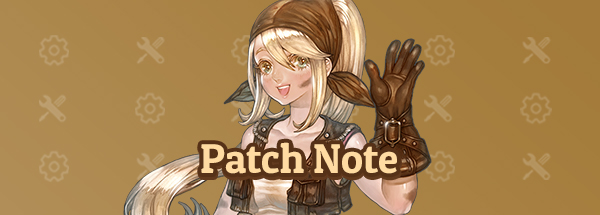
[UPDATE] Scheduled Maintenance for June 24 - 25, 2019
Greetings, Saviors!We would like to announce the details of our weekly maintenance for (June 24, 2019). Make sure to check below for the maintenance schedule and patch notes.Please note that other issues and bugs are also being worked on even if they are not mentioned below.

