NEWS

Known issue: February 26, 2026
Greetings Saviors, The following issues have come to our attention: - The issue where players can't join parties We are currently aware of the issue and trying to fix it. If there are any updates, we will let you know through our Known issue notice. Thank you for your patience and understanding. Regards, IMC staff

Scheduled Maintenance for February 24~25, 2026
Greetings, Saviors!We would like to announce the details of our weekly maintenance for (February 25, 2026). Make sure to check below for the maintenance schedule and patch notes.Please note that other issues and bugs are also being worked on even if they are not mentioned below.
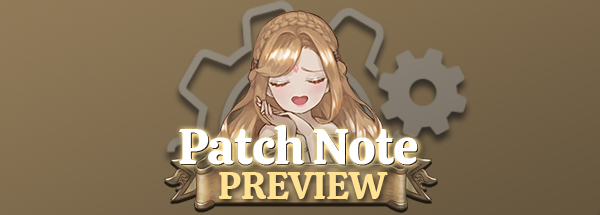
[UPDATE] Patch Note Preview: February 24~25, 2026
Greetings, Saviors!We would like to announce the details of our weekly maintenance for (February 25, 2026). Make sure to check below for the maintenance schedule and patch notes.Please note that other issues and bugs are also being worked on even if they are not mentioned below.