Hot Week Event and Guide
By STAFF_Alex
Sep 7th, 2021

Greetings Saviors!
Be prepared to get the rewards that will make your week hot and enthusiastic in ToS! Fear not if you're not prepared, just read and use the items one by one!
Event Period
From August 24, 2021 after maintenance
To September 7, 2021 04 AM server time
Who can Participate
- All saviors in TOS with character level 50 or above (*Once per account)
Hot Week! Reward List
|
Item
|
Quantity | Trade |
| Level Jumping Card (Lv.450) | 1 | Only Team Storage |
| Lv17 EXP Card (x10) Box | 1 | Only Team Storage |
| Class EXP Card Box | 1 | Only Team Storage (Bound to Character when opened) |
| [Event] Character Slot Voucher | 1 | Bound to Character |
| [Event] 10TRA Vasilisa M.Weapon Selection Box | 2 | Only Team Storage |
| [Event] 10TRA Vasilisa S.Weapon Selection Box | 2 | Only Team Storage |
| [Event] 10TRA Vasilisa Armor Selection Box | 1 | Only Team Storage |
| Refined Vasilisa Scale | 120 | Only Team Storage |
| [Lv.460] Goddess Enchant Jewel (Untradable) | 40 | Only Team Storage |
| [Lv.460] Engrave Stone (Untradable) | 160 | Only Team Storage |
| [Lv.460] Mysterious Magnifier | 80 | Only Team Storage |
| [Lv.460] Sandra's Magnifier | 80 | Only Team Storage |
| [Lv.460] Sandra's Detailed Magnifier | 160 | Only Team Storage |
| [Lv.460] Pamoka Solution | 48 | Only Team Storage |
| Vaivora Vision (Untradable) Selection Box | 1 | Only Team Storage |
| [Event] Drakonas Accessory Type Selection Box | 1 | Only Team Storage |
| [Event] Ark Selection Box - Lv6 | 1 | Only Team Storage |
| Goddess Token (Gabija) : 10,000 | 2 | Only Team Storage |
| Goddess Token (Gabija) : 5,000 | 2 | Only Team Storage |
| Attribute Points 10,000 | 250 | Only Team Storage |
| Mystic Tome | 300 | Only Team Storage |
| 1 Time Free Re-identification Voucher | 2000 | Only Team Storage |
Important
- You can receive the reward by talking to [Event] Kupole Zalias in each city from August 24, 2021 ~ September 7, 2021.
- Rewards given can not be traded personally or by market.
- 1 Time Free Re-identification Voucher will be deleted on September 14, 2021.
- Ark obtained from [Event] Ark Selection Box - Lv6 can not be combined, transferred, dismantled, or registered in equipment storage. The level of this ark is fixed to 6.
- Items inside the Class Exp Card Box are character bound, so please use the item with caution.
- The rewards of the event will be given once per account.
How to use the Reward
| Guide Number | Reward |
| No.1 |
[Event] Character Slot Voucher |
|
No.3
|
Level Jumping Card (Lv.450) |
| Lv17 EXP Card (x10) Box | |
| Class EXP Card Box | |
|
No.4
|
[Event] 10TRA Vasilisa M.Weapon Selection Box |
| [Event] 10TRA Vasilisa S.Weapon Selection Box | |
| [Event] 10TRA Vasilisa Armor Selection Box | |
|
No.5
|
Refined Vasilisa Scale |
| Goddess Token (Gabija) | |
| No.6 |
[Lv.460] Pamoka Solution |
| No.7 |
[Lv.460] Goddess Enchant Jewel (Untradable) |
|
No.8
|
[Lv.460] Mysterious Magnifier |
| [Lv.460] Sandra's Magnifier | |
| [Lv.460] Sandra's Detailed Magnifier | |
| [Lv.460] Engrave Stone (Untradable) | |
| No.9 |
Vaivora Vision (Untradable) Selection Box |
|
No.10
|
[Event] Drakonas Accessory Type Selection Box |
| [Event] Ark Selection Box - Lv6 | |
| Attribute Points 10,000 |
1. Create a new character
- If you don’t have an available character slot, use [Event] Character Slot Voucher
2. Participate in A Whole Renewed World event and receive the reward (If you need silver!)
1) See details [LINK]
2) Go to [Event] Kupole Zalias NPC
① Participate in [A Whole Renewed World] Growth Support
② Use [Event] Quest Clear Scroll Package
- The existing users can receive this reward from Boost Box B after reaching the maximum level in the [Renewed] Boost Box.
3. At Maximum Level
1) Use Level Jumping Card (Lv.450)
2) Use Lv17 EXP Card (x10) Box and the items inside (Shift+Right-click to use multiple items at once)
3) Advance Class
4) Use Class EXP Card Box
5) Advance to the final class
4. Identify Equipment
1) Use [Event] 10TRA Vasilisa M.Weapon Selection Box, [Event] 10TRA Vasilisa S.Weapon Selection Box, and [Event] 10TRA Vasilisa Armor Selection Box
① The Goddess rank equipment in the item above is bound to the character when equipped.
② Visit the Awakening Shop or the Blacksmith NPC
③ Select ‘Above Legend’
④ Select the item to identify
⑤ Identify
5. Enhance Equipment
1) Use the Goddess Token (Gabija) by right-clicking
2) Open the inventory
3) Click Goddess Rank Equipment Management

4) Place the Goddess rank weapon/sub weapon/armor
5) Register the Enhancement Ingredient by right-clicking them
① Refined Vasilisa Scale
② Goddess Token (Gabija)
6) Click the Enhance button
※ [Caution!] Enhance every part until +5 and then proceed with further enhancement
* The success rate is not 100% from +6.
※ Equipment is not destroyed upon failure, but the items consumed will not be recovered.
6. Apply Set Stats
1) Go to the [Professional Alchemist] NPC at Klaipeda or [Alchemist Master] NPC at Siauliai Miners' Village
- You can meet the [Alchemist Master] after completing the main quest, ‘Kidnapped Villagers’ at Siauliai Miners' Village.
2) Place the Goddess rank weapon/sub weapon/armor you wish to apply the set stats
3) Select the Set Stats you wish
4) Confirm
7. Apply Enchant Stat
1) Open Inventory(F2)
2) Click Goddess Rank Equipment Management
3) Place the Goddess rank weapon/sub weapon/armor
4) Right-click and place the [Lv.460] Goddess Enchant Jewel (Untradable)
5) Click Enchant Stats button
※ [Caution!] Using a maximum of 5 items per part is recommended
8. Random Ichor
1) Prepare an Awakened Goddes rank equipment
2) Use [Lv.460] Mysterious Magnifier
① Use the item until you draw 4 stats
※ [Caution!] Using a maximum of 10 times per part is recommended
3) Use [Lv.460] Sandra's Magnifier
① Click the stat you wish to change the type and re-identify until you draw the desired stat (You can select multiple stats at once)
※ [Caution!] Using a maximum of 10 items per part is recommended
4) Use [Lv.460] Sandra's Detailed Magnifier
① Click the stat with a low value and re-identify until you draw the desired value (You can only select one stat at once)
※ Press [Alt] key and place the mouse over the equipment to check the maximum value per each stat
※ [Caution!] Using a maximum of 20 items per part is recommended
5) Save in the engraving when you have reached the desired stats and value
① Open the inventory after wearing the equipment you wish to save the engraving > Click the Goddess Rank Equipment Management
② Click Engraving > Select the part you wish to save engraving
③ Click [Lv.460] Engrave Stone (Untradable) > Shift+Right-click to use 10 at once. 20 Engrave Stone is needed to make 100% Engraving Saving Chance

④ Click Save Engraving
9. Fixed Ichor
[Vaivora Vision]
1) Register by selecting the Vaivora Vision from the Vaivora Vision (Untradable) Selection Box
② Open inventory(F2) > Click the Equipment Storage

③ Search the Vaivora Vision you wish to register
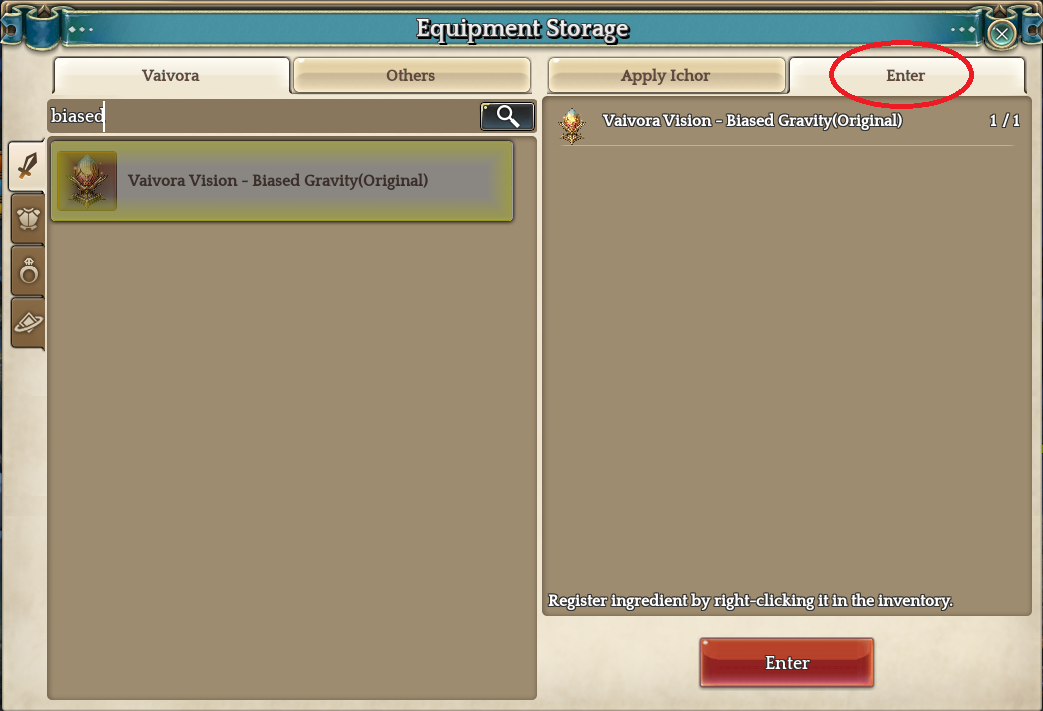
④ Click the Enter tab
⑤ Right-click the Vaivora Vision you wish to register from the inventory
⑥ Click the Enter button
2) Applying the ichor
① Click the Apply Ichor tab
② Right-click the main/sub-weapon to apply the ichor on
③ Click the Apply Button
[Galimive Weapon]
① Click the Others tab
② Place the main/sub weapon to apply the ichor on
③ Apply
[Galimive Armor]
① Click Armor - Others tab
② Place the armor on the Apply Ichor tab
③ Apply (Available in all 4 parts of armor)
10. Others
1) Use [Event] Drakonas Accessory Type Selection Box
2) Use [Event] Ark Selection Box - Lv6
3) Obtain Seal
① Select Quest(F5) - Quest List
② Search for ‘Boruta’

③ Activate the quest on the Quest Objectives
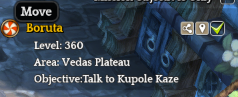
④ Clear the quest
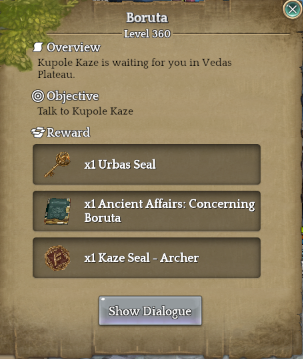
⑤ Equip Kaze Seal
4) Right-click and use the Attribute Points 10,000
① Open Skill and Attributes(F3)
② Learn and level up the skill attribute you wish
11. Need More Power?
1) Check the current status of the equipment
- If there are currently unprocessed options, [ ! ] mark appears beside the equipment. You can see the unprocessed option information when hovering the mouse over the [ ! ] mark.
2) Equip Card (Monster/NPC/Legend)
3) Equip seal of a higher grade
12. What to do Now?
1) Click the Contents Status Board (F10)
① Dungeon (Recommended)
- Challenge Mode
- Assister Dungeon
- Remnants of Bernice Dungeon
- Heroic Tale
② Raid
- Demonic Sanctuary: Legend
- Res Sacrae Raid: Auto Match
③ Weekly Boss Raid
2) Bounty Hunt
3) Daily Reputation Quest
4) Participate in the Weekly contents clearing parties in the Shout to obtain Attribute Points and Mercenary Badge
