How to claim your TP Bundles
By STAFF_Ethan
Mar 24th, 2017

Greetings Saviors,
This is a guide for first time purchasers on how to purchase and claim TP bundles.
Please note that by TP bundles, we are talking about the TP packs you can purchase on the ‘Tree of Savior Item Store’ and not TP bundles that can be claimed via DLC products.
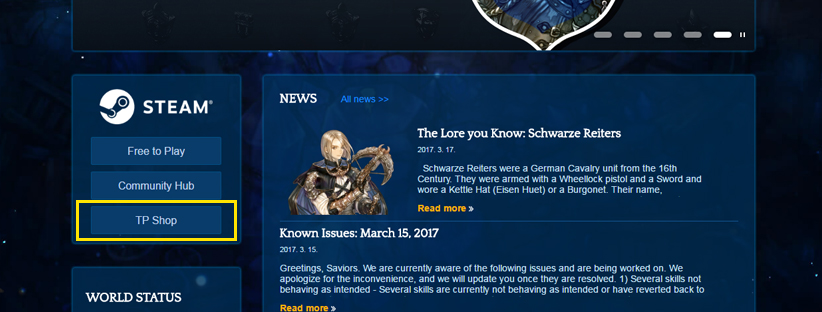
STEP 1 : Selecting and purchasing the product for your regional server
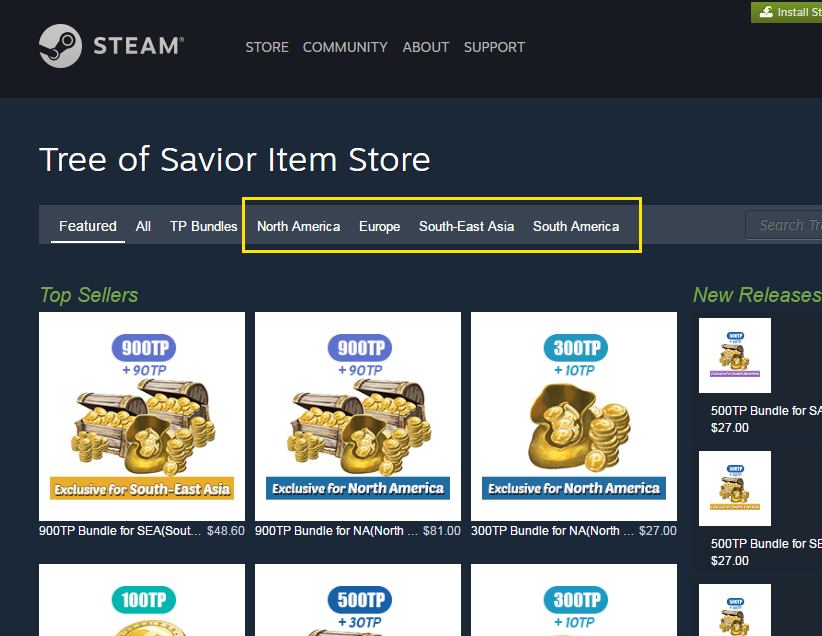
First of all, you must select and purchase a TP Bundle that is usable on your regional server. For instance, if you play on the NA servers(Klaipeda or Orsha), you should be purchasing one that states ‘Exclusive for North America’.
Please remember that you should be selecting a region that matches the server you play on, not where you are playing from. For instance, if you are playing from the US, but are playing on SEA servers(Telsiai or Varena), you should be purchasing items that read ‘Exclusive for South-East Asia’.
STEP 2 : Claiming the TP in-game

Now it’s time for you to claim the TP that you purchased. DO NOT go looking for it in your mailbox since it will not be there. That is where you get items from DLC products, events or compensation.
Instead, you should go to the small TP icon next to your minimap. Once you open it, you should see your TP there. If you don’t see it appear within 24 hours, please make sure to contact us via the Ticket Support System and we’ll be more than happy to help.
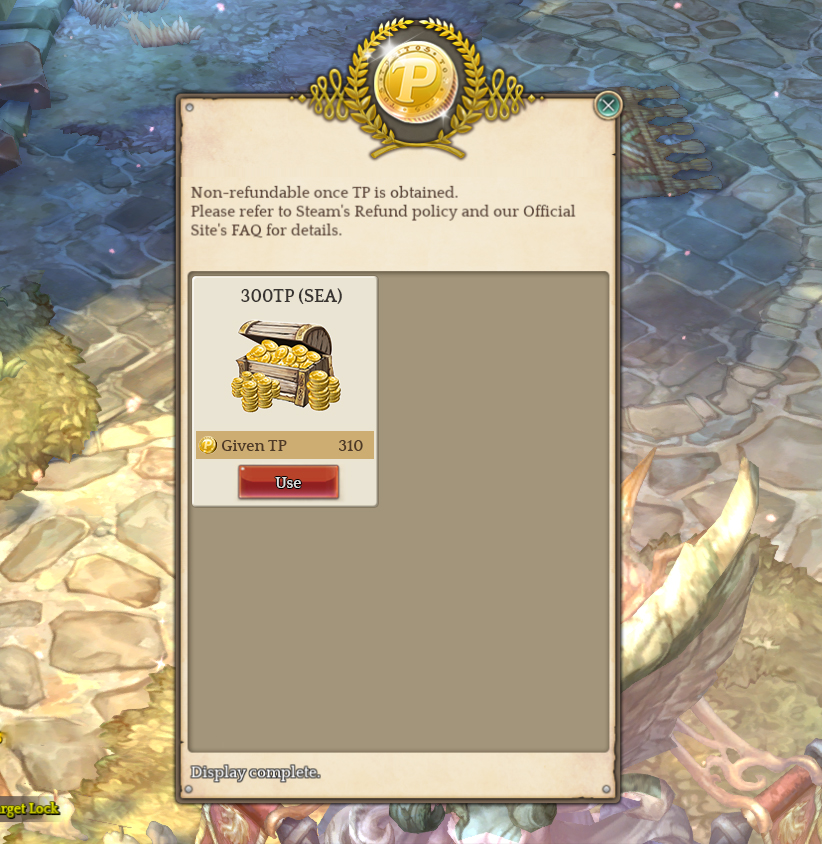
You will be able to claim your TP once you click on the ‘Use’ button. Another important thing to note is that you will NOT be getting an item to gain the TP. Your TP will be added to your remaining TP balance automatically.

