How to test your ping to the EU and SEA servers
By STAFF_Ines
Apr 18th, 2016
Greetings, Saviors!
Many of you have been wondering about the new location of our EU (Fedimian) and SEA (Telsiai) servers in regards to ping and how it will affect your gameplay.
For this reason, we have set up an echo server in each region to allow you to test your network response time to each server with a simple ping test.
Below are the details of each server:
How to perform the ping test:
1) Open a Command Prompt window (press the Windows key + R) and type in `cmd`, then press Enter.
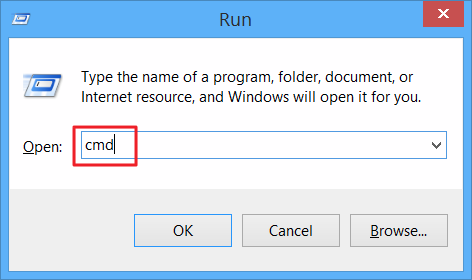
2) After C:\>, type in `ping 52.29.228.194 -t` or `ping 52.77.112.61 -t` and press Enter. You will see your network's response time to the server counted in ms.
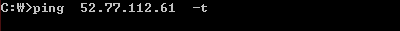
We hope this will help you with your decisions regarding server transfer applications. Remember that, if you wish to transfer to a different server, you can submit your application until the 24th of April, 2016, through our official Support page.
Also, if you haven't yet, don't forget to read our announcements regarding the upcoming server transfers.
Server Transfer - Now Taking Requetss: [LINK]
Server Transfer Details and Conditions: [LINK]
Sincerely,
IMC Staff
