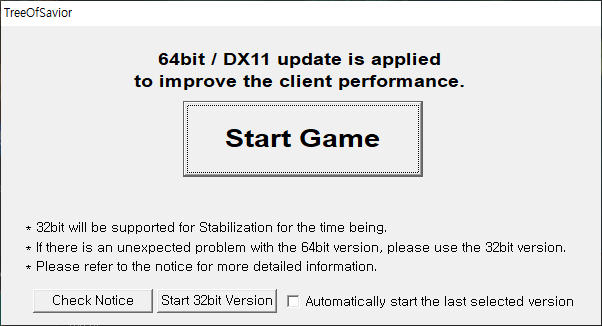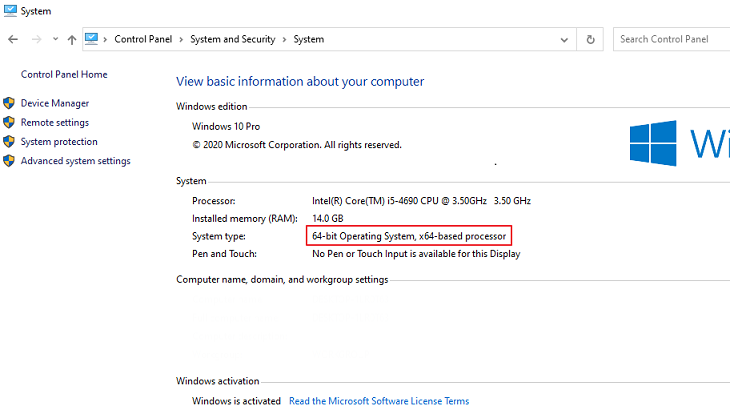64Bit & DirectX11 Update Announcement
By STAFF_Brand
Jun 1st, 2021
Greetings Saviors!
On June 1, 2021, We have a few updates on the client.
This is about the details, so please refer to this posting before playing TOS:)
Selects the version of Client when executing the Game
- Provides both 32bit and 64 bit at the same time for stability.
- If it's hard to play the game due to unexpected problems at 64bit, please choose 32 bit to play.
| Operating System(OS) Bit | Client Version |
| 32Bit user | Automatically executes the previous 32bit client. |
| 64Bit user |
- When clicking [Start Game], it starts with 64bit client. If you want to play with 32bit client, please click [Start 32bit Version] on the bottom.
- ‘Automatically start the last selected version’ function is added. If you check on the function, the previously selected version's client automatically starts after 3 seconds the window pops up.
- If you uncheck the 'Automatically start the last selected version' within 3 seconds and click Start Client, the auto play function turns off from the next execution.
|
Automatically selects DirectX according to the PC
- DirectX version is automatically executed according to whether the graphic card supports the DX 11.
- Graphic card that does not support DX11 is executed by DX9 version, graphic card that supports DX11 will be executed by DX 11 version.
How to check on the Bit of Operating System(OS)
- Can be checked via the route as follows depending on the Windows version
| Operating System(OS) | Route |
| Windows XP or below (98, ME, XP) | This PC - Properties - Basic - System (If there is 64, it is 64bit and if not, 32bit) |
| Windows 7, Windows Vista | Control Panel - System and Security - System - System Type (32bit Operating System, or 64bit Operating System) |
| Windows 10 |
Control Panel - System and Security - System - System Type (32bit Operating System, or 64bit Operating System)
|
About Windows 7
- When an update for KB2670838, KB2999226 from Windows Update is not processed, DX9 version will be executed even when using the DX11.
- If DX9 is executed in Windows 7 & DX11 graphic card environment, please process the Windows Update.
[Platform update for Windows 7 (KB2670838)]
https://www.microsoft.com/download/details.aspx?id=36805
[Windows 7 update for x64 based system (KB2999226)]
https://www.microsoft.com/download/details.aspx?id=49093
64Bit & DirectX11 Related Issue
- If you have any issues related to the 64bit & DirectX11, please submit us a ticket.
We will do our best so that this update can be securely set to provide the best environment to play the game.
Thank you.