[Coming Soon!] 64bit & DirectX11
By STAFF_Brand
Nov 16th, 2020
Greetings saviors, this is the Dev. team of Tree of saviors.
We are here to inform you that the long-awaited 64bit and the DirectX11 version client is on the way to be released!
Our goal is to apply this at the start of 2021.
As a result of internal testing, we were able to secure the memory stability of the game client by using all available system memory via 64bit Migration. Also, conducting the DirectX 11 version not only made the multi-core apply smoothly but also improved the performance of the client significantly.
The 64-bit version of the game server has already been applied to the Korean Server, and the crash of the channel has been counted 0 last week! It turns out to be more stable than the previous server.
Because the current client status of Tree of Savior is 32bit & DirectX 9 version, the newly developed 64bit & DirectX11 version client may cause compatibility issues.
Thus, our new client will temporarily provide both 32bit& DirectX9 version and the new 64bit& DirectX11 at the same time.
After stability is secured, it will be completely converted to 64bit & DirectX11.
The 64-bit operating system and Graphics Card that supports DirectX 11 is necessary to operate the newly developed client.
Therefore, the requirements of the PC will be adjusted and the details will be informed again.
■ Q&A
Q: Do we need to reinstall the game?
A: The 64-bit update will be done by the client patch, so there is no need to reinstall the game.
Q: How can I check the bit of my computer OS?
A: It can be checked via the route as follows depending on the Windows version.
- Under Windows XP (98, ME, XP)
: This PC - Properties - Basic - System (If there is 64, it is 64bit and if not, 32bit)
- Windows 7, Windows Vista
: Control Panel - System and Security - System - System Type (32bit Operating System, or 64bit Operating System)
- Windows 10
: Control Panel - System and Security - System - System Type (32bit Operating System, or 64bit Operating System)
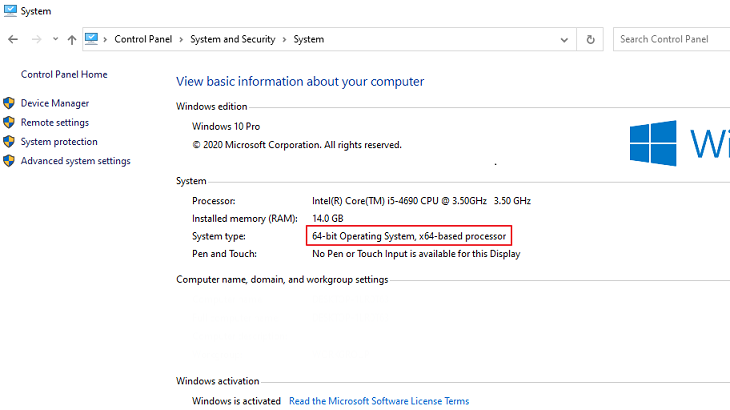
Q : How can I check if my Graphics Card supports the DirectX 11?
- Windows 7, Windows Vista
: Start - search and execute ‘dxdiag.exe’ - System - System Information - DirectX Version
- Windows 10
: Search - Execute ‘dxdiag.exe’ - System - System Information - DirectX Version
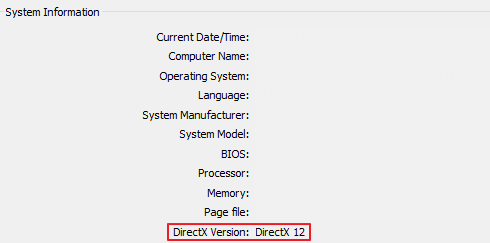
Q: What kind of Graphics Cards support DirectX 11?
A: These are the list of Graphics Cards that support DirectX 11, but please refer to the details in each Graphics Card's website/information.
- NVIDIA
| GeForce GTX 1660 | GeForce GTX 650 | |
| GeForce GTX 1650 | GeForce GT 640(DDR3) | |
| GeForce GTX 1080 Ti | GeForce GT 630 | |
| GeForce GTX 1080 | GeForce GTX 590 | |
| GeForce GTX 1070 | GeForce GTX 580 | |
| GeForce GTX 1060 | GeForce GTX 570 | |
| GeForce GTX 1060 5GB | GeForce GTX 560 Ti | |
| GeForce GTX 1060 3GB | GeForce GTX 560 | |
| GeForce GTX 1050 Ti | GeForce GTX 560 SE | |
| GeForce GTX 1050 | GeForce GTX 550 Ti | |
| GeForce GT 1030 | GeForce GT 520/610 | |
| GeForce TITAN X | GeForce GTX 480 | |
| GeForce GTX 980 Ti | GeForce GTX 470 | |
| GeForce GTX 980 | GeForce GTX 465 | |
| GeForce GTX 970 | GeForce GTX 460 | |
| GeForce GTX 960 | GeForce GTX 460 SE | |
| GeForce GTX 950 | GeForce GTS 450 | |
| GeForce GTX 750 Ti | GeForce GT 440/630 | |
| GeForce GTX 750 | GeForce GT 430 | |
| GeForce GTX TITAN Z | GeForce GT 620 | |
| GeForce GTX TITAN Black |
- AMD
| GeForce RTX 3090 | Radeon R7 360 | |
| GeForce RTX 3080 | Radeon R7 260 | |
| GeForce RTX 3070 | Radeon HD 7990 | |
| GeForce RTX 2080 Ti | Radeon HD 7970 GHz Edition | |
| GeForce RTX 2080 SUPER | Radeon R9 280X | |
| GeForce RTX 2080 | Radeon HD 7970 | |
| GeForce RTX 2070 SUPER | Radeon R9 280 | |
| GeForce RTX 2070 | Radeon HD 7950 | |
| GeForce RTX 2060 SUPER | Radeon R9 270X | |
| GeForce RTX 2060 | Radeon HD 7870 GHz Edition | |
| GeForce GTX 1660 Ti | Radeon R9 270 | |
| GeForce GTX 1660 SUPER | Radeon R7 370 | |
| Radeon VII | Radeon R7 265 | |
| Radeon RX 5700 XT 50th Anniversary | Radeon HD 7850 | |
| Radeon RX 5700 XT | Radeon HD 7790 | |
| Radeon RX 5700 | Radeon R7 250X | |
| Radeon RX 5600 XT | Radeon HD 7770 GHz Edition | |
| Radeon RX 5500 XT | Radeon HD 7750 | |
| Radeon RX Vega 64 | Radeon R7 250 | |
| Radeon RX Vega 64 | Radeon R7 240 | |
| Radeon RX Vega 56 | Radeon HD 6990 | |
| Radeon RX 590 | Radeon HD 6970 | |
| Radeon RX 580 | Radeon HD 6950 | |
| Radeon RX 570 | Radeon HD 6870 | |
| Radeon RX 480 | Radeon HD 6850 | |
| Radeon RX 470 | Radeon HD 6670 | |
| Radeon RX 460 | Radeon HD 6570 | |
| Radeon R9 Fury X | Radeon HD 6450 | |
| Radeon R9 Nano | Radeon HD 5970 | |
| Radeon R9 Fury | Radeon HD 5870 | |
| Radeon R9 380 | Radeon HD 5850 | |
| Radeon R9 285 | Radeon HD 5830 | |
| Radeon R9 295X2 | Radeon HD 5770/6770 | |
| Radeon R9 390X | Radeon HD 5750/6750 | |
| Radeon R9 290X | Radeon HD 5670 | |
| Radeon R9 390 | Radeon HD 5570 | |
| Radeon R9 290 | Radeon HD 5450 | |
| Radeon R7 260X | ||
Thank you :)
