Connect your Accounts for Special Gifts!
By STAFF_Bob
Jul 17th, 2018
Greetings, Saviors!
As some of you may already know, we have been informing you about the news and upcoming events in TOS via email for some time now. You may have also heard from friends or read in the forum that we have sent out special gift items with this month’s email.
There will be more events like this in the future. That’s why we thought it’d be handy to provide you with a step by step guide on how to connect your TOS forum and Steam accounts.
We would also like to add that having the correct Steam account will not only give you the chance to receive fantastic gifts with future events but it will also help us process your support tickets with greater efficiency to improve the quality of your gaming experience!
Note: We are aware that some of you have not received your email yet but don't worry. The emails are being sent out in sequential order and we estimate that we will be done sending the emails by the scheduled maintenance on July 24, 2018. Furthermore, these presents can be received only once per account and will be delivered to either your registered mail account.
1. First, you need to locate the email that you received from us. Search your inbox and spam box for the email address noreply@imcgames.com
2. If you can’t find the email in your spam box or your inbox, make sure that you are looking in the correct email account. This should be the email address used for the Facebook/Google+ account that you used to log in to our forums.
3. Once you find our email, you will need to “undo spam”. How to do this will differ depending on the email service you are using, but if you are using Gmail there will be an option for that on top of the page below the search bar in your spam box.
4. After you have “unspammed” the email, open it and click on the link that says “Click now for your present” or the actual URL below the image.
5. Clicking on the image or the URL will lead you to the gift retrieval page on our forum.
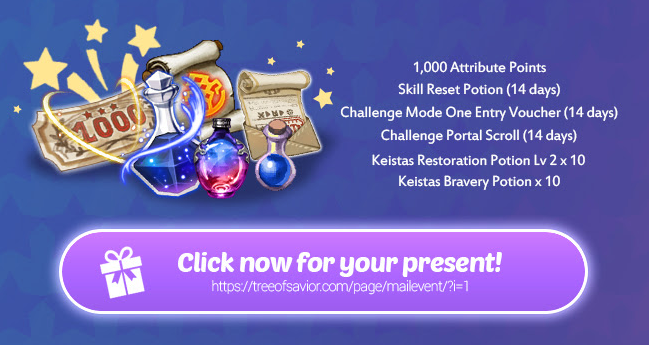
6. Here, you can either:
A) Connect your Steam ID to your forum account if you haven’t already. A pop-up window will ask you if you would like to connect your Steam ID. Clicking “Yes” will ask you to login to your Steam account.
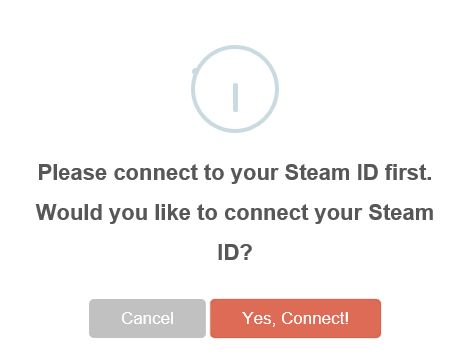
B) Or click on the “Change Steam ID” if you already have your Steam account connected to your forum account but it’s not the account on which you want to receive your gift.
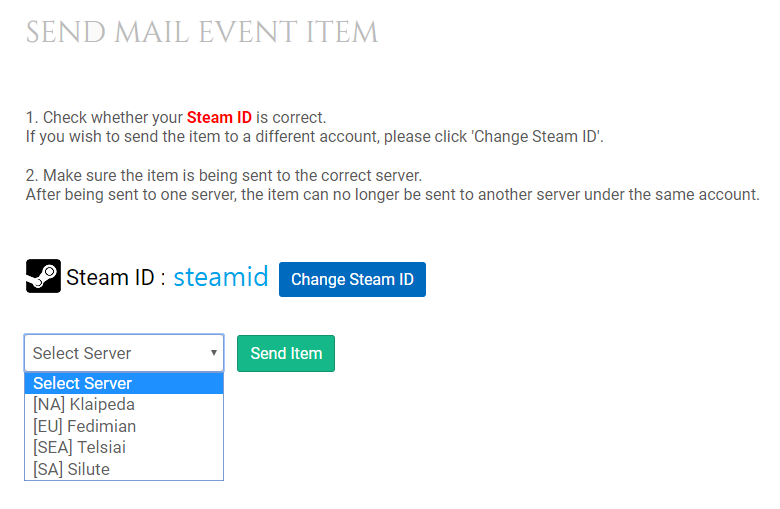
7. Provided that you haven’t received your gift already, you will be able to select the server you want to receive your gift on and the items will be sent to the message box of your team lodge.
