Future Improvements: Character Slots, Inventory and More
By STAFF_Ines
Feb 6th, 2018
Greetings, Saviors!
For us at the dev team, there have always been certain UI/functionality improvements that we’ve wanted to bring into the game, many of which were also requested by players. We’ve been working on a few of them recently, and today we thought we’d share a little preview of the updates we’re preparing.
As always, remember that the details of these updates can look different when they are actually applied to the game.
Personal Shops (Repair, Spell Shop)
What’s changing:
- Comma (,) used to separate numbers.
- Total amount included in new confirmation window.
It’s not always easy telling how much you’re spending on a personal shop. Important price information doesn’t really stand out from the rest of the UI, so many of us end up clicking that confirmation button without fully knowing the total amount we’re paying. Less honest shop owners can take advantage of that to sneakily hike up their prices or otherwise cause trouble for unsuspecting customers.
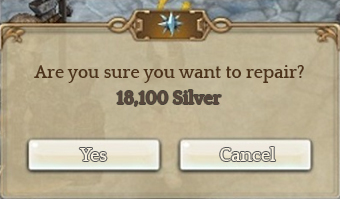
<The new confirmation window.>
To combat that kind of problem, we’re going to start using commas in numbers (displaying “1000” as “1,000”, for example) and add a new confirmation popup window that tells you the total price of what you’re about to purchase.
Lodge (Character Selection)
What’s changing:
- More character slots.
- New character list organizing function.
- New popup alert about items not transferrable via Team Storage.
- New popup alert about deleting characters with cards equipped.
We’re finally bringing in the much needed maximum character slot expansion. Also, we have plans for a new function that lets you reorganize the order of your characters in the list; that way you don’t have to fumble through the pages of your Lodge every time you want to login with your favorite characters.
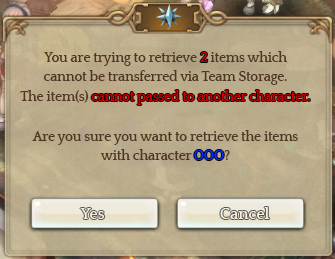
<This window alerts you when you are receiving items not transferrable via Team Storage.>
As you know, some items in TOS cannot be transferred between characters through the Team Storage (namely timed items). To avoid mistakes by receiving this kind of items on the wrong character, we’re going to add a new popup window that asks for your confirmation before sending the items to the target character’s inventory.
Gem Enhancement
What’s changing:
- Processed equipment items no longer used as materials for gem enhancement.
We’re sure some of you will have made the mistake of accidentally using an important equipment item as gem EXP. All those resources spent on identifying, enhancing and transcending that one item, only for it to disappear in the blink of an eye…
We know that can be tough, and we don’t think anyone would feed important equipment items to a gem in any case, so we’re going to remove processed equipment (items that have been enhanced, transcended or added sockets/gems) from the range of items that can be used to increase gem EXP.

<Processed equipment items are blacked out and cannot be selected when you’re enhancing a gem.>
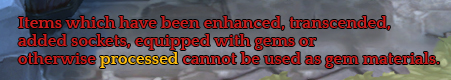
<A message pops up when you right-click a processed equipment item.>
Market
What’s changing:
- New categories.
- Character name included in ‘sale completed’ message.
- Less restrictions on search term length.
Our plan for Market categories is to reorganize them into more specific subdivisions, in a way that makes it easier for players to find the item they’re looking for. In the future, this will also include advanced search options that let you filter items by stats, added sockets, etc.
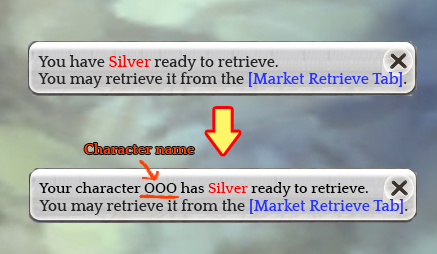
<This popup message will include the name of the character that sold the item.>
If you’ve seen the alert that pops up whenever you have Silver to retrieve from the Market, you’ll know that it isn’t the most informative, especially when you have multiple active characters. Because of this, we want the popup message to start including the name of the character that sold the item, so you’ll always know where to go to pick up the Silver.
Guild Hangout
What’s changing:
- Time frozen inside Guild Hangouts during maintenance.
Guinea Pigs and guild crops can only be grown inside the Guild Hangout, with players needing to regularly check on them for food and water.

<Guinea Pigs and Dilgele need to be fed/watered regularly.>
This system can sometimes work against guilds when there’s a server maintenance going on, since guild members aren’t able to access the Hangout. That is why we’re working to stop time inside Guild Hangouts whenever the server is down, so you won’t have to worry about your growing crops or Guinea Pigs even if maintenance gets extended.
Inventory
What’s changing:
- Improvements on the problem of undiscardable items.
- New function to batch-delete selected items.
- New function to filter and display items.
- Grade/enhancement/transcendence displayed even with the tooltip off.

<What do you do with a Kepa Doll?>
Kepa Dolls and potions obtained from quests are only some of the items which can’t be deleted from your inventory. We want to allow players to delete these items at will, so we made plans to revise the Inventory UI in a way that lets you filter out the items you want and batch-delete those you don’t need.
Dungeons
What’s changing:
- New ‘Return’ function for Mercenary Post missions, Saalus Convent missions and Uphill Defense.
- New Hunting Grounds info UI.
We would like missions to have the ‘Return’ function that allows you to go back to the original map without having to wait, the same way you can do with instanced dungeons. We would also like to add a proper Hunting Grounds UI like the Instanced Dungeons window (F10) since, currently, there is little information on them outside the World Map (N).

<Instanced Dungeon cleared vs. Mission cleared.>
We also considered suggestions to add a Storage NPC in Saalus Convent to make storing Blessed Shards easier after each mission, but we didn’t want to encourage players to permanently move their characters there, so in the end we decided against it.
Error Popups
What’s changing:
- New execution error popup messages.
We’re preparing new popup messages for errors related to the execution of the game. We’re trying to improve the source of the errors too, of course, but we also think the error messages should provide more information on how to deal with the issue when it occurs.
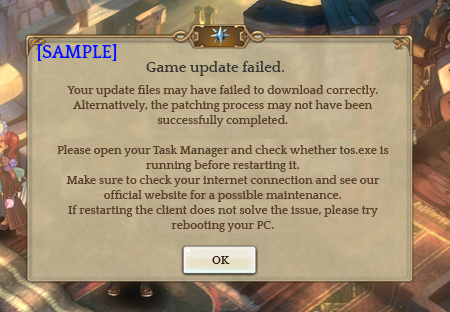
<Example of a possible popup error message.>
Other Future Improvements
- Customizing the location of buff UI and monster HP bars.
- Improving character stat visibility.
These are only a few functions we’re working on at the moment, but we hope they give you an idea of the kind of improvements we’re hoping to implement in the future. As for when you’ll see these updates in the game, their development will likely depend on the progress of higher priority issues like bug fixes, new content, balance adjustments, etc.
We will keep releasing more details about these and other improvements through the dev blog and the patch notes, so keep an eye on our official pages.
