ANNOUNCEMENT

[UPDATE] [IMPORTANT] Server Merge – What to Prepare
Greetings, Saviors. As you may know, we are preparing to merge game servers in the regions of North America (Klaipeda + Orsha) and Southeast Asia (Telsiai + Varena) on March 13, 2018. Details about the merge and how it can affect your teams have been previously announced through the First Notice (click here), so make sure to read it if you need more information. For now, we would like to remind you of a few things you may need to prepare ahead of the merge. 1. Main Team - If you have a team in both servers of the same region, one of the teams will be automatically selected as your main team based on the following criteria: 1st priority) Highest total of EXP (sum of all characters in team [EDIT] excluding Companions) 2nd priority) Largest number of characters in team - You can expect most data from your main team to remain unaltered after the merge, but you may lose some data from your secondary team. - Make sure to read our First Notice (click here) and understand how each aspect of your main and secondary teams will be affected by the merge. 2. Character Slots - If you have a team in both servers of your region, your Lodge in the merged server will consist of 4 basic character slots, plus any premium slots you may have purchased (sum of both teams). For example, if you purchased 1 slot in server A and 2 slots in server B, your total in the merged server will be 4 basic slots + 1 premium slot + 2 premium slots = 7 character slots. - Excess characters will not be allowed (this depends on your total of character slots available). In order to keep all your characters, you may have to purchase additional slots or delete unwanted characters before the merge. - After the merge, you will be given an additional period of 2 weeks to purchase additional slots or rearrange and delete unwanted characters. After this 2-week period, your characters’ items will be automatically sent to their corresponding Market Retrieve tabs and you will not be able to login until your excess characters are deleted. 3. Market - During the merge, all items you have registered for sale will be automatically canceled and sent to the corresponding character’s Market Retrieve tab. - The registration fee of items canceled automatically during the merge will not be refunded. If you want to avoid losing the Silver spent on your registration fees, please refrain from registering items in the Market right before the merge. 4. Character Names - If two characters in your merged team have the same name, the second character will automatically be renamed “Charactername_1”. - To address this, all players in the [NA] and [SEA] region will be able to change the name of their characters for 1TP for a set period after the merge (details will be announced later).

Goddess' Blessed Cube Item List: Updated November 14, 2017
Important: All the Goddess' Blessed Cubes follow the updated item list regardless of the date it was purchased. This policy will be standard unless stated otherwise. e.g. Goddess' Blessed Cube A (purchased in November of '16), B (purchased in January of '17) and C (purchased in May of '17) will all follow the item list the most current.

[COMPLETE] Temporary Maintenance Notice - August 31st
Greetings, Saviors. We will soon be performing a short maintenance across all servers. Please refer to the following for more details. [Maintenance Period] - [EDT] 03:00 - 03:30 (30 minutes) [Reason] - Hotfix : Redeeming TP will no longer make you log out to the server selection screen. - Hotfix : Different Regional Guild Battle and Team Battle League times will now be applied as intended. Please check our previous patchnote for more details. Thank you for understanding. Sincerely, IMC Staff

Goddess' Blessed Cube: March 23, 2021
Rank Item Name Amount B Angelic Halo 1 B Huge Sweat 1 B Sky Blue Ribbon 1 B White Snowflake Unicorn Horn 1 B White Snowflake Glasses 1 B Hamster 1 B Sunflower Seed 1 B Queenly Crown 1 B Tiger Swallowtail 1 C Movement Speed Potion: 1 Hour 2 C Superior Urgent Repair Kit 2 C Elixir of HP Recovery 6 C Elixir of SP Recovery 6 ※ The Count Reward is not applied to Goddess' Blessed Cube: March 23, 2021.

[Special] Premium Packages: October, 2019
Greetings, Saviors! New premium packages have arrived for the October Autumn season. Growth weapons and leveling packages for the Savior on the go! Sale Period FROM the scheduled maintenance on October 22, 2019 TO the scheduled maintenance on November 19, 2019 Medeina's Bootcamp Package 290 TP Max. 5 per Team Legend Growth Weapon Selection Box x1 Growth Weapon +11 Enhancement Voucher x1 Growth Weapon Stage 5 Transcendence Voucher x1 Instanced Dungeon Reset Voucher x20 Instanced Dungeon Multiplier Token x40 Challenge Mode One Entry Voucher x30 Ausurine's Power Leveling Package 235 TP Max. 5 per Team EXP Card (Lv. 400) x1 Class EXP Card Box x1 Character Slot Voucher x1 Legend Card (Demon Lord) Envelope x1 Attribute Points 1,000 Ticket x5 Raid Portal Stone x30 Use the Class EXP Card Box to obtain all of the following items: - Class EXP Card (1st) - Class EXP Card (2nd) - Class EXP Card (3rd) - Class EXP Card (4th) Use the Legend Card (Demon Lord) Envelope to obtain one of the following items: - Demon Lord Marnox Card - Demon Lord Blut Card - Demon Lord Zaura Card - Demon Lord Nuaele Card - Demon Lord Helgasercle Card - Demon Lord Rexipher Card - Demon Lord Mirtis Card - Demon Lord Froster Lord Card Important * Character Slot Voucher will not take effect if you already have the maximum number of character slots unlocked. * All items obtained from the Medeina's Bootcamp Package cannot be traded but can be transferred via Team Storage. * EXP Card, Class EXP Card Box, Legend Card (Demon Lord) Envelope and Attribute Point 1,000 Ticket obtained from the Ausurine's Power Leveling Package cannot be traded but can be transferred via Team Storage. * All Demon Lord Cards obtained from the Legend Card Envelope cannot be traded or transferred via Team Storage. * All Class EXP Cards obtained from the Class EXP Card Box cannot be traded or transferred via Team Storage. * Raid Portal Stones obtained from the Ausurine's Power Leveling Package can be traded freely. * Character Slot Voucher obtained from the Ausurine's Power Leveling Package cannot be traded or transferred via Team Storage.

Newbie Savior Guide
Greetings, Saviors! We understand how daunting it is to start fresh in a new MMO. So we have prepared a comprehensive guide for all newcomers to the Tree of Savior. I hope you will find this guide useful in getting the most out of everything TOS has to offer! 1. Character Level and Class Levels -There are two different levels in Tree of Savior: Character Level and Class Level. -Character Level is the level of your character(currently ranges from Lv 1 to Lv 390). -Class Level is the level of your current Class. If you reach Lv 15 in Class Level, you will be able to advance to a new class and start from Class Lv 1 for your new chosen class. PROTIP: There are also Team Levels that rises along with your Character/Companion Level. With higher Team Levels, all characters in your Team will receive EXP bonuses. 2. Obtaining Skill and Stat Points -You will obtain Stat Points and Skill Points with each level gained. -You will gain a Stat Point each time your Character Level goes up. -You will gain a Skill Point each time your Class Level goes up. Stat Points -Press the [F1] key on your keyboard to open up the Character Window. -You can spend your stat points freely into any stat you want your character to excel in. Skill Points -Press the [F3] key on your keyboard to open up the Skill Window. -You will be able to spend your skill points on the skills acquired by your chosen class. PROTIP: You can purchase Attribute Points that can be spent on 'Attributes' for different skills. Attributes are special enhancements for your character's skills and can be learned from Class Master NPC's in the game. 3. EXP Buffs Blessed Sprouts and Goddess Sculptures -Using a Miracle Seed will place a Blessed Sprout where your character is standing. -Stand in the golden aura of the Blessed Sprout to receive an EXP gain bonus which grows larger the longer you remain in the aura (Maximum EXP bonus is +50%). -Pressing the [Space] key on the keyboard and praying to a Goddess Sculpture will receive beneficial buffs. Crafting X4 X8 EXP Tomes -You can purchase recipes for X4 and X8 EXP Tomes from the Item Merchants in Klaipeda and Orsha. -X4 EXP Tome will require 4 EXP Tomes and X8 EXP Tomes will require 2 X4 EXP Tomes to make. -After purchasing the recipe, press the [Insert] key and click on the Item Crafting icon on your quick slot. -Left-click on the empty slots of the Item Crafting window to add the required ingredients and click on the Craft button. 4. Speed Up Your Character Growth! Instanced Dungeons -You will be able to level your character faster by doing Instanced Dungeons. -You can enter an Instanced Dungeon three times a day. -Visit the Sentinel Rian NPC in Klaipeda to enter an Instanced Dungeon. -Instance Dungeon entry levels are divided into Lv. 50 > 120 > 180 > 230 > 270 > 300 > 330 -Visit the Dungeon with the level that best suits your current Character Level! Challenge Mode -Challenge Mode is a new game mode that summons a horde of monsters for you to defeat and earn new equipment, reward cube and silver. -Challenge Mode is made up of 7 levels and you will receive better rewards by reaching higher levels. -You can enter Challenge Mode once per day per character and your entry count will be reset every morning at 06:00 AM server time. -There are two ways to enter Challenge Mode: 1. By using a 'Challenge Portal Scroll' while out in the field to open a portal to Challenge Mode. 2. By defeating a purple monster that randomly appears in the field. These are the most popular Challenge Mode locations by level: Lv. 202 ~ 206 Cranto Coast Lv. 229 ~ 289 Kalejimas Visiting Room Lv. 232 ~ 292 Kalejimas Storage Lv. 262 ~ 305 Timerys Temple Lv. 305 ~ ??? Sausy's Room 9 Lv. 324 ~ ??? Narvas Temple Saalus Convent Mission -Saalus Convent Missions let you earn 'Blessed Shards' which are used in transcending your equipment. -It can be entered once a day per character and the entry count is reset every morning at 06:00 AM server time. -Talk to Sister Aiste in the Saalus Convent area and you will be entered into one of three random missions. Equipment Transcendence -Transcending an equipment increases its base stats by +10%. -You will need 10 Blessed Shards and a Blessed Gem Recipe to craft 1 Blessed Gem. -The Blessed Gem Recipes can be purchased from Item Merchant NPC's in Klaipeda and Orsha. -Visit the Blacksmith NPC's in Klaipeda and Orsha with a Blessed Gem to transcend your weapon! 5. Utilizing the World Map -Pressing the [N] key on your keyboard will open the World Map. -Use the World Map to hunt monsters in the zone matching your current level for efficient leveling! 6. Hunting with a Party -You can create or join Parties with other players to complete difficult dungeons or quests. -You can join a party by either clicking the Party Name in the Chat Window or clicking the Join button in the Public Party List window which can be opened by pressing the [F6] button on the keyboard. -Pressing [F6] will also open the Party Information window which can be seen on the left of your screen. -You can create your own party in the Party Information window by filling in the Party Name & Description and clicking the Create Party at the bottom of the window. -If you want to invite a player into the party, right-click on the player character and click on Party Request. -You can also invite a player into the party through the Chat Window. Pressing the Insert Party Invite Tag button from the Party Information window will insert your party name into the Chat Window, which can be clicked by other players who wish to join you. PROTIP: You can use the [Shout] option in chat to have your message visible to all players on the server. This requires the Megaphone item. 7. Player Shop Buffs -You will be able to find Player Shops in towns like Klaipeda that offer beneficial buffs that can help you hunt monsters for levels. -Player Shops that sell buffs will have a scroll icon. Blessing: Provides additional damage Sacrament: Gives Holy Property to the player and party members' attack Aspersion: Increases Physical Defense Increase Magic Defense: Increases your Magic Defense PROTIP: Other services provided by the Player Shops include Equipment Repairs and Gender Change. 8. Using the Market -You can use the Market to purchase items that correspond to your current player level. -Item levels are divided into 75 / 120 / 170 / 220 / 270 / 315 / 350 / 380. -The Market can be accessed through the Market Manager NPC's in Orsha, Klaipeda and Fedimian. -You can filter the items you want to view by type of equipment, equipment level and other options in the Category section of the Market Window. -Hovering your mouse over the listed item will let you view the item in detail by displaying the Item Information Window. -Click the Purchase button to purchase the item. -You can retrieve items you've purchased on the Market through the Retrieve tab of the Market Window. 9. Storage System -Your items can be stored with the Storage Keeper NPC's in Orsha, Klaipeda and Fedimian. -Personal Storage is a storage that is only accessible by the character and cannot be shared between all the characters of your team. -You will be given 60 slots in your Character Storage and you can expand up to a maximum of 70 slots by spending TP. -Team Storage is a storage that is accessible by all characters in the same team on the same server. -You will be given 5 slots in your Team Storage and you can expand up to a maximum of 70 slots using TP or 35 by using a Token. PROTIP: It's important to store your valuables in your storage as you can lose Silver and Gem when your character dies in an Instanced Dungeon! 10. Double the Fun with Guilds! -You can make new friends and learn information about the game by joining a Guild. -You can look for a Guild to join by clicking on the Guild Promotion icon in the bottom right of your game screen. -Clicking on a Guild you want to join will open the Guild Info Window. -You can click the Apply to Join button on the top right corner of the window to apply for Guild membership. -You can make an appeal to the Guild Master for your membership in the Message section of the Guild Application Window. Benefits of Joining a Guild -You can participate in various Guild Quests that reward you with Companion Eggs, various seeds for farming and Monster Cards. -You can grow crops in your Guild's hangout. -You can make new friends through the Guild Chat, hunt together in parties and share great information about the game with experienced players. PROTIP: We highly recommend you join a Guild if you're new to the game! 11. Token -A Token is a Premium Item that gives you multiple benefits and conveniences while playing Tree of Savior. -Token benefits include: Additional +50% EXP gain when hunting monsters! Access to Premium Gestures by pressing the [F8] key on your keyboard! Additional 30 slots for your Team Storage! Market commission fees reduced by 10%! Movement speed increase by +3! -Token's effects are applied to all player characters in the same Team and in the same server. -Tokens can be purchased from TP Shop NPC's in Klaipeda, Orsha and Fedimian.
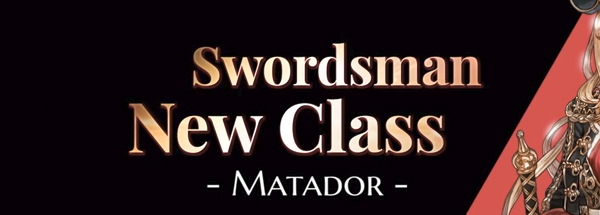
Swordsman New Circle Preview
Greetings Saviors, Curious about Swordsman's New Circle? Check out the preview below!

Rank Reset Facebook Event: What’s Your New Class Tree?
Greetings, Saviors! Very soon we’ll be releasing the Rank Reset Voucher and allow every team to redo the class tree of one of their characters. If you can’t wait for it to arrive in your lodge, join in the hype over at our Facebook page and share your thoughts on the Rank Reset for a chance to win some neat prizes. Also, make sure to read the full conditions and precautions you should know before using the Rank Reset voucher here. What You Can Win: - Instanced Dungeon Reset Voucher x5 AND Jumbo Dumpling x10 When to Participate: - The event is open until January 6, 2017 (EST 23:00). How to Participate: 01. Like and Share the following post on our official Facebook page: https://www.facebook.com/treeofsavior/posts/1059881590804721 02. Leave a comment on the same post with your thoughts on the Rank Reset Voucher. Tell us what your new class tree will be, share your opinion on the Rank Reset or leave a supportive message. 03. In your comment, make sure to include your server and team name information, so we know where to send the prizes in case you’re one of the winners. 04. A total of 50 winners will be chosen at random from the comments, and the list of lucky Saviors will be announced on our official website (https://treeofsavior.com/news/) on January 9, 2017. 05. The prizes will be sent to the winners via GM message during the scheduled maintenance on January 10, 2017. Important: - Make sure to add the correct server and team name information in your comment. The prizes may not be delivered if your information is missing or incorrect.


