Status/Skills/Attributes
Category
1. Stats
- A character’s stat is categorized into STR, CON, INT, SPR and DEX.
- Status points are distributed automatically when a character levels up.
- The maximum level that can be reached is 470 and the ratio of status points allocated depends on the character’s chosen build.
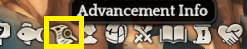

- Automated stat is not affected by the order or time of advancement but is determined by the current classes' average and the level.
- Bonus Status Points earned through quests or Statues of Goddess Zemyna can be spent freely by the user's choice.
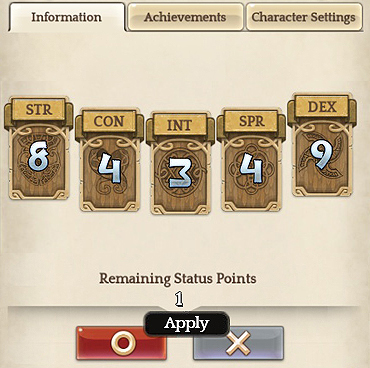
▶Explanation of Status Points
| Status | Description |
| STR | increases Physical Attack |
| CON | Increases max HP, Physical Defense, and Magic Defense |
| INT | Increases Magic attack |
| SPR | Increases Recovery, Magic Critical Attack, Damage dealt by Summons, and Max SP |
| DEX | Increases attack speed and Physical Critical Attack |
The effects of status point investments will be displayed in the bottom half of the Character Info UI.
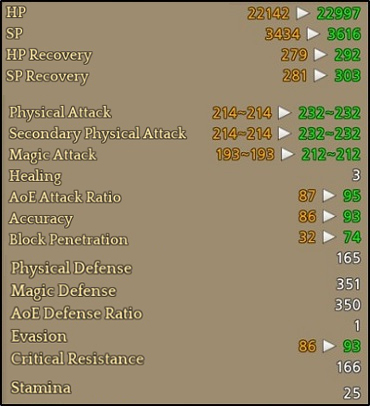
[Effects of Stats]
| Stat | Effect | Details |
|
STR
|
Physcial Attack
|
+2 per 1 STR |
| +5% per 10 STR | ||
|
CON
|
Maximum HP
|
+0.3% of maximum HP according to the level per 1 CON |
| Additional +1.0% of maximum HP according to the level per 10 CON | ||
|
Physical/Magic Defense
|
+2 per 1 CON | |
| +5% per 10 CON | ||
|
INT
|
Magic Attack
|
+2 per 1 INT |
| +5% per 10 INT | ||
|
SPR
|
Healing
|
+1 per 1 SPR |
| +3% per 10 SPR | ||
| Buff Factor | * Applied separately by buff | |
|
Magic Critical Attack
|
+2 per 1 SPR | |
| +5% per 10 SPR | ||
| Increase stat of some summons | * Applied separately by summon | |
|
DEX
|
Attack Speed | (DEX / 1000)^0.5 |
|
Physical Critical Attack
|
+2 per 1 DEX | |
| +5% per 10 DEX | ||
|
Level
|
Attack | +1 per 1 level |
| Defense | +1 per 1 level | |
| Critical Attack | +1 per 1 level | |
| Max HP | (400 * Class specialty) + ((level - 1) * 80 * Class specialty) | |
| Max SP | (200 * Class specialty) + ((level - 1) * 18 * Class specialty) | |
| Block | +1 per 1 level | |
| Block Penetration | +1 per 1 level | |
| Accuracy | +1 per 1 level | |
| Evasion | +1 per 1 level | |
| Critical Rate | +1 per 1 level | |
| Critical Resistance | +1 per 1 level | |
| HP Recovery | 1% of maximum HP | |
| SP Recovery | 1% of maximum SP | |
| Healing | +1 per 1 level |
2. Skills
- Skill Points are earned when a character increases in Class Level.
- Skills can be learned through the Skill and Attributes UI, which can be opened by pressing the ‘F3’ key.
- You can click on the [+] icon on the UI to invest points to the desired skill.

|
Number |
Name |
Description |
|
1 |
Class Name |
The name of your character’s chosen class |
|
2 |
Skill Point |
Remaining skill points |
|
3 |
Class Level |
The level requirement for learning skills |
|
4 |
Skill Icon |
Icons for skills, which can be dragged and added to the quick slot |
|
5 |
Skill Level Up |
You can click on the [+] icon to invest points into skills |
|
6 |
Skill Name |
What the skill is called |
|
7 |
Skill Level |
The current level of a skill |
|
8 |
SP Consumed |
The amount of SP a skill consumes per use |
|
9 |
Overheat |
The number of overheats a skill has |
|
10 |
Cooldown |
The duration of time it takes for the skill to be used again |
|
11 |
Save Skill/Attribute Changes |
Click on ‘Save’ to save the changes you have made to the skills/attributes or ‘Cancel’ to undo the changes. |
- Newly acquired skills are added automatically to the quick slot and can be allocated to a key of your choice.
- New skills can be learned every 15, 30 and 45 Class Levels.

- The number of Overheats available will be displayed on the skill icon as black dots.


- The black dot will change to yellow when overheat is used and the dot will change back to black when the overheat recharges after cooldown.
3. Attributes

|
Number |
Name |
Description |
|
1 |
Class Name |
The name of your character’s chosen class |
|
2 |
Attribute |
List of attributes that can be acquired by the character |
|
3 |
Reset |
You can click on the reset button to undo the spent attribute points before saving |
|
4 |
Add |
You can click on the [+] icon to invest points into attributes |
|
5 |
Related Attributes |
Other attributes related to the selected attributes are displayed |
|
6 |
Attribute Icon |
Icons for attributes, which can be dragged and added to the quick slot |
|
7 |
Attribute Name and Level |
The name of the selected attribute and its level |
|
8 |
ON / OFF |
Certain attributes can be turned on and off as the player wishes |
|
9 |
Save Skill/Attribute Changes |
Click on ‘Save’ to save the changes you have made to the skills/attributes or ‘Cancel’ to undo the changes. |
- You can also spend Silver to buy attribute points.
- You can also obtain attribute points by purchasing Attribute Points Boxes.

- You can also drag attributes to the quick slot to turn the attribute on and off on the fly.
4. Attribute Point Extraction
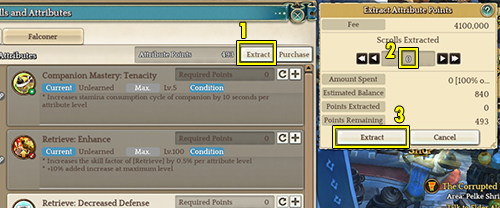
- You can extract attribute points by deducting the silver or attribute point as a fee in the Skill UI.
- You need to have at least 1,050,000 points to use the extraction function.
- Extracted points will be given as [Attribute Point Scroll], and the scroll can only be transferred to Team Storage.
- You can extract the Attribute point if you have at least 1,000 [Attribute Point Scroll].
- 5% of Attribute Point will decrease as a fee when extracting the attribute point.
EX. when extracting the attribute point as minimum,
[Attribute Point 1,000,000] + [Fee5%) : Attribute Point 50,000 ] = [Minimum Attribute Point needed when extracting: 1,050,000]
1. Extract Attribute Point by consuming Silver
- Attribute Point can be extracted by 1,000 points.
- [Attribute Point Scroll] x1 will be given per 1,000 points, and you can obtain 1,000 points by using the [Attribute Point Scroll].
2. Extract Attribute Point by consuming Attribute Point
- You can extract by deducting a fee when extracting by Attribute Point. (20% will be applied as a fee when extracting 10 points)
- When extracting by Attribute Point, there is minimum limit of Attribute Point of extraction. (At least 10 [Attribute Point Scroll])
5. Skill that can be crafted by Skill Scrolls
1. In order to craft the skill into Skill Scroll, the skill must be learned by the maximum level.
| Class that can Craft | Scroll | Material |
|
Cleric
[Pardoner] |
Skill Scroll [Lv 5 Cure] | Parchment x5 2500 silver |
| Skill Scroll [Lv 15 Monstrance] | Parchment x15 7500 silver |
|
| Skill Scroll [Lv 15 Restoration] | Parchment x15 7500 silver |
|
| Skill Scroll [Lv 15 Turn Undead] | Parchment x15 7500 silver |
|
| Skill Scroll [Lv 5 Barrier] | Parchment x5 2500 silver |
|
| Skill Scroll [Lv 15 Arcane Energy] | Parchment x15 7500 silver |
|
| Skill Scroll [Lv 1 Clairvoyance] | Parchment x1 500 silver |
|
|
Wizard
[Rune Caster] |
Skill Scroll [Lv 5 Magic Missile] | Rune Stone x10 2500 silver |
| Skill Scroll [Lv 15 Flame Ground] | Rune Stone x30 7500 silver |
|
| Skill Scroll [Lv 10 Pole of Agony] | Rune Stone x20 5000 silver |
6. Maximum Damage Limit
- Maximum damage, a character can apply is 40,000,000, and the maximum limit increases when combined with a certain condition skill.
7. Invincible Skill's Common Cooldown
- When using the following skills, 5 seconds of the cooldown will be applied to other skills in the list.
| Matador | Paso Doble |
| Matross | Fire and Run |
| Assassin | Annihilation |
| Ardito | Ritirarsi |
| Bullet Marker | Bloody Overdrive |
| Archer | Leap |
※ The content above is subject to updates and modifications.
